data analysis and visualization with power bi coursera week 5 answers
Assess your knowledge: Data Analysis and Visualization with Microsoft Power BI
1. You have a Power BI report connected to a dataset containing sales data over several years for different product categories. You have created a bar chart visualizing the total sales per year. You want users to be able to filter the data and chart to only show the sales for certain product categories. What functionality in Power BI should you use?
- Bookmarks
- Drillthrough filters
- Slicers
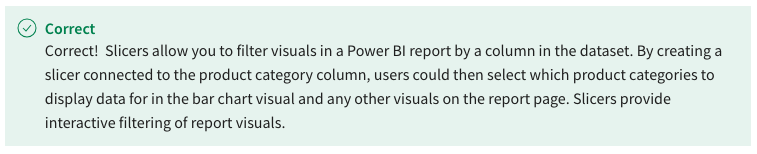
- Custom visuals
2. In the Power BI Service what is the role of the visualization pane?
- To house a collection of visuals that display data insights in a variety of formats.
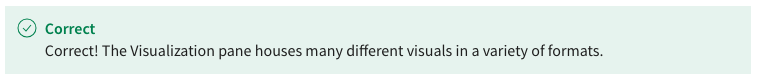
- To visually review the data in your tables and manage your data model.
- To allow you to explore a newly created report and adjust data by selecting slicers.
- To filter data when creating date grouping matrix visualization
3. What information does the Matrix Visualization report provide?
- Slicer Settings
- Stacked Column Chart
- Grouping analysis
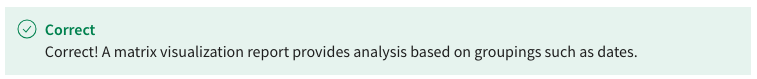
- Combo Chart
4. When adding data to reports within the Visualization pane, how is information added?
- Manually typing
- Copy and paste
- By Uploading
- By Dragging
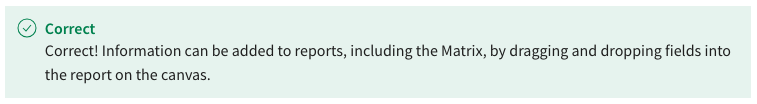
5. How can you view your report in the Power BI service?
- Select the Publish button and then view in browser

- You cannot view the report until admin approves it
- Select View Report and open new window
- Simply select the report in the canvas
6. What does the drillthrough capability allow users to do?
- Users can see underlying data that makes up the previously selected data
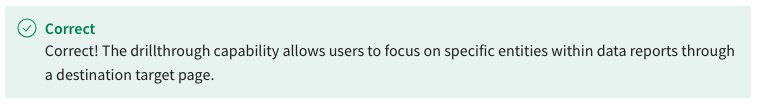
- It allows other users to view the report
- It enables users to expedite the process
- Users will be able to publish directly from the browser
7. What role does the format option have in the visualization pane?
- To resize cards to look like banners
- To customize background effects.
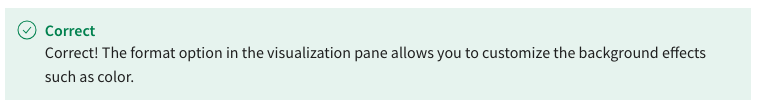
- To drag the products table category field
- To resize tables of underlying data
8. Within Power BI, what is the purpose of configuring an animated chart?
- To provide visualization of the data
- To make the data more engaging
- To display the historical progression of the data
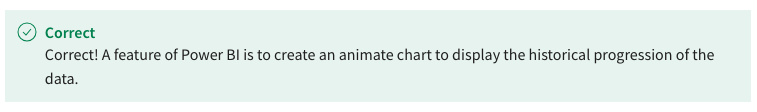
- To add movement to the data
9. After configuring an animated chart, how can you view detailed information on the timeline?
- Hover over the bubble on timeline
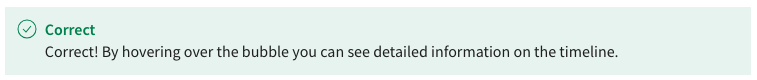
- Click point on timeline
- Conduct a search in the search bar
- Select the scatter chart
10. What is the purpose of creating a forecast chart?
- To display the historical progression of data
- To see underlying data of specific selected data
- To use your historical data to forecast future data
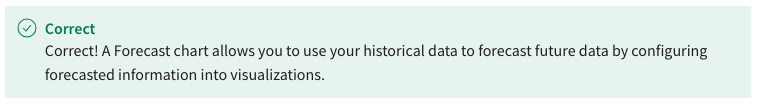
- To provide analysis based on date groupings

