microsoft pl-300 exam preparation and practice coursera week 4 answers
Self-review: What did you learn?
Introduction
In the activities Create dashboard sand Apply sensitivity labels, you learned how to create a dashboard in your workspace and apply appropriate sensitivity labels.
Having completed these activities, your dashboard should look like this:
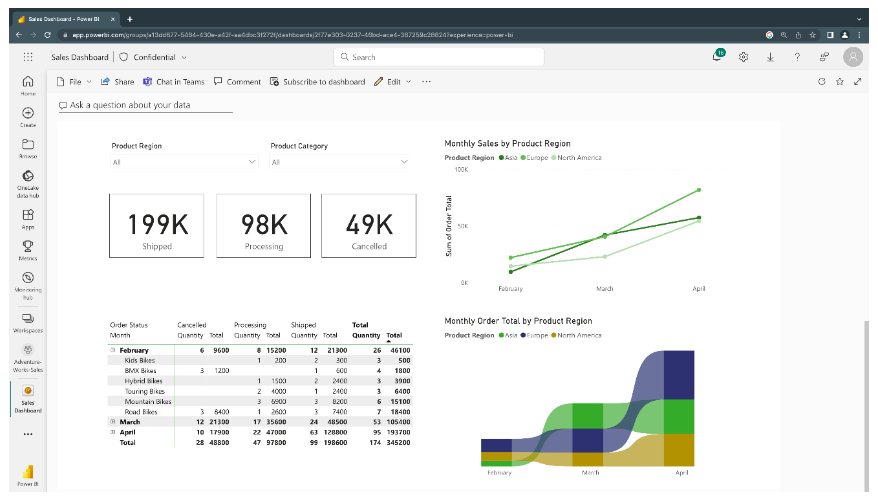
It is now time to review your understanding of the tasks by answering the following questions. Don’t forget that you can refer to previous lesson items to recap your process steps.
1. What is the purpose of a "Confidential" sensitivity label in Power BI?
- To identify data that should only be accessed by a specific group of authorized personnel with the highest level of security clearance.
- To classify data as non-sensitive and suitable for public consumption.
- To label data that can be freely shared with anyone.
- To label data as highly sensitive and restrict access to all authorized personnel with specific permissions.
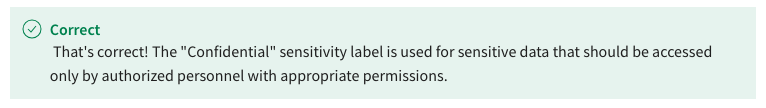
2. What is the primary purpose of applying sensitivity labels to data in Power BI?
- To make data visually appealing in reports and dashboards.
- To automatically categorize data based on its content.
- To track user activity and generate usage reports.
- To classify and protect data based on its sensitivity or confidentiality level.

3. True or False: Besides pinning individual visuals, you can also pin a complete page in a Power BI report to a dashboard.
- True
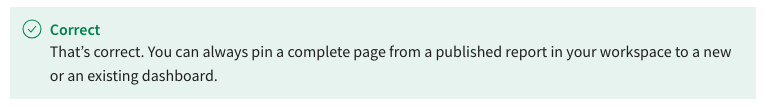
- False
4. What is the key benefit of using Power BI Service dashboards over traditional reports?
- Power BI Service dashboards offer more advanced data visualization options.
- Power BI Service dashboards provide an interactive and consolidated view of data visualizations and reports from various datasets.
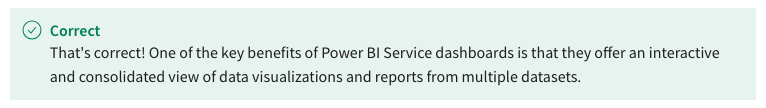
- Power BI Service dashboards allow for real-time data updates and live connections to data sources.
- Power BI Service dashboards are primarily designed for data modeling and data preparation tasks.
5. In the Power BI service, how do you add a visual from a report to a dashboard?
- Copy and paste the visual into the dashboard.
- Download the visual as an image and upload it to the dashboard.
- Pin the visual using the ‘Pin’ icon on the top right of the visual.
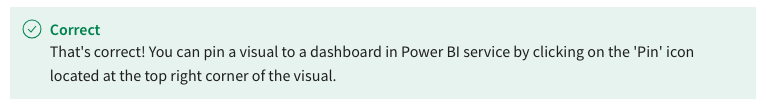
- Use the “Embed” option on the visual.
Introduction
In the activity Configure a dataset scheduled refresh, you learned how to set up a scheduled refresh for a published dataset in a workspace.
Now, it’s time to review your understanding of the tasks by answering the following questions. Don’t forget that you can refer to previous lesson items to review.

6. As described in the activity, what is the recommended authentication method and privacy level setting for a data source when configuring a personal data gateway in Power BI?
- Authentication Method: “OAuth 2.0” and Privacy Level Setting: “Private”
- Authentication Method: “Basic” and Privacy Level Setting: “Public”
- Authentication Method: “Windows without Impersonation” and Privacy Level Setting: “Organization”
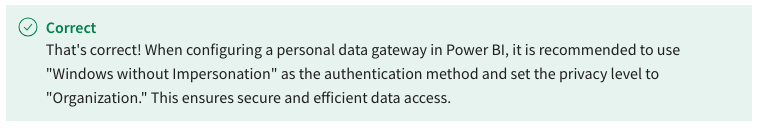
- Authentication Method: “Anonymous” and Privacy Level Setting: “None”
7. What is the primary purpose of installing a personal data gateway in Power BI?
- To automate the process of refreshing datasets with the latest data.
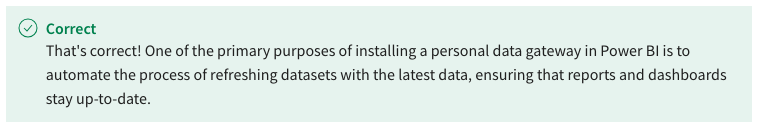
- To share reports with colleagues within the organization.
- To create new datasets in Power BI.
- To design custom visualizations in Power BI reports.
8. What is the key benefit of configuring a scheduled refresh for a dataset in Power BI using a personal data gateway?
- To manually refresh the dataset whenever needed.
- To ensure that reports and dashboards always display the most up-to-date data.
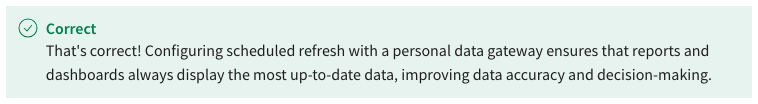
- To create a backup of the dataset.
- To reduce the dataset’s size in Power BI.
9. Can you set a specific time for scheduled updates every day when configuring a personal data gateway in Power BI?
- Yes, you can set a specific time for scheduled updates every day.
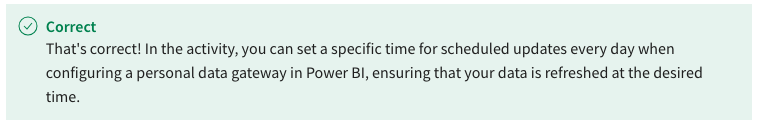
- No, scheduled updates can only occur once a week.
- Yes, but you can only set a specific time for scheduled updates on weekdays.
- No, scheduled updates can only occur once a month.
10. Which of the following statements are true about schedule refresh in Power BI? Select all that apply.
- Schedule refresh can only occur once a week.
- Schedule refresh requires the dataset to be published in Power BI service.
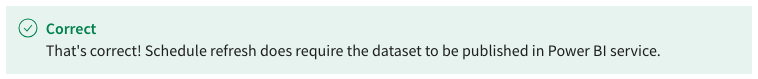
- Schedule refresh is independent of data source location.
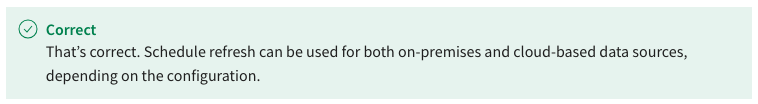
- Schedule refresh requires a cloud data source only
