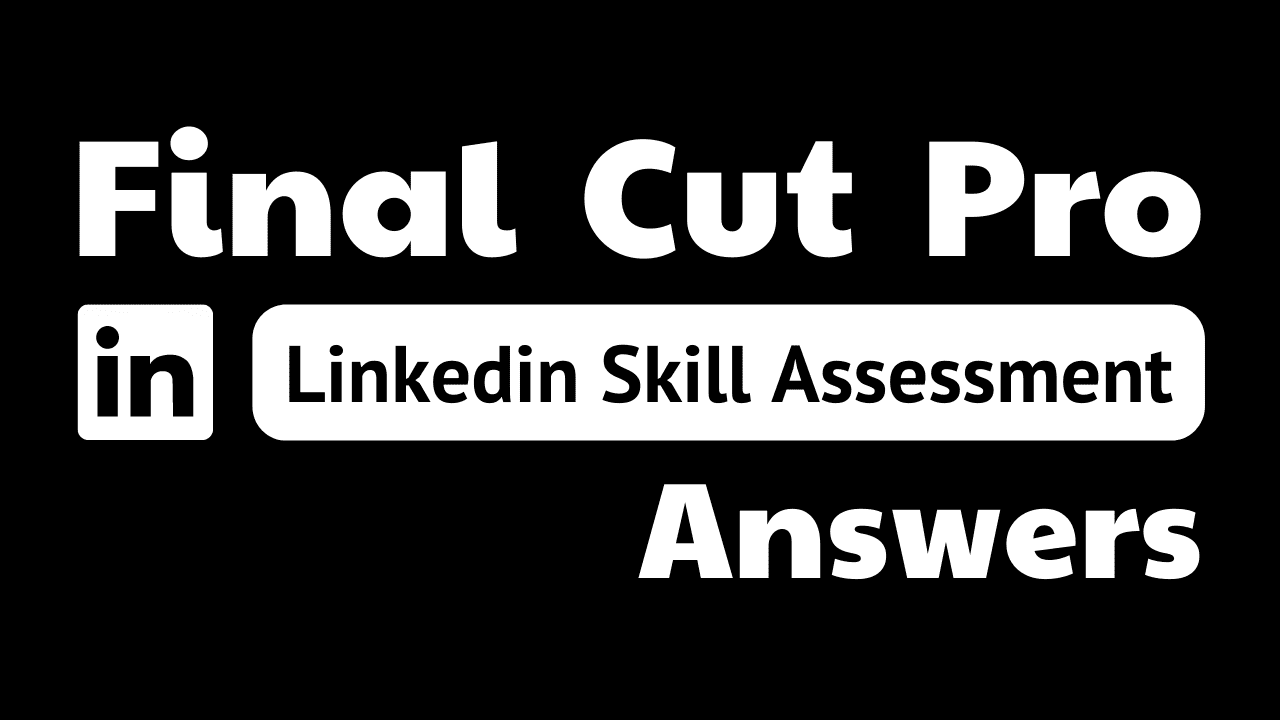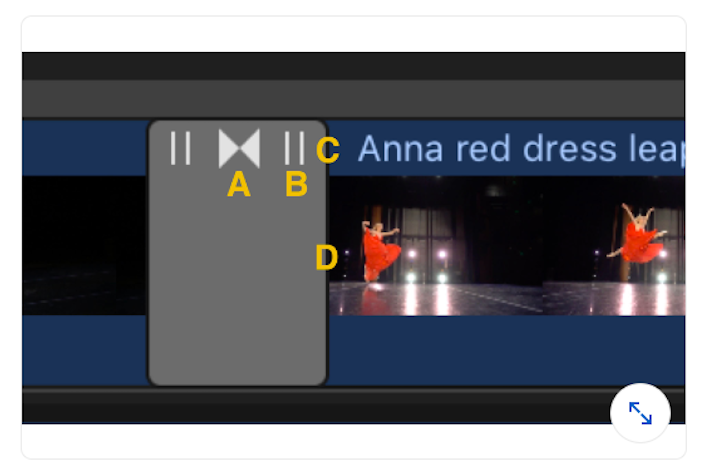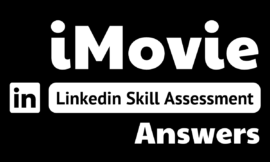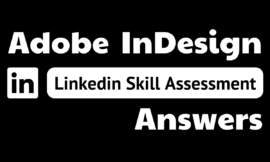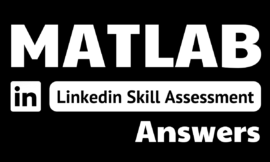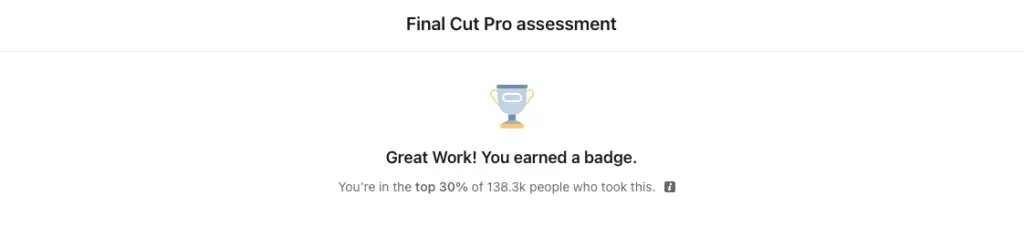
final cut pro linkedin assessment answers
2. What adjustment will automatic color balance not perform?
- contrast
- color cast
- adjusting shadows and highlights
- saturation
3. Suppose you need to place an additional clip between two clips that are already in the timeline. What type of edit should you perform?
- Overwrite
- Swap
- Append
- Insert
4. In the browser, which kevboard modifier do you use to select multiple ranges within a single clip?
- Shift
- Command
- Control
- Opt
5. When dragging a clip from the browser directly onto a clip on the timeline, which option will not appear?
- Add to Audition
- Replace and retime to fit
- Replace
- Replace with effects
8. Suppose you want to move a clip from the primary storyline to the secondary storvline, but do not want the clips in the primary storvline to ripple left and close the gap. What should you do?
- Hold down the Command key and drag the clip to the second storyline.
- Control-click on the clip in the primary storyline and choose Lift from Storyline in the pop-up menu.
- Lock the primary storyline before moving the clip to the secondary storyline.
- Create a gap clip on the secondary storyline and perform a swap edit with the clip on the primary storyline.
9. Which transition lets you seamlessly merge jump cuts to remove pauses in on-camera interviews?
- Optical Flow
- Flow
- Morph
- Dissolve
10. How can you assign an angle to a clip, prior to creating a multicam clip?
- Enter an angle value during import.
- Use the Edit menu.
- Control-click the clip in the browser.
- Use the Inspector.
12. How can you adjust the level for several clips with the same audio role assignment simultaneously before you export?
- Select just the audio roles in question in the timeline index and then create a compound clip.
- Select all the clips with the same audio roles with the timeline index and then press Command+].
- Go to the Video inspector with all the clips selected and enter a new dB value.
- Create a compound clip from your entire timeline and make sure audio lanes are showing in the timeline index under Roles.
13. What is the keyboard shortcut to show or hide the Inspector?
- Command+0
- Command+1
- Command+l
- Command+4
14. What is the result of using the keyboard shortcut Command+T?
- A new title clip is created.
- The default transition is applied to a clip.
- The Transform tool is activated.
- The Trim tool is activated.
15. Final Cut Pro can add keywords to clips during import. Which types of keywords can be automatically added during the import process?
- Finder tags
- comments written in the Get Info dialog box
- GPS metadata
- folders but not subfolders