creative designing in power bi coursera week 4 answers
Self-Review: Adventure Works Quarterly Report
Overview
In the exercise Adventure Works quarterly report, you worked on crafting a data story for the sales team and the executive board. Specifically, you have completed the following tasks.
Review the dataset and identify the measures and fields needed to support your story.
Create a report in Power BI desktop by using an appropriate selection of charts. The selection should add clarity to your story.
Publish your report on the Microsoft Power BI service and create a dashboard for the executive board.
Derive insights from your story that you can convey to stakeholders.
The final report and dashboard should look like:
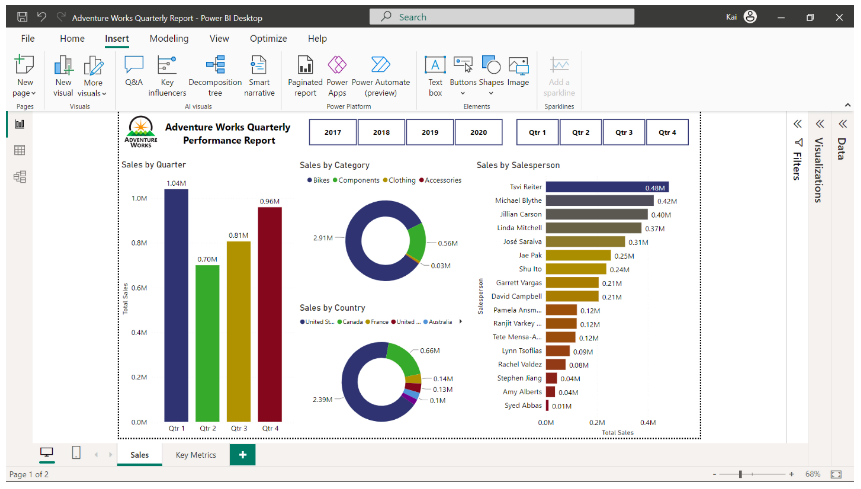

Complete the following questions to assess your knowledge of the tasks you performed during the exercise. Remember, you can revisit the previous learning items to refresh your knowledge.
1. You have presented a story as a Power BI report for the sales team. Your manager needs to have a QR code for the entire report for easy distribution among the team members. What is the best option you can opt for to fulfil your manager's needs?
- Publish report to Power BI service, create a dashboard and pin report visuals to the dashboard and generate QR code.
- Publish report to Power BI service and generate a QR code of the report.
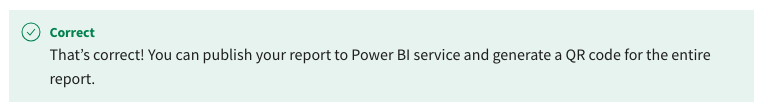
- Publish report to Power BI service, pin entire report to dashboard and generate QR code.
2. In the exercise, you created visualizations for the sales data. Based on the visualizations, Adventure Works has ______________ in sales amount for the second quarter of 2020?
- 0.14M
- 0.41M
- 0.19M
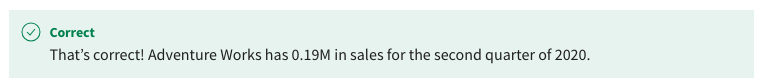
3. Based on the story presented to the executive board, what is the primary concern the story reveals?
- The 1st quarter sales of 2020 is lower than the same period last year.
- Despite an increase in the sales, the profit margin is negligible.
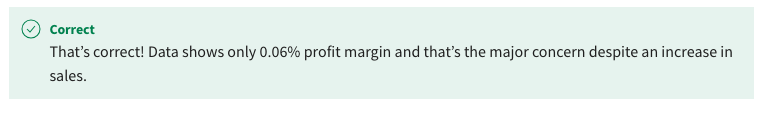
- Australia has no sales for the first quarter of 2020.
4. You presented the quarterly sales performance story to the executive board by applying the filters for years and quarters to the data visualization.
In Microsoft PowerBI, what is an alternative waythat you can present these measures without creating slicers and filters?
- By using SQL queries.
- By using Power Query editor.
- By using DAX logic.
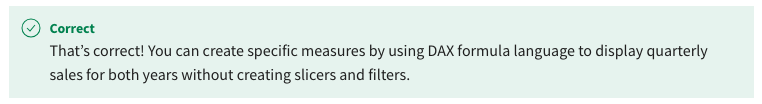
5. True or False: Tsvi Reiter is the top-performing salesperson of Adventure Works for the first quarter of 2020.
- True
- False
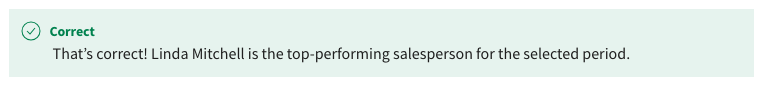
6. What alternative chart types can you use to visualize sales by country without losing clarity and impact? Select all that apply.
- Map visual
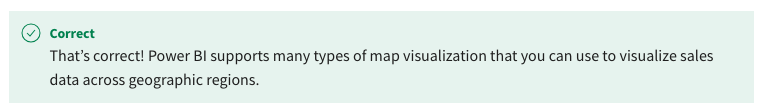
- Bar chart
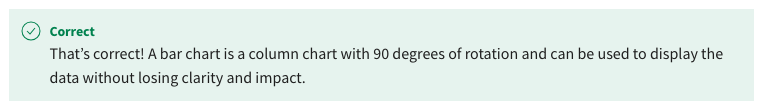
- Waterfall chart
- Line chart
Course Quiz Creative Design in Power BI
7. What methods are used to combine various colors to construct a color scheme? Select all that apply.
- Triadic

- Harmonious
- Complementary
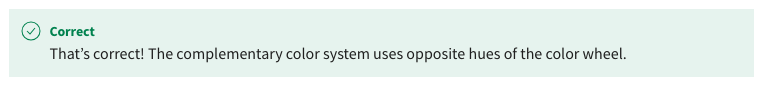
- Analogous
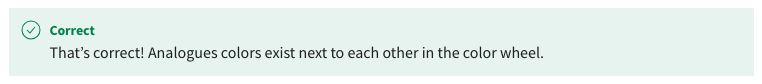
8. The Microsoft Power BI core visualization pane does not have a dedicated dot plot chart. To create a dot plot chart, you use a variation of which chart?
- Area chart
- Bubble chart
- Scatter chart
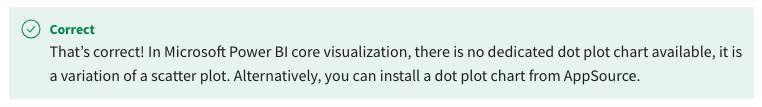
9. In the context of report cohesion, what elements contribute towards achieving a visual hierarchy? Select all that apply.
- Font size.
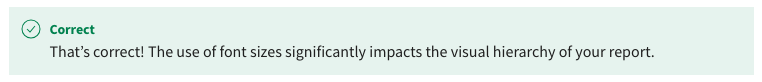
- Grids and guides.
- Strategic positioning.
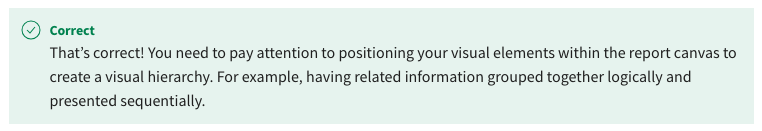
- Headings and subheadings.
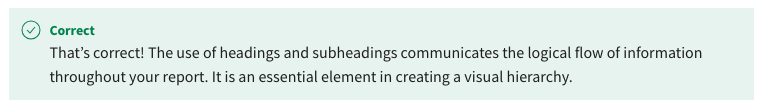
10. True or False:You have activated a built-in theme from Microsoft Power BI desktop and customized it. You will need to customize the theme again the next time you log in to Microsoft Power BI and start creating reports.
- True
- False
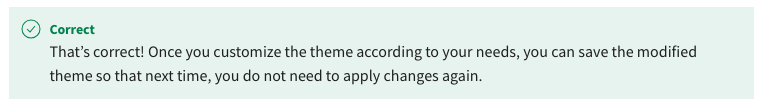
11. After activating the accessible option by selecting the Alt key, you want to configure some relationships between data tables. Which keyboard key takes you to the Modelling tab of Microsoft Power BI desktop?
- M
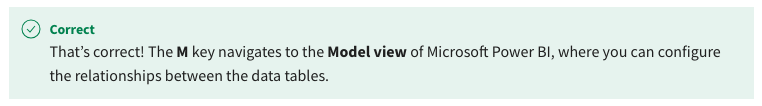
- I
- R
12. What is a prerequisite of using Python-based visualizations in Microsoft Power BI? Select all that apply.
- Install Python.
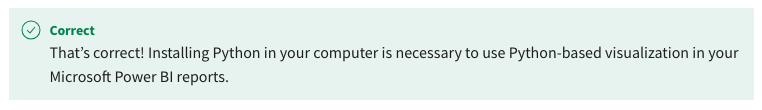
- Install the visualization libraries of Python.

- Make sure the Microsoft Power BI Python home directory path is correct.

- Transform data using Python in the query editor.
13. In Microsoft Power BI, which map visuals provide multiple layers and better control options?
- Filled map
- Azure maps
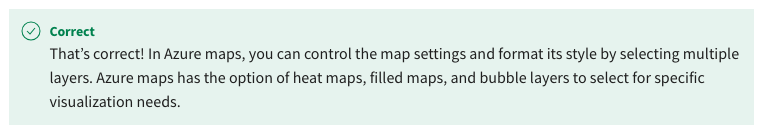
- Shape map
14. In Microsoft Power BI desktop, which map types support the creation of a geo-hierarchy? Select all that apply.
- Shape maps
- Filled maps
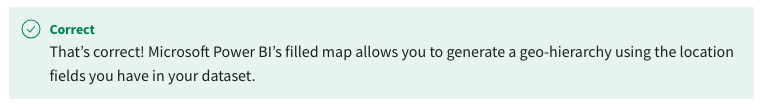
- Map
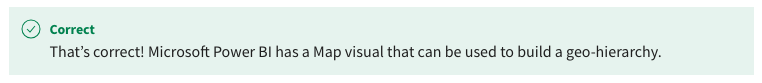
- Azure maps

15. In a Microsoft Power BI KPI chart, what is the ideal field to use as a trend axis? Select all that apply.
- Categories
- Month

- Countries
- Year
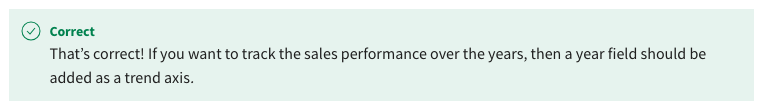
16. True or False: You can optimize both Microsoft Power BI report and dashboard in Microsoft Power BI service.
- True
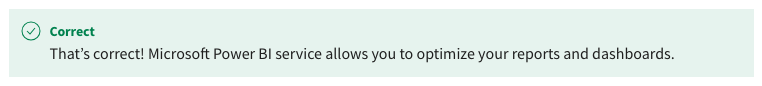
- False
17. Adventure Works has two product categories: Bikes and Accessories. The Bikes category has only 7 products, while the Accessories category has more than 30 products. Using one chart for each category, you must visualize the product sales. For the Bikes category, as there are only 7 products, you can use a pie or a column chart. What strategy would you use to display the data for the Accessoriescategory?
- Visualize the sales amount over time and create a product slicer for interactive analysis.

- You can write DAX logic to group products for visualization.
- Use scatter charts as they are designed to visualize high-density data.
18. You have a hierarchical data structure showing the proportions of quantities for categories within a whole. Which Microsoft Power BI visual is the best choice to visualize this type of data structure?
- A treemap

- A pie chart
- A dot plot chart
19. True or False: You can use a Python-based visualization library inside Microsoft Power BI to visualize data on a heat map.
- True
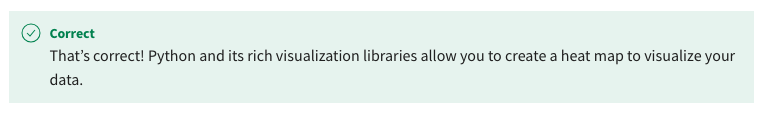
- False
20. True or False: In addition to Python, which other programming language in Microsoft Power BI allows you to create and manage custom visualizations to meet your analytical and visualization needs.
- R
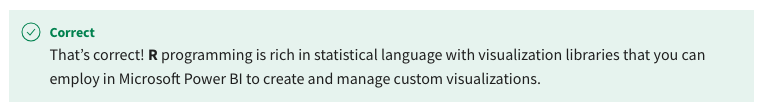
- SQL
- JavaScript
21. Which chart type allows you to use the play axis in addition to the x and y-axis in the chart visuals?
- A bubble chart

- Scatter chart
- A dot plot chart
22. What type of formatting can you perform in the conditional formatting option of Microsoft Power BI? Select all that apply.
- Chart background color
- Table columns fonts
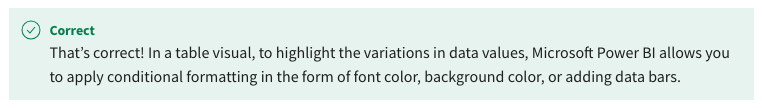
- Chart title
- Column colors
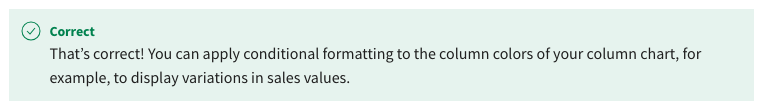
23. You are working as a report designer in a childcare organization where younger children are the direct users of your report. What elements should you keep in mind while designing and presenting reports? Select all that apply.
- Use clean and professional design.
- Introduce interactive elements.
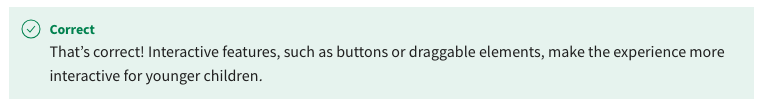
- Use vibrant colors.

- Use engaging icons.
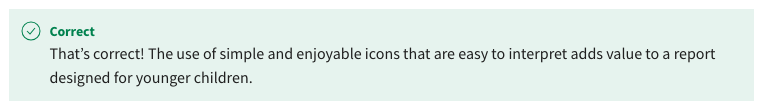
24. What factors contribute towards achieving data integrity while analyzing and visualizing data in Microsoft Power BI? Select all that apply.
- Using transport layer security (TSL) protocols.
- Using HTTPS (Hypertext Transfer Protocol Secure) protocol.
- Using data validation.
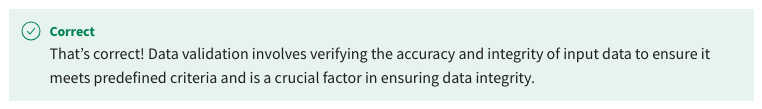
- Using error detection.
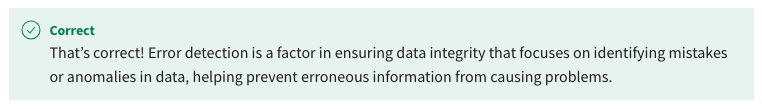
25. Which of the following color type is used for focal points of your report, capturing users’ immediate attention?
- Accent colors

- Semantic colors
- Dominant colors
26. True or False: When using Python-based visualization in Microsoft Power BI, you must bring all the fields you want to use for visualization into the Values section of the Python visual.
- True
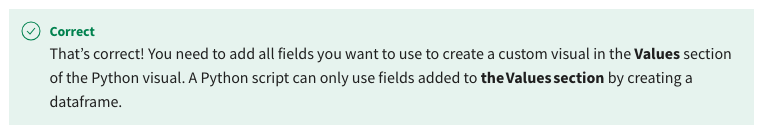
- False
27. True or False: Microsoft Power BI does not allow you to pin an entire report that you published from Microsoft Power BI desktop to a dashboard.
- True
- False

28. What is the prerequisite of an image upload to Microsoft Power BI dashboard? Select all that apply.
- Image resolution should be 300 dpi
- Image should be published online
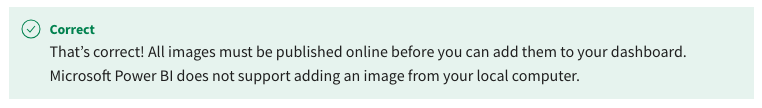
- The image should not have security credentials set on
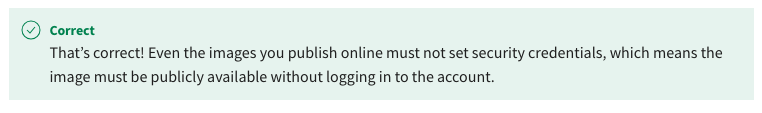
- Image should not be an .SVG format
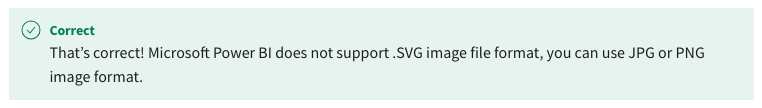
29. What is the primary characteristic of a compelling dashboard?
- It should contain the key metrics of the business.
- It must be understandable and actionable.
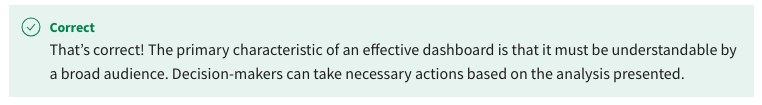
- It should be visually appealing.
30. You want to add an external URL to your Microsoft Power BI dashboard. What methods allow you to add external web sources as hyperlinks to your dashboard? Select all that apply.
- Add an image file and use the title and subtitle as hyperlinks.

- Pin the visual from the Microsoft Power BI report containing the URL.
- Add the site as a hyperlink in the text box tile.

- Select web content and embed the code.

31. You need to visualize the real-time data in your Microsoft Power BI dashboard as per the analytical requirement of the business. How many live-streaming data options does Microsoft Power BI support?
- 5
- 1
- 3

32. What element of the data storytelling process provides evidence and context for the story?
- Narrative
- Visualization
- Data
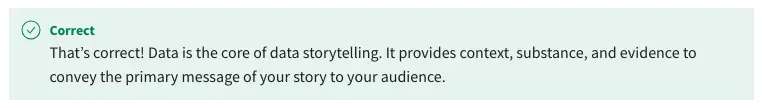
33. You are visualizing salesperson performance in a Microsoft Power BI report. There are thirteen people on the sales team. For both reports and dashboards, what is the best chart option?
- A bar chart
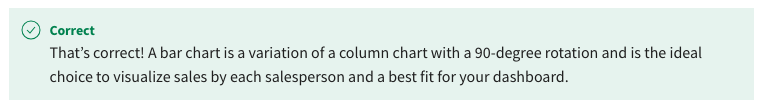
- A column chart
- A pie chart
34. What is the correct approach in color coding the map visualization in Microsoft Power BI?
- Use shades of same color family.
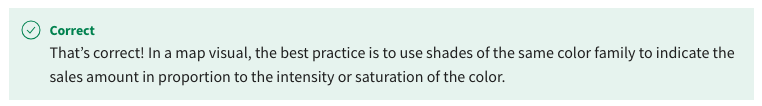
- Use divergent colors to make the map visually appealing.
- Use analogous colors from the color wheel.
35. For which type of visual elements can you create a QR code in Microsoft Power BI? Select all that apply.
- An individual visual element from your report.
- An entire dashboard.
- An individual tile of your dashboard.

- An entire report.

36. True or False: You have duplicated a dashboard in your Microsoft Power BI workspace. After the duplication, any changes you apply to the original dashboard will also be applied to the duplicated one.
- True
- False

37. In the context of color theory, how many color combinations are available to use from the color wheel?
- 3
- 4
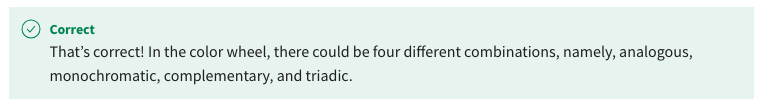
- 5
38. In the Microsoft Power BI core visualization pane, which chart type can optimize high-density information in the limited space of a report canvas? Select all that apply.
- Dot plot chart
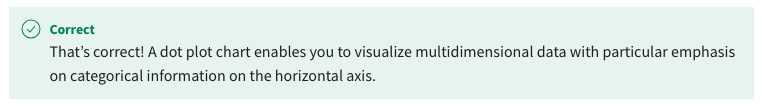
- Scatter plot
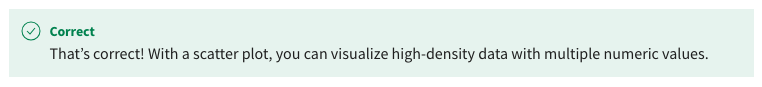
- Line chart
- Bubble chart
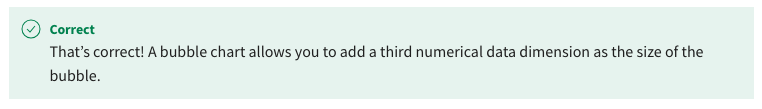
39. As a Microsoft Power BI report and dashboard designer, creating a cohesive design is crucial in data storytelling. What factors contribute to a cohesive design that enhances audience engagement? Select all that apply.
- Use of media elements.
- Use of grids and guides.
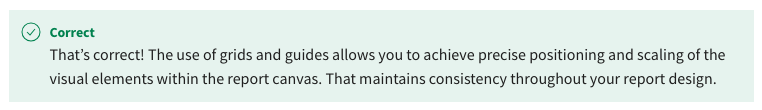
- Consistent typography.

- Consistent color schemes.
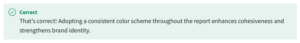
40. You have recently joined as a data analyst at Adventure Works and received a Microsoft Power BI report. You’ve been asked to create coherence in the report. There is one chart in the report that differs from all the others, in terms of colors, fonts, and style. The Visualization pane, Format tab does not allow you to format the chart's colors, fonts, and style. You discover that the chart is created using Python. How can you create consistency in the report?
- Delete the chart and install a custom visual from AppSource that allows you to format the chart.
- Delete the chart and use a Microsoft Power BI core visualization that you can format according to the requirements.
- Modify the Python code to change the color, font, and style of the chart.

41. Which map visual is not available in the core visualization pane of Microsoft Power BI?
- Filled maps
- 3D maps
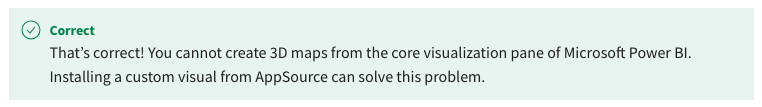
- Shape maps
42. Which Microsoft Power BI core visuals can be used to track performance against pre-defined targets? Select all that apply.
- A Funnel chart
- A KPI chart

- A Waterfall chart
- A Gauge
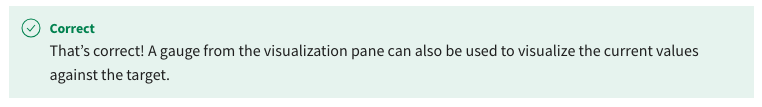
43. True or False: You created a report in Microsoft Power BI desktop and published it to Microsoft Power BI service. After publishing it, you realize the report was not optimized for mobile devices. You must go back to Power BI desktop, optimize it, and publish it again.
- True
- False

44. Which functions can you use to let viewers navigate from one page of the report to another with more details about the data?
- Drillthrough
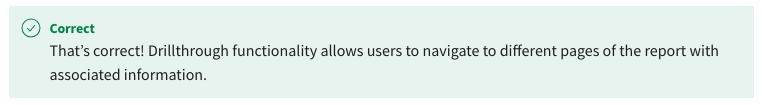
- Drill down
- Slicers
45. Choropleth maps visual of Microsoft Power BI sends geographical information to which map service provider?
- Google maps
- Bing maps
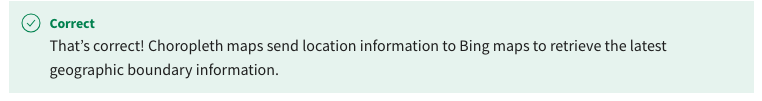
- Waze maps
46. What are the potential limitations of using Python for visualization inside Microsoft Power BI? Select all that apply.
- Python visuals do not support renaming columns and fields in Microsoft Power BI.
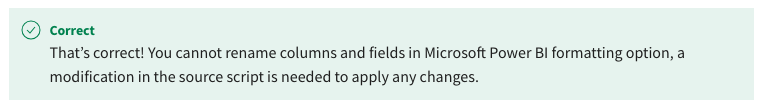
- Using Python in Microsoft Power BI raises security concerns.
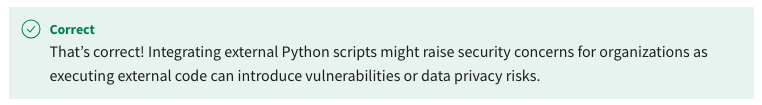
- Python has limited visualization capabilities.
- The input data size is limited to 250MB.
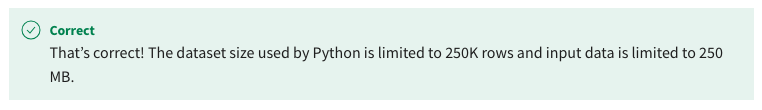
47. True or False: In Microsoft Power BI you can add an image as a report background?
- True

- False
48. What factors can help you understand your audience's needs and expectations while you are designing your Microsoft Power BI reports? Select all that apply.
- Cultural considerations
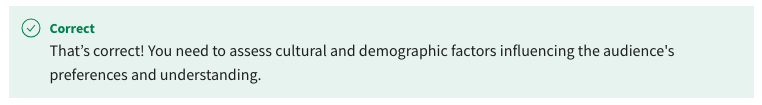
- Job function
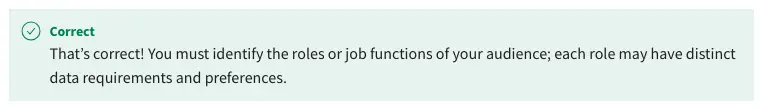
- Information needs

- Data source requirements
49. True or False: Generalization is a type of data anonymization where a deliberate removal of certain data elements is performed to prevent identifying individuals or sensitive information.
- True
- False
50. You have created a custom color palette for your Microsoft Power BI reports and visualizations. What file format do you need to save to upload to Microsoft Power BI as a custom theme?
- JSON
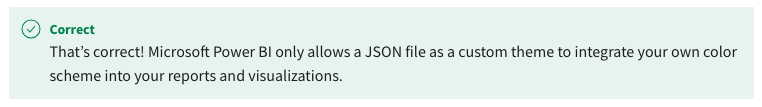
- DOCX
- XLSX
51. True or False: Microsoft Power BI service allows you to add interactive elements like slicers and filters to your dashboard.
- True
- False
52. You need to visualize the real-time data in your Microsoft Power BI dashboard according to the analytical requirements of the business. What are the live streaming data options Microsoft Power BI supports? Select all that apply.
- Push dataset
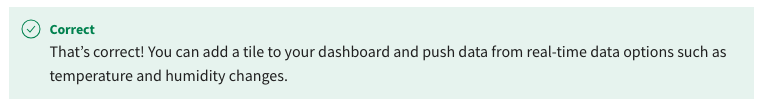
- Streaming dataset
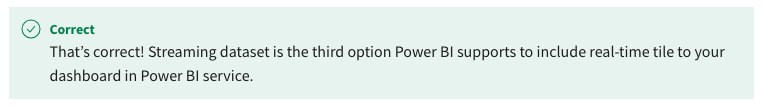
- SQL Server
- PubNub streaming dataset
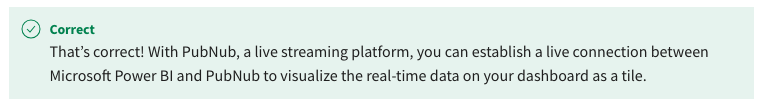
53. Data storytelling is the art of using data and visuals to build compelling narratives. It helps to convey a message, highlight trends, and engage a wide audience. Which tools provide key insights and understanding to your narrative by providing the context for your data story?
- Business analytic tools.
- Data visualization tools.
- Data manipulation tools.
54. In the edit mobile layout screen of Microsoft Power BI service, how many panes are present to optimize your dashboard?
- 3
- 1
- 2
55.In Microsoft Power BI, what are viable options to use a customized color scheme for your reports and dashboards? Select all that apply.
- Build a new theme from Microsoft Power BI desktop.
- Build a new theme for the query editor.
- Create your own color scheme and upload it to Microsoft Power BI as a JSON file.

- Customize any built-in theme of Microsoft Power BI to match your design needs.

56. In addition to creating custom visualizations, what other ways can Python be used in Microsoft Power BI? Select all that apply.
- Data transformation.

- Configuring relationships.
- Data connectivity.

- Creating measures.
57. True or False: In Microsoft Power BI desktop, the shape map visual does not support the creation of a geo-hierarchy.
- True
- False
58. What information does a KPI chart display if properly visualized and formatted? Select all that apply.
- Target value
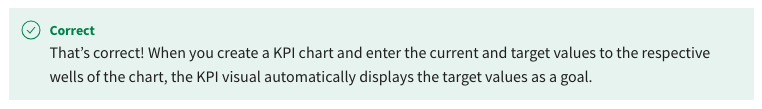
- Percentage difference
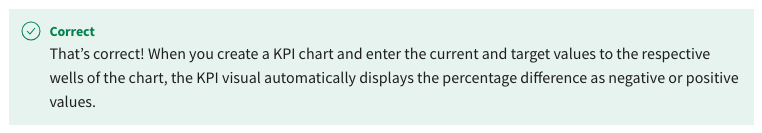
- Sales breakdown by trend axis.
- Time

59.In Microsoft Power BI, which chart is most suitable to display three numerical values, enabling you to analyze complex relationships among variables?
- A dot plot chat
- A 3D scatter plot
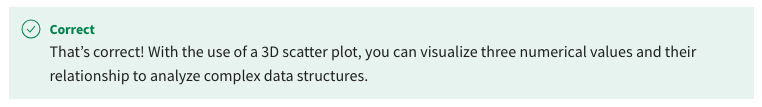
- A scatter plot
60. In any dataset, there are often outliers or data points that deviate significantly from the norm. These outliers can provide valuable insights or indicate areas that require attention from the decision-makers. What is the best way to highlight the outliers in your report?
- By using a different color.
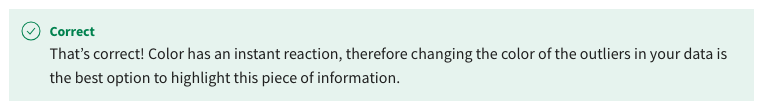
- By making the text bold.
- By creating a card visual.
61. What media type can you include in your dashboard to indicate the title and conclusion of the story?
- A logo file.
- A text box.
- A text box from Microsoft Power BI report.
62. You are a Microsoft Power BI developer in Adventure Works. The marketing manager has recently finalized a targeted marketing campaign and she needs a dashboard displaying the key metrics and insights of the campaign. What information do you need to include on the dashboard? Select all that apply.
- Click-through rates.
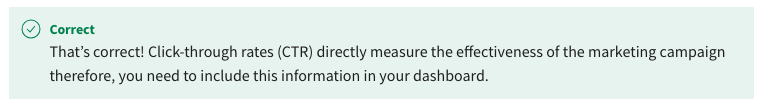
- Competitor analysis.
- Website traffic information.
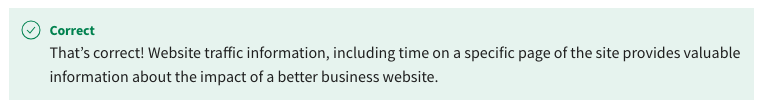
- Customer satisfaction scores.
63. What type of videos can you add to the Microsoft Power BI dashboard?
- A Playlist hosted on YouTube.
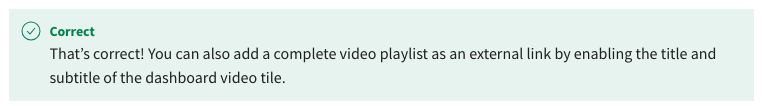
- A single video hosted on YouTube.
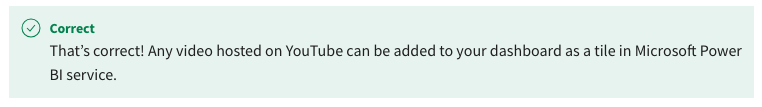
- A single video saved to your local computer.
- A single video published on your social media.
64. You are working on a dashboard that needs to display real-time data. Your manager said you might also need to dig deeper into the granular details of the data for which you must create some report visual, particularly creating filter and drill-down functions. What is the best option you could choose as a live-streaming dataset for your Microsoft Power BI dashboard?
- Streaming dataset
- Push dataset

- PubNub streaming dataset
65. In the context of data storytelling, which element is the central point around which you build your plot and create the storyline?
- Visualization
- Conflict
- Narrative
66. In the data storytelling process, what is the role of business analytic tools?
- They provide structure to your data story
- They provide context to your data story
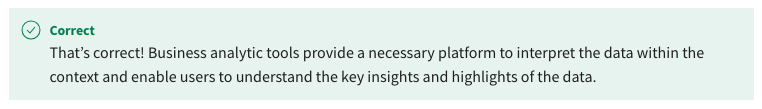
- They provide automation for chart selection
67. True or False: In Microsoft Power BI service, you are optimizing a dashboard for cellular devices. At the end of your optimization, you realize something went wrong. You can move all the tiles to the unpinned tiles pane by selecting Reset tiles.
- True
- False
