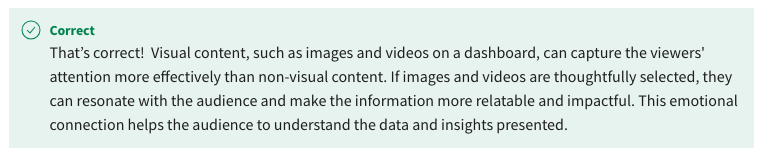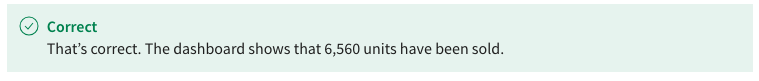creative designing in power bi coursera week 3 answers
Self-Review: Optimizing a dashboard
Overview
In the exercise Optimizing a dashboard, you created a dashboard and optimized it for cellular devices in Microsoft Power BI.
More specifically, the objective of the exercise was to:
Review the current layout and design of report pages.
Publish the report to Power BI service and create a dashboard.
Optimize the dashboard for mobile screen by resizing and repositioning tiles.
The final project should look like this:
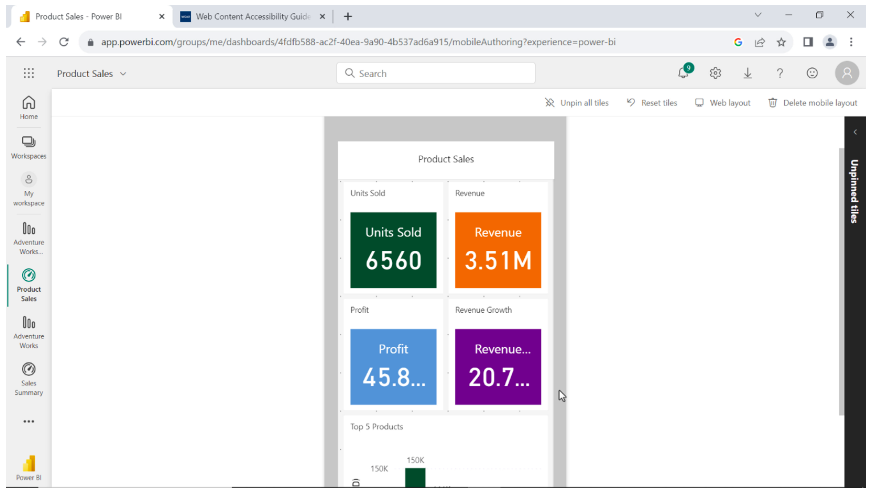
Based on the exercise, complete the following questions. If necessary, you can revisit the learning items to refresh your learnings.
1. True or False: When you go back to the desktop layout of your dashboard, the mobile optimized layout is deleted, and you need to create it again next time you log in to Microsoft Power BI service?
- True
- False

2. From the generated report, which of the following is the most profitable product category?
- Bikes
- Accessories
- Components
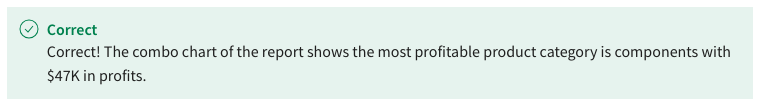
Knowledge Check: Improving Dashboard Design
4. What are the key characteristics of Microsoft Power BI report design? Select all that apply.
- Single page layout
- High level KPIs
- Interactive filtering
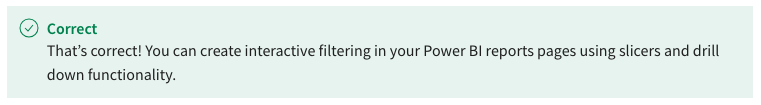
- Drill through functionality

5. What is the primary goal of creating a dashboard in Power BI?
- Displaying detailed data exploration.
- Providing high level insights about the data.
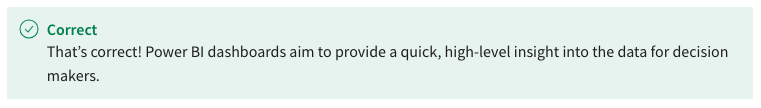
- Providing a summary of the data with drill through to the details analysis.
6. True or False: Once you publish your Power BI report to Power BI service, you can still edit and make changes to any chart of your report in the Power BI service.
- True
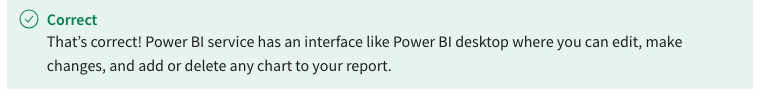
- False
7. When you publish a Power BI report to Power BI service, which of the following components are also published to the service? Select all that apply.
- Underlying dataset
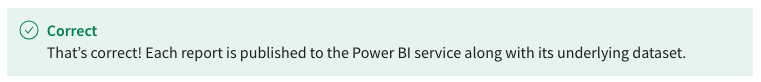
- Only report page
- The data model and relationships
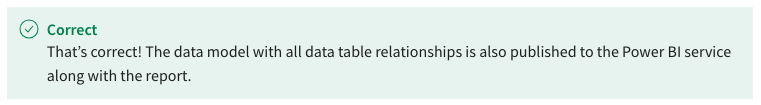
- All measures you created.

8. True or False:You have created a dashboard in Power BI service and when you select mobile layout, all the visual elements automatically appear in edit mobile layout pane?
- True

- False
9. You have multiple graphs and charts in your Power BI report. One of the charts shows real-time data about the click trough rates (CTR) of the company’s website. Which of the following is the best dashboard to include this tile?
- Sales dashboard
- Marketing dashboard
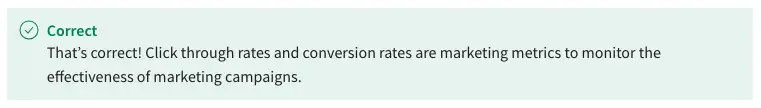
- Customers dashboard
Knowledge Check: Additional Dashboard Elements
10. You are designing a dashboard for the Adventure Works inventory management team. The team needs real-time access to the inventory levels while inspecting the warehouse. What is the most appropriate way to include this information in the dashboard?
- Create a QR code of the tile containing the inventory level of products and use the code as an email attachment, orattachment or display it in a common area of your office.
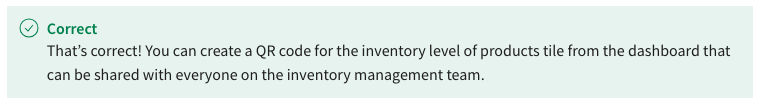
- Create a separate report for the inventory- levels of products and share it with team members.
- Optimize the dashboard for mobile so each team member can access the information while inspecting the warehouse.
11. What file types are supported in a Microsoft Power BI dashboard? Select all that apply.
- PNG

- JPG

- BMP

- SVG
12. True or False: In Microsoft Power BI service, you can pin a visual element from one dashboard to another dashboard.
- True

- False
13. In Microsoft Power BI, which media types can you add to a dashboard using Edit > Add a tile.
Select all that apply.
- Web content

- Image

- Spreadsheet
- Video
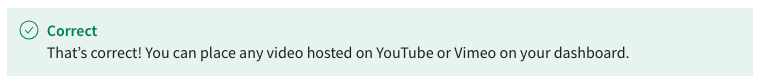
14. What live streaming data is stored in Microsoft Power BI memory?
- Streaming dataset
- Push dataset
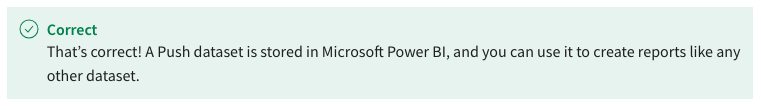
- PubNub streaming data
Self-Review: The elements of a data story
Overview
In the exercise Elements of a data story, you crafted a data story by identifying the data fields and elements that support your story in Microsoft Power BI.
Based on the objectives of the exercise, you completed the following tasks:
Reviewed the dataset and identified the measures needed to support your story.
Created a multi-page report in Power BI desktop and include appropriate charts which clearly present your story.
Identify and display insights that you can convey to the CEO and other stakeholders in your story.
The final story visualizations should look like the following image.
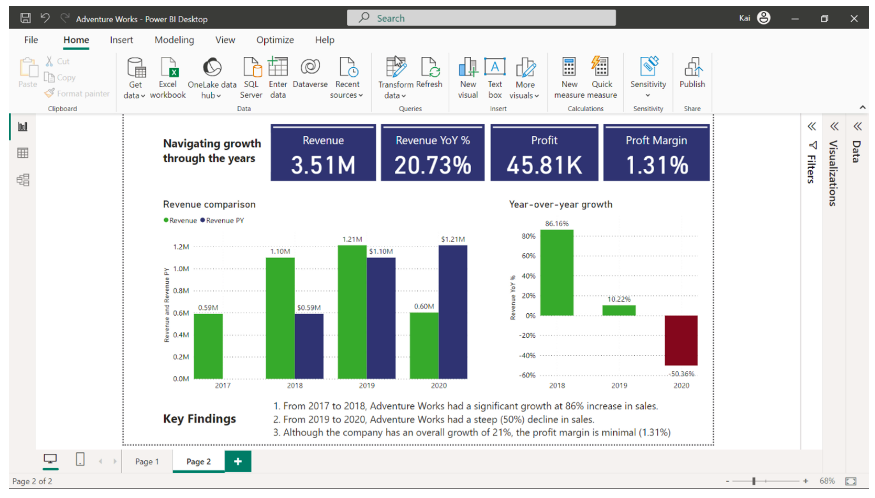
Based on the exercise, complete the following questions to check your knowledge and see if you execute the tasks correctly. You can revisit the learning items at any time to refresh your knowledge.
15. You have presented a story as a Power BI report for the sales team. Your manager needs to have a QR code for the entire report for easy distribution among the team members. What is the best option you can opt for to fulfil your manager's needs?
- Publish report to Power BI service, pin entire report to dashboard and generate QR code.
- Publish report to Power BI service and generate a QR code of the report.

- Publish report to Power BI service, create a dashboard and pin report visuals to the dashboard and generate QR code.
16. Which alternative chart type can you use instead of a column chart to display current revenue and revenue from the previous year without losing clarity?
- Pie chart
- Bar chart

- Line chart
17. How does your storytelling approach help to present the company’s growth in a more engaging and understandable manner? Select all that apply.
- By managing appropriate relationships between tables
- By choosing the correct chart type for visualization
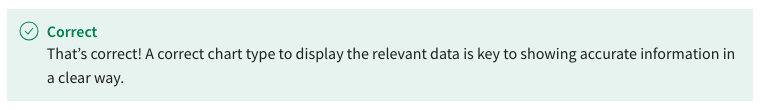
- By designing a logical canvas layout
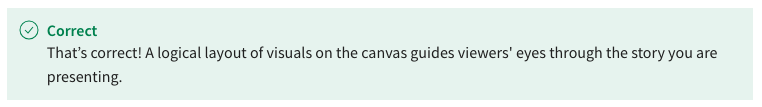
- By crafting a clear narrative

18. True or False: You have crafted a growth story for Adventure Works, based on the scenario presented. Both you and the CEO of the company are characters in this data story.
- True

- False
Knowledge Check: Principles of Data Storytelling
19. What is the role of a business analytic tool such as Microsoft Power BI in the data storytelling process?
- It increases understanding of the narrative by providing context throughout your data story.
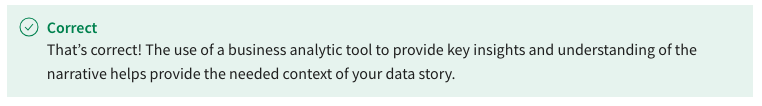
- It helps in data source optimization.
- It assists in the selection of an appropriate chart type for the data type.
20. In the context of data storytelling, what does the term conflict refer to?
- A technical error in the data.
- A distraction from the main narrative of the story.
- A central issue or challenge that the data analyst aims to resolve.
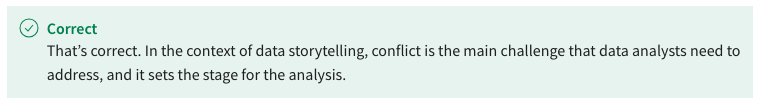
21. True or False: You have received a donut chart showing the total sales broken down by 13 individual countries. In terms of data storytelling best practices, a donut chart is not an appropriate chart type to display this data.
- True
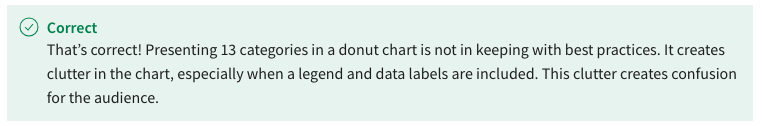
- False
22. What purposes does data visualization have in data storytelling? Select all that apply.
- To display the data in visually appealing and colorful charts.
- To provide context and interpret results.
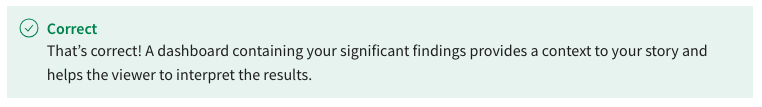
- To improve audience engagement.
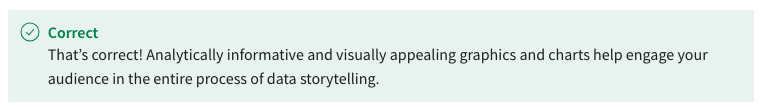
- To explore and communicate data patterns effectively to the stakeholders.

23. You are analyzing the Adventure Works sales data for Australia. What is the best way to color code a map visual in the context of data storytelling in Power BI?
- Add an individual color to each Australian state to create a divergent and colorful map.
- Add a single color with different saturation levels based on the sales amount.
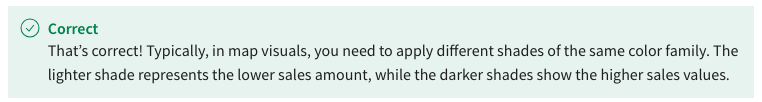
- Add product category to the legend well and allow Microsoft Power BI to auto-color each state.
Module Quiz: Dashboard Design and Storytelling
24. What describes the characteristics of Microsoft Power BI reports? Select all that apply.
- Reports are detailed and structured documents.

- Reports typically contain a single canvas.
- Reports typically contain high-level metrics and KPIs.
- Reports support filtering and drill-through.

25. True or False: You can only optimize a dashboard in Microsoft Power BI service.
- True
- False
26. Once you select a tile on a dashboard (by clicking or tapping), what action is executed?
- The tile is opened in focus mode
- An edit window appears on the screen where you can edit the tile.
- The source report of the tile is opened on the screen.
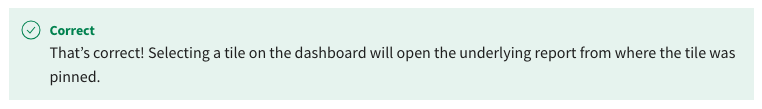
27. Which Microsoft Power BI component allows you to generate QR codes?
- Microsoft Power BI service
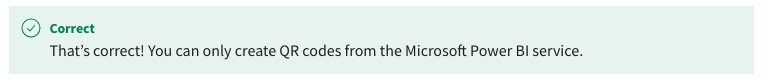
- Microsoft Power BI mobile app
- Microsoft Power BI desktop
28. True or False: The Microsoft Power BI service does not allow you to add a video playlist to your dashboard.
- True
- False

29. Which live-streaming datasets can you use for report-building functionality, such as applying filters and slicers?
- Push dataset
- PubNub streaming dataset
- Streaming dataset
30. What is a critical factor of data in the context of data storytelling?
- Data context

- Data cleaning
- Data transformation
31. You are provided with a Microsoft Power BI report that contains a lot of connected data tables, calculated columns, and measures to display specific business metrics. You are asked to craft a data story in the form of a dashboard to show the impact of marketing efforts on sales of the company. What is the primary step you should take before designing a Marketing dashboard?
- Data transformation to clean the data and remove any errors before visualization.
- Data exploration to identify which fields are needed to support the story.

- Chart selection to determine which chart is appropriate for the given data type.
32. True or False: Microsoft Power BI service dashboards cannot display images published online that require external authorization to view.
- True

- False
33. What is the key consideration when determining the level of detail to include in a dashboard?
- Focus solely on historical analysis to provide context.
- Prioritize the most valuable information and avoid presenting too much data.

- Include all available data to provide comprehensive information in the dashboard.
34. True or False: You cannot add an interactive slicer to your dashboard in the Microsoft Power BI service.
- True
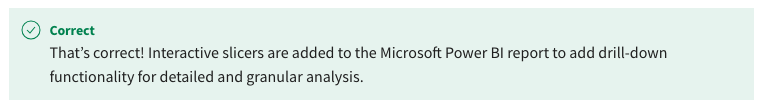
- False
35. True or False: In Power BI, you can optimize both reports and dashboards for mobile devices.
- True
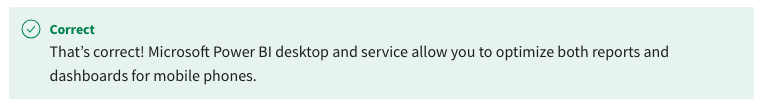
- False
36. The production manager at Adventure Works has created a visual representation of the manufacturing process in the form of an image gallery. She wants to include this information in a Product dashboard you are designing. What is the best method to include this image gallery in your dashboard?
- You can add one representative image as a URL and share the entire gallery as an external URL of the image tile.
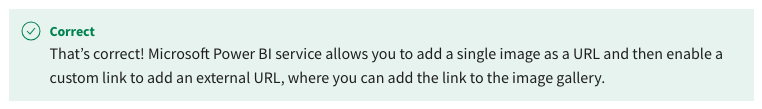
- You can select one representative image and embed all images of the gallery in an image tile in a dashboard.
- You can create a dashboard and embed all images individually in the dashboard.
37. In Microsoft Power BI service, which live-streaming datasets store data in Microsoft Power BI memory?
- Push dataset
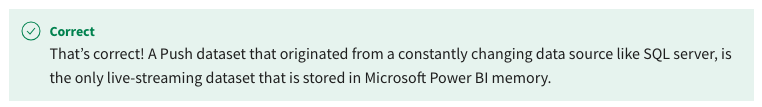
- Streaming dataset
- PubNub streaming dataset
38. In data storytelling, which component creates the connection between your narrative and your audience?
- Data
- Visualization
- Context
39. True orFalse. You can create and optimize a dashboard in Microsoft Power BI desktop.
- True
- False
40. Your task is creating visualizations for a complex dataset in Microsoft Power BI to uncover correlations, patterns, and insights from the raw data. You created a compelling dashboard from the data. Before presenting it to the executives, you want to collect feedback from your peers. What is the best way to accomplish this in Microsoft Power BI service?
- Generate a QR code of a feedback questionnaire tile and use it as an email attachment.
- Share your dashboard with colleagues and ask for feedback.
- Export the dashboard as a PDF file and share it via email.
41. What are key components of data storytelling? Select all that apply.
- Narrative
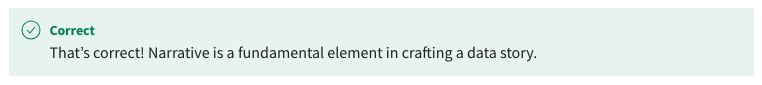
- Visualization
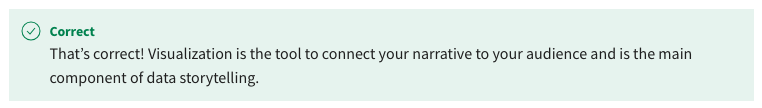
- Modeling
- Microsoft Power BI service
42. When crafting a dashboard for your story, what common issues could arise when incorporating colors into your visualization? Select all that apply.
- Using colors having little contrast.
- Using gradient colors makes it difficult to differentiate between data points.

- Using colors without considering accessibility
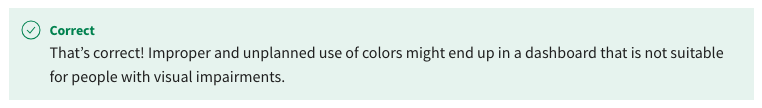
- Using too many colors makes it difficult for the viewers to understand the message.

43. In the context of data storytelling, what is the primary advantage of using images and video in a Microsoft Power BI dashboard?
- Images and videos replace the need for any textual explanation.
- Images and videos only provide visual appeal.
- Images and videos create an emotional connection for audience engagement.