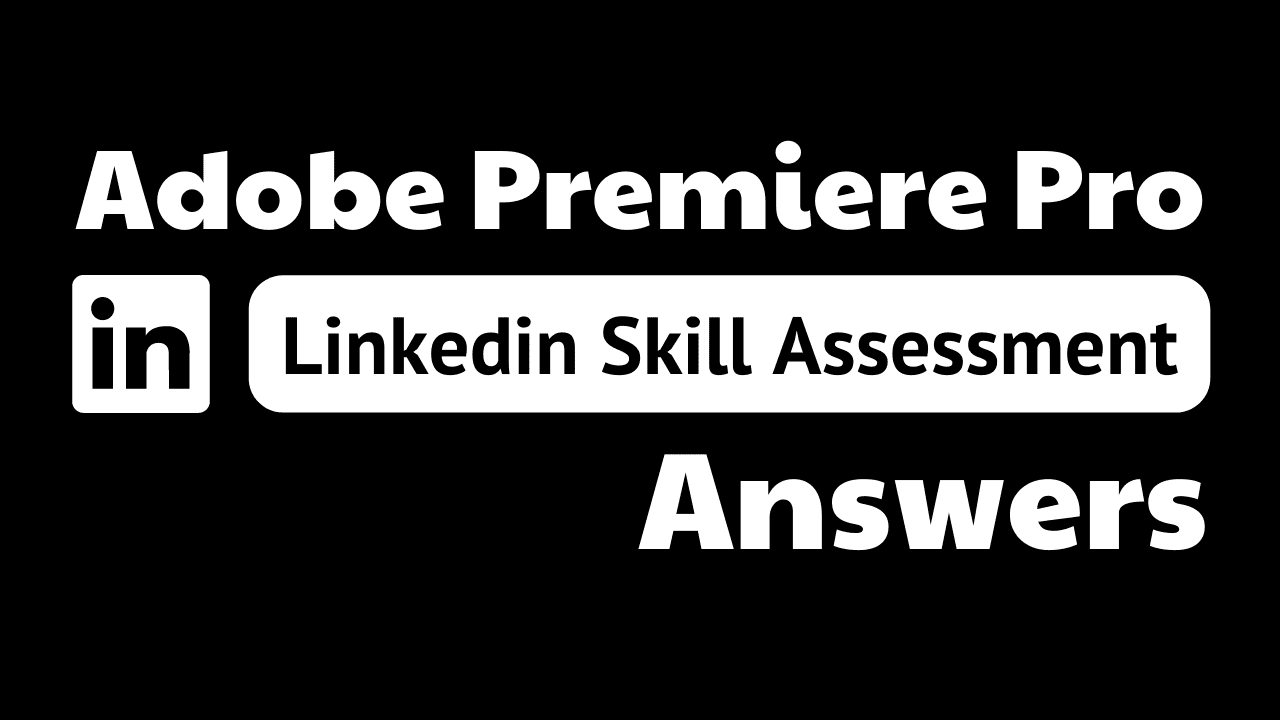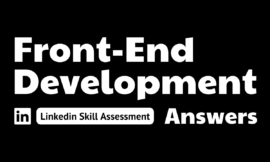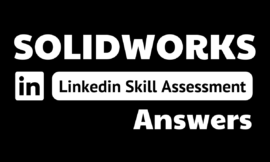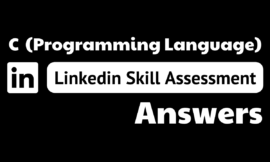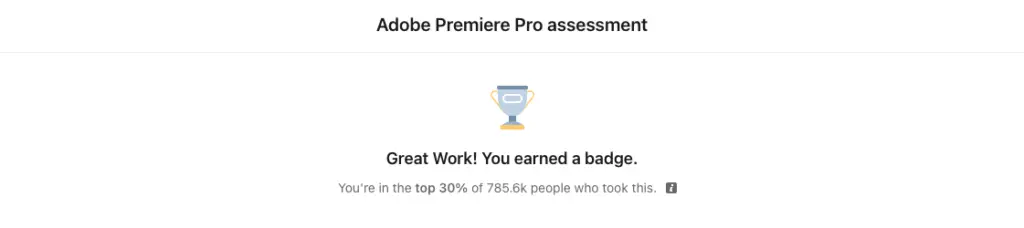
adobe premiere pro linkedin quiz answers
1. Where can you rename an audio track?
- in the Timeline only
- in the Audio Mixer
- both in the Audio Mixer and Timeline
- Audio track names are locked.
2. Which visual transition fades the end of one clip into the beginning of the next clip?
- fade in
- fade out
- cross dissolve
- crossfade
3. When part of your footage is transparent, where is the transparency information stored in the file?
- opacity effect
- alpha channel
- source monitor
- alpha effect
5. If you have placed a GPU-accelerated effect on a clip in the Timeline and have not rendered it, what color appears at the top of your Timeline?
- blue
- red
- yellow
- green
6. Which video file format can you export with Adobe Media Encoder?
(Select three items.)
A. AVCHD
B. HEVC
C. Animated GIF
D. MXF OPla
E. M4A
- B, C, D
- A, C, E
- B, D, E
- A, B, C
7. Which Audio Mixer automation mode allows an automation to return to the previous state after any adjustments are made?
- Touch
- Read
- Write
- Latch
8. When importing an XML file, what happens to transitions that Adobe Premiere Pro determines aren't compatible?
- The transitions are deleted.
- The transitions are turned into Dip to Color transitions.
- The transitions are turned into cross dissolves.
- The import fails.
9. You have attached a hardware device for adjusting the color of your clips with touch. Where do you configure its preferences?
- Preferences > Control Surface
- Preferences > Capture
- Preferences > Device Control
- Preferences > Audio Hardware
10. You are creating a new version of your project with the Project Manager. You want to check if there will be enough space on your target drive. How can you find out the total amount of space needed?
- Check the size of the original media using the Finder or Explorer.
- Check the Disk Space Available setting.
- Click the Calculate button.
- Choose Create New Trimming Project.
11. Which panel can you use to organize and store group assets for online collaboration?
- Assets panel
- Libraries panel
- Project panel
- Media Browser panel
12. What is true about creating dynamically linked After Effects
compositions from Adobe Premiere Pro? (Select three items.)
A. You can media manage After Effects projects directly in Premiere Pro.
B. The amount of interim render files is reduced.
C. It makes color correction fast and easy.
D. You can easily make changes to a clip.
E. It ensures that new After Effects composition settings are correct for a Premiere Pro sequence.
- A, B, C
- B, C, D
- B, D, E
- A, C, E
13. Which effects category is not available under the Video Effects disclosure triangle in the Effects panel?
- Color Grading
- Stylize
- Utility
- Time
14. You want to take a partial clip that's used in your Timeline and send it to After Effects for additional processing using Dynamic Link. Which method best accomplishes this?
- Select the clip in the Timeline and choose File > Adobe Dynamic Link > Import After Effects Composition.
- Select the clip in the Timeline and choose Edit > Copy. Switch to After Effects and choose Edit > Paste.
- Select the clip in the Timeline and choose File > Adobe Dynamic Link > New After Effects Composition.
- Select the clip in the Timeline and choose File > Adobe Dynamic Link > Replace with After Effects Composition.
15. You want to pull down the saturation in just the clouds. Which Curves adjustment makes this easiest?

- RGB Curves
- Hue vs. Saturation
- Hue vs. Luma
- Luma vs. Saturation