data analysis and visualization with power bi coursera week 4 answers
Knowledge check: Perform Analytics in Power BI
1. There are Revenue and Cost columns in an Adventure Works Sales dataset. The profit is defined as Revenue – Cost. Which DAX function should you use to calculate the average profit of the dataset?
- AVERAGEX(Sales, Sales[Revenue] – Sales[Cost])
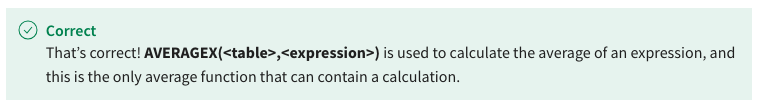
- AVERAGE(Sales[Revenue] – Sales[Cost])
- MEAN(Sales[Revenue] – Sales[Cost])
- AVERAGEA(Sales[Revenue] – Sales[Cost])
2. What are the different ways a Top N analysis can be applied to a Power BI Report? Select all that apply.
- By selecting Top N option in the Visualization’s options.
- By typing it into a Q&A visualization.
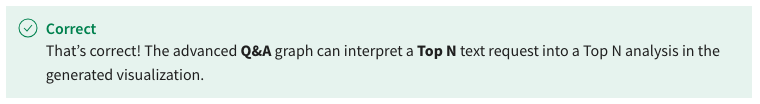
- By applying a Top N filter on the Filter pane.
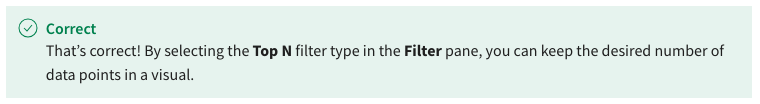
- By utilizing TOP N function in DAX.
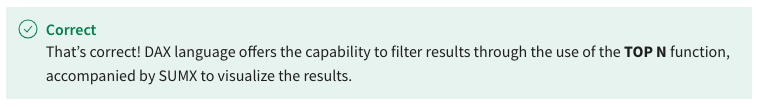
3. When grouping data in Power BI, what happens to the original dataset?
- The data is aggregated into the new group values.
- The original dataset is deleted.
- The data is automatically sorted based on grouping criteria.
- The original dataset remains unchanged.

4. What is the primary goal of applying clustering techniques in Power BI?
- To create custom clustering visualizations.
- To group similar data points together.
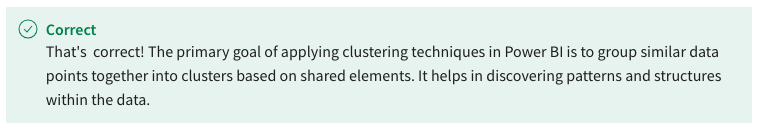
- To filter out noisy data points.
- To identify outliers in the dataset.
5. What are the main differences between a histogram bar chart and a standard bar chart in Power BI? Select all that apply.
- Histogram bar charts display data distribution within bins, while standard bar charts show individual categories.

- Histogram bar chart represents continuous numerical data, while a standard bar chart represents categorical data.
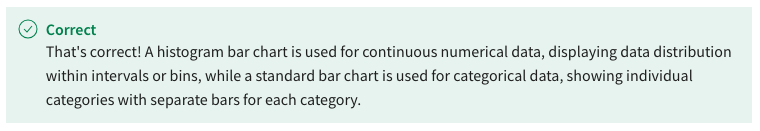
- Histogram bar chart has separate bars for each category, while a standard bar chart has equal-width bins.
- Standard bar charts contain separate fields in their x and y axis, while histograms contain the same field for both axes.
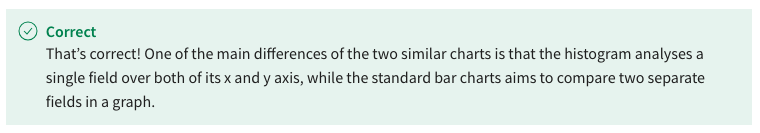
Self-review: Explaining the increase
6. In this exercise you created a scatter plot to identify the product name distribution on Order Total vs Product Price. Which product name was the definite outlier in the dataset?
- Aerospeed 1000
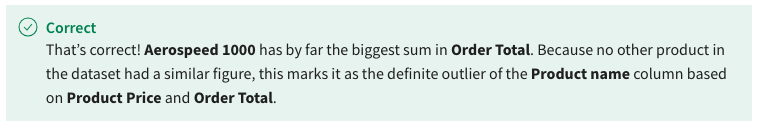
- E-TrailBlazer 1000
- E-TrailBlazer 2000
- FreestyleMaster 1000
7. For the line chart, what was the percentile increase in Sum of Order Total on the day with the highest sales amount?
- 162.50% increase
- 42.59% increase
- 217.65% increase
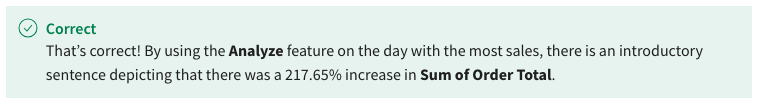
- 460.00% increase
8. When the second highest day in terms of Order Total was identified as March 3rd , which of the two payment methods impacted positively to create the increase?
- Neither Credit card nor PayPal payments
- PayPal payments
- Credit card payments
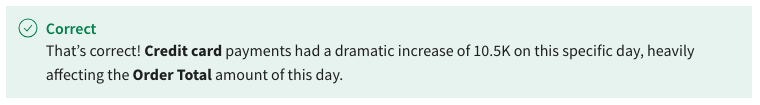
- Both Credit card and PayPal payments
9. What is the default visual that the Analyze feature creates when the Explain the increase or Explain the decrease options are selected?
- Bar chart
- Waterfall chart
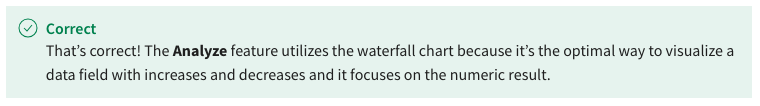
- Pie chart
- Scatter plot
Knowledge check: Analytical Tools in Power BI
10. Which of the following sentences describes what the Analyze feature in Microsoft Power BI automatically generates?
- It generates advanced visualizations with insights.
- It generates charts with insights and patterns from your data

- It generates visualizations and adds them to the report.
- It generates DAX measures.
11. What is the primary objective of time series analysis in Microsoft Power BI?
- To add time zone information on time-based data
- To explore patterns and trends within time-based data
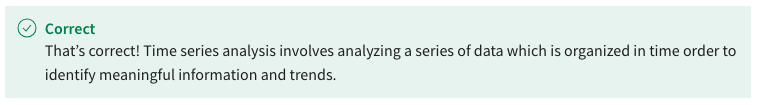
- To perform real-time data synchronization across sources
- To create interactive and dynamic dashboards
12. What is the primary function of Reference lines in Power BI visualizations?
- To replace the axes labels in a chart or graph with custom lines
- To indicate potential outliers in the dataset
- To create subtotals and aggregate values in tables
- To highlight specific data points or values
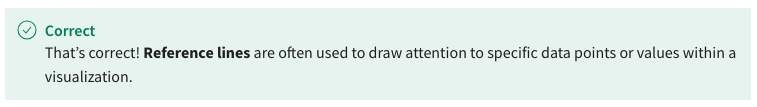
13. How do Reference lines enhance the readability and interpretation of visualizations?
- By generating predictive models based on historical data
- By automatically resizing visualizations for different devices
- By changing the color scheme of the visualization
- By providing additional insights into the underlying data
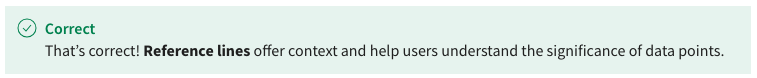
14. What purpose do Error bars serve in Power BI visualizations?
- They indicate the range of potential data variability.
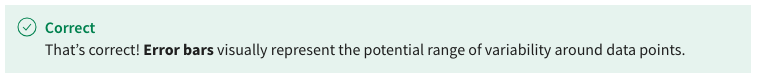
- They link related data points together.
- They provide a Bar chart with errors in the dataset’s source.
- They replace the need for error data labels in charts.
Self-review: Root cause analysis
15. According to the relevant chart created, what is the average CO2 emission of the vehicle with the largest volume of Engine Size?
- 157.15
- 360.33
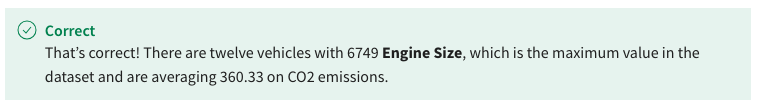
- 28/46
- 367.75
16. Based on the results of the Key influencers visuals, which of the following fuel type attributes are scoring below the Average of CO2 emission line? Select all that apply.
- Petrol
- Electricity/Diesel
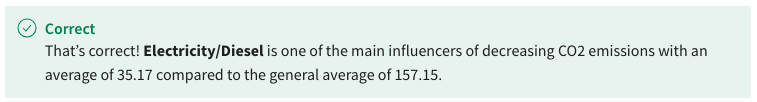
- Petrol LPG Petrol
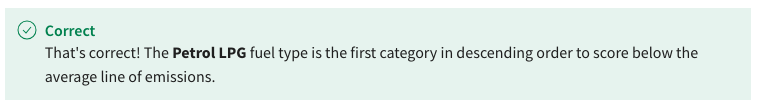
- Electric
17. Which of the following decomposition tree features are driven by AI algorithms? Select all that apply.
- Top segments
- Quick Insights
- Low value

- High value
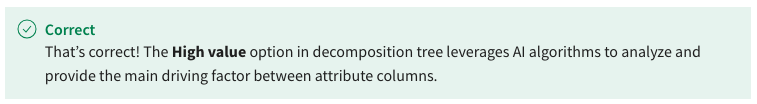
18. Which column of the VehicleDetails table does not add value when added to the Explain by field of an AI visual?
- Transmission
- Engine Size (cm3)
- Powertrain
- Car_id
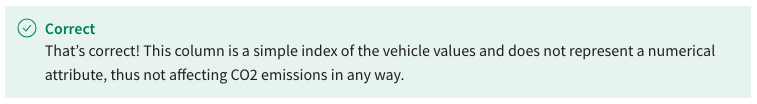
19. Between Manual transmission vehicles, what is the fuel type category with the lowest average CO2 emission? Use the decomposition tree to find the answer.
- Petrol/LPG
- Diesel Electric
- Petrol Electric
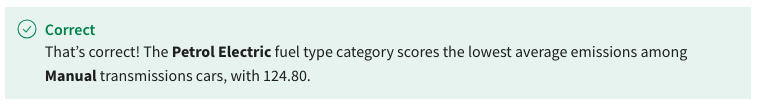
- Internal Combustion Engine
Knowledge check: Working with AI Visuals
20. Which of the following specialized tools of Power BI use AI algorithms to provide insights? Select all that apply.
- Key influencers

- Q&A

- Line charts
- Decomposition tree
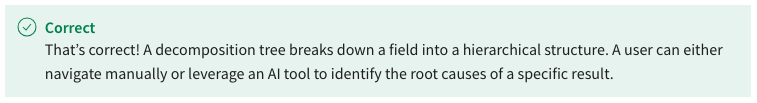
21. What does the Top segments tool in the key influencers visualization do?
- It identifies subsets of data that have a negligible impact on the measure.
- It ranks segments based on the combined influence of multiple factors.
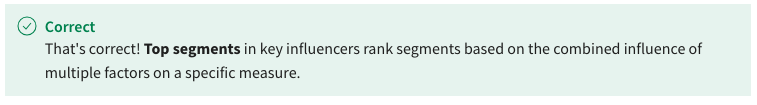
- It highlights the least common categories within the dataset.
- It displays segments of data sorted by the least influential factors.
22. What are the primary purposes of the decomposition tree visualization in Power BI? Select all that apply.
- Ad-hoc exploration of data patterns
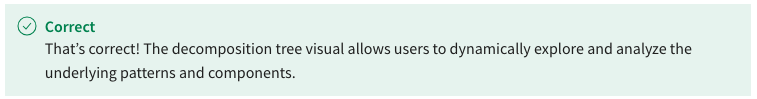
- Highlighting outlier data points
- Identifying root causes of fluctuations

- Predicting future data trends
23. What is the primary purpose of the Q&A visual in Microsoft Power BI?
- Provides stakeholders with a channel to ask the Power BI developers technical questions
- Enables communication between report users through questions and answers
- Allows users to ask questions in natural language and generate relevant visualizations
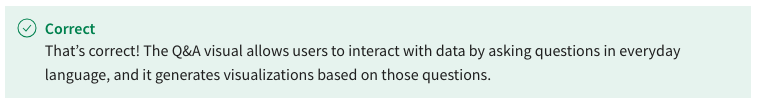
- Automate complex data transformations
24. The Q&A visualization provides wording underlying to showcase whether the natural language words were interpreted correctly. Which of the following underlying feedback is featured in the visualization? Select all that apply.
- Orange dotted underline
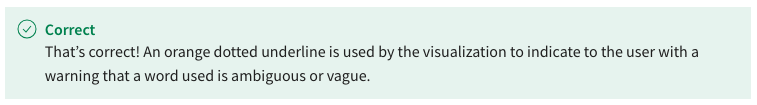
- Solid green underline

- Double red underline
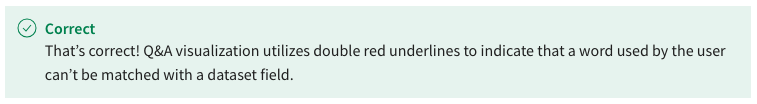
- Dashed pink underline
Module quiz: Identifying Patterns and Trends
25. You're a data analyst at Adventure Works and you are tasked with enhancing reports by applying analytics. The stakeholders are requesting to include both a histogram and a top 5 analysis in the report. You have to suggest which visualization should be used for each of them. What would be an accurate suggestion for a histogram and a top 5 analysis?
- A scatter plot histogram and a card visual top 5 analysis.
- A scatter plot histogram and a funnel chart top 5 analysis.
- A bar chart histogram and a bar chart top 5 analysis.
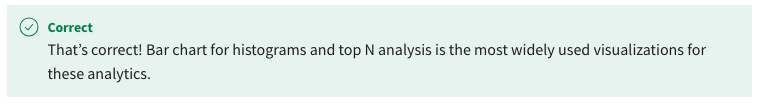
- A bar chart histogram and a card visual top 5 analysis.
26. You are requested to enhance the readability of the new Microsoft Power BI report with the middle value of the data set. Which statistical function of Power BI should be used to calculate the result?
- Mean
- Variance
- Average
- Median
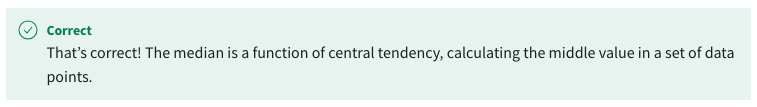
27. You are requested to enhance the readability of the new Microsoft Power BI report by organizing an attribute into categories. The request is to categorize a sales country attribute column in custom manual groups provided by the business. What Power BI analytics feature is the optimal tool to complete the request?
- Binning data with Number of bins type
- Grouping data with column groups
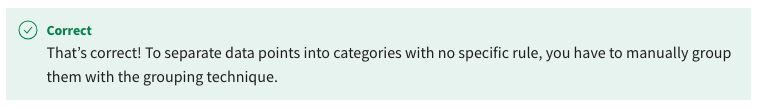
- Clustering data with clustering technique
- Binning data with Size of bin type
28. The marketing manager of Adventure Works wants to address the axis type used in a Microsoft Power BI report. A continuous axis vs categorical axis debate on their optimal usage sparks between the team members. You are requested to provide information regarding the different types of axes in Power BI. Which of the following statements is true? Select all that apply.
- Altering between the axis types does not induce any numerical differences or adjustments on data points.
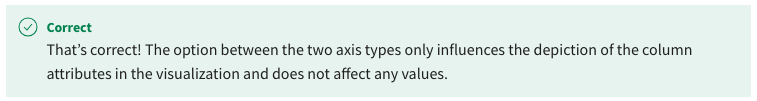
- Both axes’ data points can be sorted through the visualization settings.
- The option between continuous and categorical axes is only enabled in bar charts.
- Continuous axis is only available for columns with an inherent numerical order.
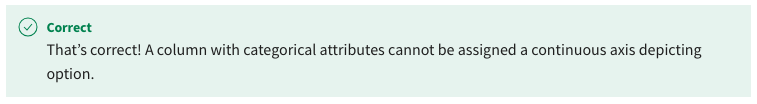
29. Some major spikes in sales numbers have been identified in the reports you have been building. The CEO of Adventure Works requests an analysis of the historical data of Adventure Works sales. You are requested to conduct a time-series analysis in a Microsoft Power BI report. Which visual in Power BI is commonly used to display time-series data?
- Bar chart
- Waterfall chart
- Pie chart
- Line chart
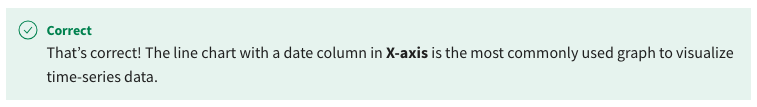
30. While preparing a sales performance report in Microsoft Power BI, you want to enhance your insights by adding the overall sales trend to show important milestones. Which feature in the Analytics pane of Power BI would you use for this purpose?
- Reference lines
- Anomaly detection
- Forecast
- Error bars
31. In your sales analysis report, you're investigating the quarterly revenue trends of your products. You want to mark a specific value on the visual to indicate the target revenue for each quarter. Which feature in the Analytics pane of Microsoft Power BI should you use for this purpose?
- Average line
- Min line
- Trend line
- Constant line

32. You're tasked with enhancing your business reports using Microsoft Power BI's analytics features. You plan to include forecasting in your line charts. What is the primary purpose of the Confidence Band displayed alongside the Forecast line in Power BI's Analytics pane?
- It visualizes the range within which the actual values are likely to fall around the forecasted line.
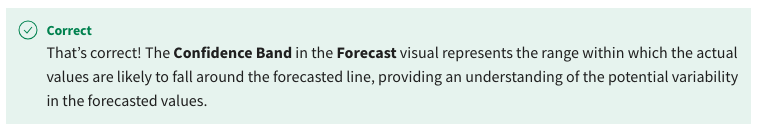
- It represents the upper and lower bounds of the data used for forecasting.
- It provides a visual representation of the variability in the historical data.
- It indicates the margin of error in the forecasted values.
33. As part of your effort to provide more interactive reporting to your organization, you're considering the use of AI visuals in Power BI. In which scenario would the Q&A visual be most appropriate?
- Extracting comparative sentiments from unstructured text data and translating them into actionable insights.
- Analyzing the most frequently asked questions from customers in the comment section of the website.
- Visualizing the geographical distribution of customer segments based on sales data.
- Investigating the relationship between customer satisfaction ratings and support response time.
34. Venturing into the technical capabilities of Microsoft Power BI, you're intrigued by the Q&A visual's potential. Which of the following accurately characterizes a key function of the Q&A visual?
- The Q&A visual is specialized in creating intricate custom visualizations using code-based scripting.
- The Q&A visual is focused on generating advanced DAX calculations for complex datasets.
- The Q&A visual is limited to providing static textual summaries of the data in a report.
- The Q&A visual enables users to ask questions in natural language and receive visual responses from the data.
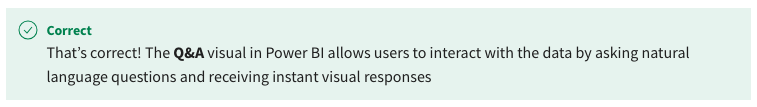
35. You are requested to enhance the readability of the new Microsoft Power BI report by organizing an attribute into categories. The request is to categorize a sales country attribute column into 5 equal-sized groups. What Power BI analytics feature is the optimal tool to complete the request?
- Grouping data with column groups
- Binning data with Size of bin type
- Binning data with the Number of bins type
- Clustering data with clustering technique
36. You're analyzing website traffic data in Microsoft Power BI and want to highlight a period where the traffic exceeded the expected range, based on the business’ confidence intervals. Which capability in the Analytics pane of Power BI would you use to visually indicate this anomaly?
- Error bars
- Anomaly detection
- Reference lines
- Forecast
37. You're analyzing monthly website traffic data for a blog in Microsoft Power BI. To better understand the overall traffic pattern, you want to add a line that represents the average number of visitors per month. Which reference line of the Analytics pane of Power BI would you use for this purpose?
- Constant line
- Median line
- Average line
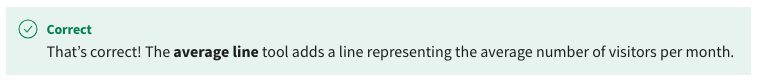
- Trend line
38. You are assigned to include AI visuals in Adventure Works reports to enhance the results of your insights. Which of the following scenarios would align with the use of the key influencers visual in Microsoft Power BI?
- Comparing regional sales performance across different product categories.
- Displaying the proportion of male and female customers in a retail dataset.
- Identifying the most common products purchased by different customer segments.
- Analyzing the factors contributing to employee turnover within the organization.
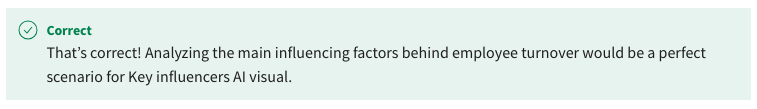
39. You're exploring the dynamic capabilities of Microsoft Power BI's Q&A visual, which offers autocomplete suggestions and recognition feedback while you compose your queries. In this context, what does an orange dotted underline indicate during your query formulation?
- Ambiguity in the word used, suggesting that it may correspond to multiple dataset fields.
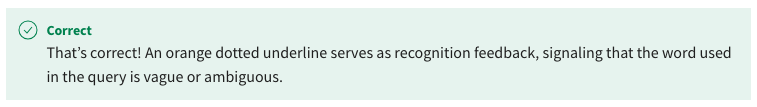
- An indication that the word is irrelevant and should be excluded from the query..
- A successfully recognized field, measure, or entity from the dataset.
- An error in the syntax that requires correction before proceeding.
40. You're a data analyst at Adventure Works and you are tasked with enhancing reports by applying analytics. The stakeholders are requesting a best-performing product visualization added to the report. You are planning to incorporate top N analysis to achieve this outcome. What are the different ways a Top N analysis can be achieved in Power BI? Select all that apply.
- By selecting Top N option in the visualization’s options
- By utilizing TOPN function in DAX

- By applying a Top N filter type in the Filter pane

- By typing Top N in a Q&A visualization query
41. You are working with Microsoft Power BI to create a report based on sales data from Adventure Works. You have to add a measure to depict the variability of a set of data points from the average. Which statistical function of Power BI should be used to calculate the result?
- Median
- Variance
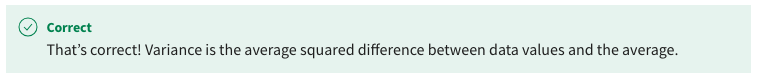
- Mean
- Average
42. You are requested to enhance the readability of the new Microsoft Power BI report by organizing an attribute into categories. The request is to categorize a sales country attribute column on equal-sized categories of 10 countries each. What Power BI analytics feature is the optimal tool to complete the request?
- Grouping data with column groups
- Binning data with Number of bins type
- Clustering data with clustering technique
- Binning data with Size of bin type
43. You've been tasked with analyzing quarterly sales data for the next year in Microsoft Power BI. Your goal is to provide insights into potential trends and performance. Which feature in the Analytics pane of Power BI should you use to visualize potential future trends in the data?
- Error bars
- Reference lines
- Forecast
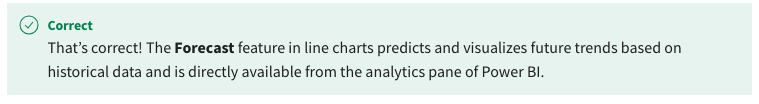
- Anomaly detection
44. True or False: The Forecast feature in Microsoft Power BI's Analytics pane not only predicts future values but also provides insight into the factors influencing those predictions.
- False
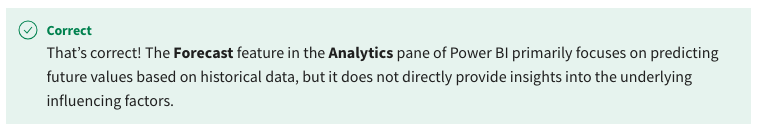
- True
45. You are working with Microsoft Power BI to create a report based on sales data from Adventure Works. You have to add some statistical summary functions in your report. Which ones of the following are available directly through the Field settings of the Visualizations pane? Select all that apply.
- Normal distribution
- Variance
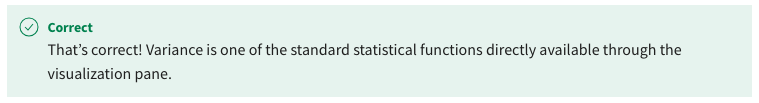
- Mode
- Standard deviation
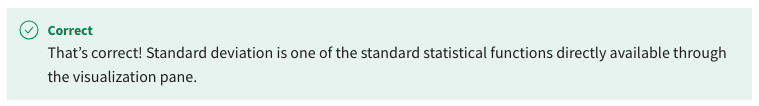
46. A debate sparks between team members working on a Microsoft Power BI report. As the lead data analyst, you are requested to provide information regarding the type of visual that clustering can be applied to. Which of the following options is correct?
- Bar chart
- Scatter chart
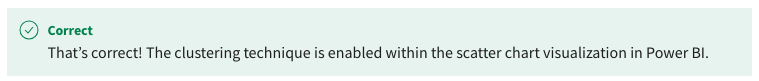
- Table visualization
- Line chart
47. Some major spikes in sales numbers have been identified in the reports you have been building. The CEO of Adventure Works requests to identify the reasons behind it, so that the business will be assisted in their future decision-making. Which tool of the Analyze feature in Microsoft Power BI can immediately generate some insights on the sales spike?
- Increase root causes
- Spike analyze feature
- Predict future trends
- Explain the increase

48. You're tasked with enhancing your business reports using Microsoft Power BI's analytics features. In which scenario would the Forecast feature from the Analytics pane be most beneficial?
- Analysing historical sales data to identify the most frequently purchased products.
- Displaying the geographical distribution of customer segments across different regions.
- Suggest a location with high sales potential for future franchise expansion.
- Predicting future revenue trends based on past performance.

49. Venturing into the technical capabilities of Microsoft Power BI, you're intrigued by the Q&A visual's potential. Which of the following natural language tasks can the Q&A visual in Power BI add in a visualization based on its capabilities? Select all that apply.
- Use relative date filtering
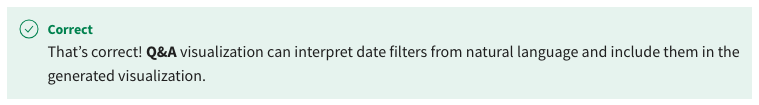
- Return only the Top N.
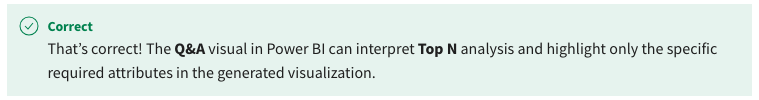
- Include a tooltip attribute.
- Add a specific color to a visualization.

