data modeling in power bi coursera week 3 answers
Self-review: Adding a calculated table and column
1. In the scenario presented in this exercise, what is the purpose of adjusting the Cross-filter direction to Single in Power BI?
- To reduce the complexity of the model and limit the direction in which filters are applied.
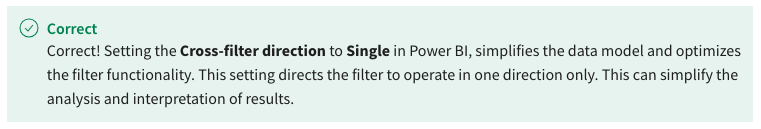
- To enable the addition of more data fields to the model.
- To allow for the implementation of many-to-many relationships in the model.
- To manage the storage space required for the data model.
2. Based on your observation of the first ten records, which order has the highest Order Total value?
- Order with Order ID 2003.

- Order with Order ID 2001.
- Order with Order ID 2005.
- Order with Order ID 2007.
3. In the scenario presented in the exercise, why is it beneficial to modify the Customers and Orders relationship from a many-to-many relationship to a one-to-many relationship in Power BI?
- To ensure that each customer has only one order.
- To improve the visual readability of the data model.
- To enhance the performance of the data model.
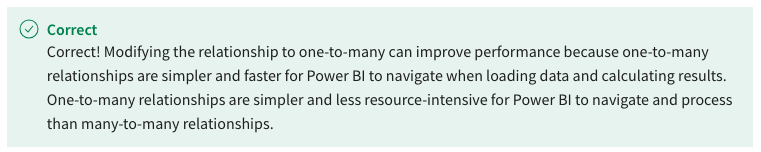
Knowledge check: Optimize a model for performance in Power BI
4. How does performance optimization primarily improve decision-making?
- By enabling faster analysis of trends through swiftly loading reports.

- By making Microsoft Power BI reports more visually appealing.
- By simplifying complex DAX calculations, making it easier to interpret data.
- By enhancing user experience.
5. How does indexing optimize the data analysis process in Microsoft Power BI?
- By narrowing down the dataset to only relevant information
- By providing faster access to specific data points
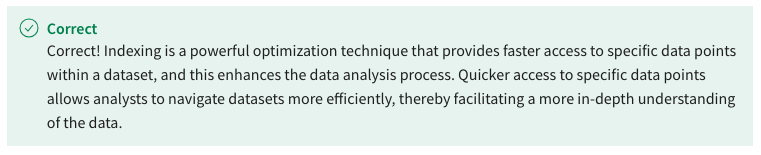
- By organizing data alphabetically
- By standardizing the data format
6. What does the term "metadata" refer to in the context of Power BI?
- It refers to the summarized version of the data used for visualization.
- It refers to the customized labels and annotations added to enhance data reports.
- It refers to the highest level of data security.
- It refers to the data that describes and gives information about other data.
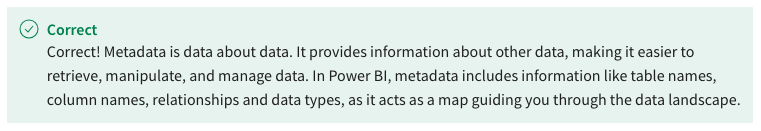
7. What effect does a bi-directional filter have in a many-to-many relationship in Power BI?
- It prevents any filtering of data.
- It automatically reduces the size of the data model.
- It reduces the complexity of the data model.
- It allows the filter context to flow in either direction.
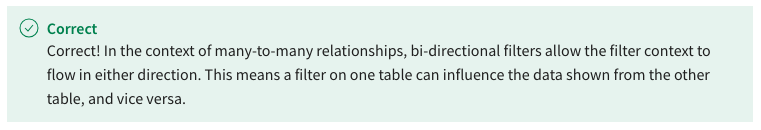
8. What is the purpose of the Column Quality feature in Power Query Editor in Power BI?
- It visualizes the frequency and distribution of values within your columns.
- It allows you to assess the quality of data in your columns by quantifying the percentage of valid, erroneous, or empty entries.
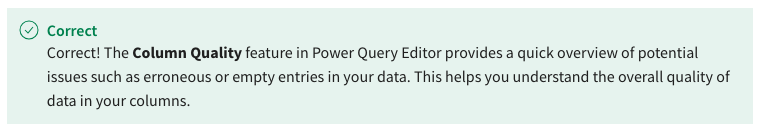
- It helps to categorize your data.
- It provides statistical measures such as count, unique count, average, etc. of your columns.
Knowledge check: Optimize DirectQuery models
9. Which of the following statements accurately describes table storage in DirectQuery?
- Optimizing table storage allows you to import selected tables to the memory of Power BI for faster query performance.
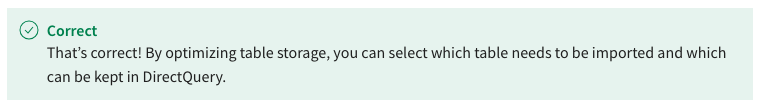
- Optimizing table storage allows you to import all data in Microsoft Power BI for fast performance.
- Optimizing table storage allows you to store detailed data for all queries.
10. Your DirectQuery report is slow in loading and processing data. What technique can you use to enhance report performance?
- Table storage optimization.

- Import entire data into Power BI.
- Data transformation in the query editor.
11. True or False: DirectQuery mode automatically optimizes the data model and minimizes the queries sent to the underlying data source.
- True
- False

12. You are working in a multi-national retail company who need to build a real-time sales dashboard. The sales transactions are recorded in a centralized SQL database which could contain hundreds of millions of rows. DirectQuery is the best option for the current analysis rather than importing the data. Because you are using DirectQuery, which of the following options should you select in order to optimize the query performance and user experience? Select all that apply.
- You can create aggregations and aggregated tables.
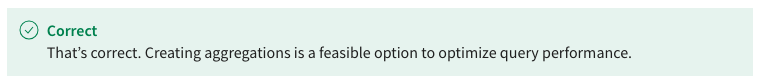
- You can eliminate unnecessary columns from the data tables.
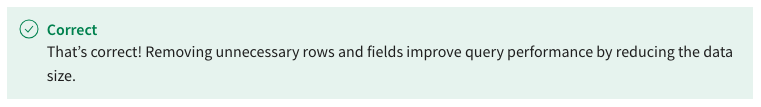
- You can create complex DAX logic within your data model to build user defined measures.
- You can avoid using too many visuals while creating a report.
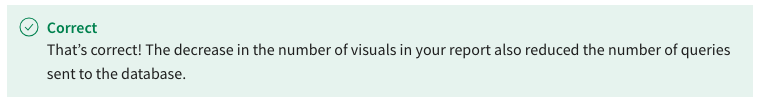
13. ______________ and __________________ are the two limitations of using DirectQuery in Power BI desktop.
- Modeling, import
- Visualization, DAX
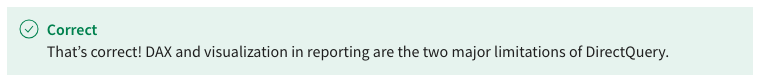
- Date dimension, network speed
Self-review: Adding an aggregation
14. What is the primary benefit of creating aggregations when working with large datasets in Microsoft Power BI?
- Enhanced visualizations.
- Faster query execution.

- Real-time data streaming.
15. What is the total number of rows in the original Sales table and the SalesAgg aggregated table respectively?
- 57851 and 990.

- 990 and 999.
- 57851 and 999.
16. Why is it important to duplicate the source table before creating aggregated tables in DirectQuery connectivity?
- Duplicating the source table preserves the original table for other analytical needs.

- Duplicating the source table allows for faster data import.
- Duplicating the source table improves the quality of the aggregated data.
Knowledge check: Create and manage aggregations
17. Which feature stores pre-aggregated data for improved query performance when Microsoft Power BI is connected to DirectQuery?
- Calculated column.
- Aggregated table.
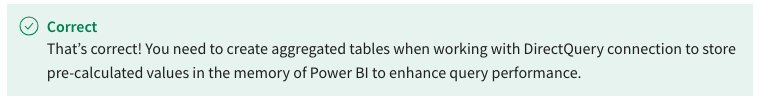
- DAX measure.
18. When connecting to DirectQuery in Microsoft Power BI, which of the following can be used to create aggregated tables? Select all that apply.
- Using the Model view of Power BI.
- Data Analysis Expressions
- Power query editor
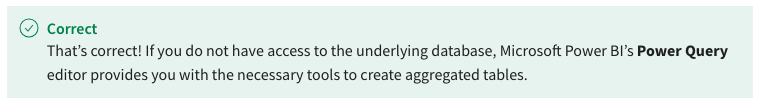
- SQL queries

19. You have created an aggregation from a fact table connected to Microsoft Power BI via DirectQuery. With the aggregated table created, you then configured the storage mode of the table and established relationships with the other tables of data model. Which of the following steps must be completed before utilizing the aggregation in your reports?
- Performing transformation operations on the aggregation.
- Creating calculations on the aggregation.
- Managing aggregation in Power BI.
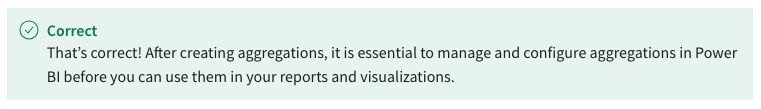
20. Which of the following is the recommended approach while selecting the columns for aggregated tables?
- Include only primary key columns.
- Include columns that fulfill the level of granularity needed for analysis.
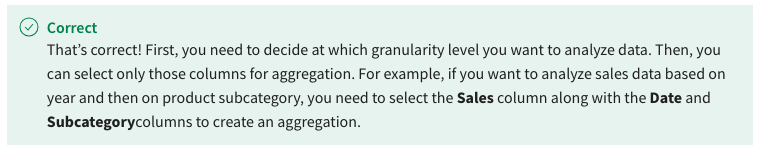
- Include all columns from the source fact table.
21. You have a Microsoft Power BI report with a DirectQuery connection to a large Sales dataset. Business users frequently query total sales and quantities by various categories and months. Which option offers the best approach for optimizing performance while addressing user needs?
- Import the entire sales table to Power BI memory.
- Create an aggregated table for total sales and categories grouped by quantity and date.
- Create an aggregated table for total sales and quantities grouped by category and date.
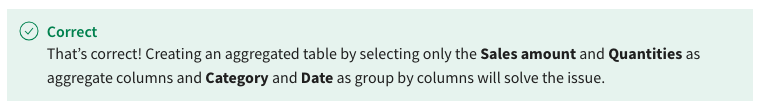
Module quiz: Optimize a model for performance in Power BI
22. You’ve identified a need for performance optimization in Power BI. Why is this optimization crucial when dealing with vast data sets?
- It enhances Power BI’s ability to work alongside other tools.
- It streamlines data storage without impacting performance.
- It allows more customization options in the Power BI dashboard.
- It ensures that reports and dashboards run as smoothly and quickly as possible even as data
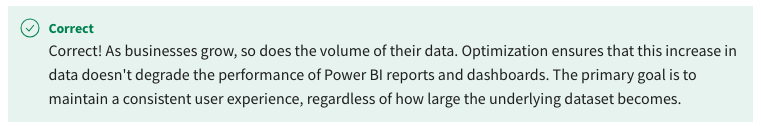
23. Sales teams at Adventure Works have been entering date information into the system using various formats. This inconsistency has caused issues in past reports, leading to incorrect analyses. The management wants to ensure all dates are standardized for a comprehensive year-end review, and they've turned to you, the data analyst for a solution. Which optimization technique should you use?
- Data transformation.
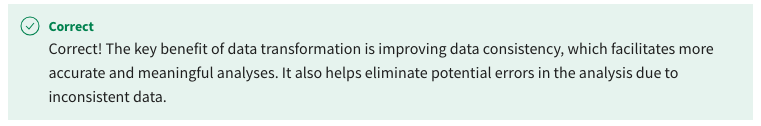
- Indexing by date.
- Sorting by date.
- Filtering out older dates.
24. Which of the following is a recommended strategy for managing high cardinality?
- Summarization of data during transformation.

- Expanding data columns to include more details.
- Frequently changing the data type of columns.
25. Why is cross-filter direction important in Power BI relationships?
- It defines how filters are applied across related tables.

- It influences the sort order of data in a table.
- It impacts the data refresh intervals.
26. In DirectQuery connectivity which type of data source is typically used to create aggregations?
- Any data source supported by DirectQuery.
- Only databases like SQL, Azure SQL.
- All types of flat files (CSV).
27. On creating an aggregated table from a DirectQuery sourced table, you need to configure the storage mode of aggregated table. What are the remaining two steps that you need to accomplish before using the aggregation in your reports?
- Manage relationships and create DAX measures.
- Build relationships and manage aggregations.
- Perform transformations on aggregated table and build relationships.
28. You are designing a Power BI solution for clients needing real-time access to their on-premises SQL Server database. Which connection mode should you choose?
- Import mode
- Mix mode
- DirectQuery mode

29. True or False: When working on a Power BI report connected to a DirectQuery sourced Fact table, you cannot create complex logic in DAX.
- True
- False
30. True or False: In DirectQuery sourced Power BI report, the data is stored in the source server. You can import selected or entire data to Power BI memory.
- True

- False
31. In the context of DirectQuery performance optimization, which of the following are the characteristics of the optimized data model?
- A model that contains fewer relationships.
- A model with only the columns and fields required for analysis.
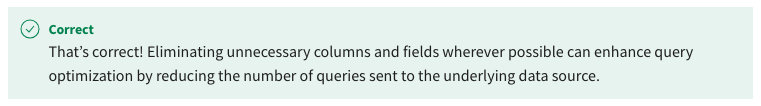
- A model with a list of custom measures to answer analytical questions.
32. How does performance optimization in Power BI influence decision-making?
- It facilitates more timely and informed decisions due to faster data analysis.
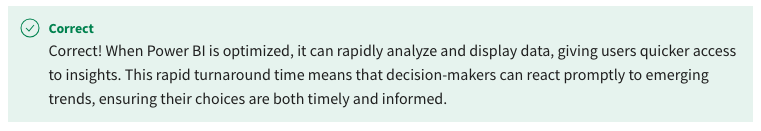
- It introduces new ways to present data.
- It ensures that reports are visually appealing while maintaining data integrity.
- It reduces the number of decisions to be made.
33. What is the potential downside of using bi-directional filters when managing large data volumes in Power BI?
- They can be resource-intensive, impacting performance.
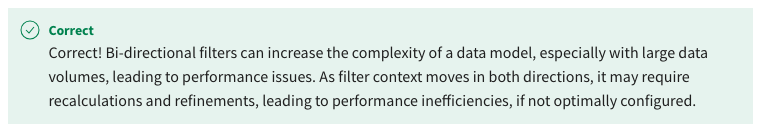
- They limit the number of tables that can be imported.
- They might lead to ambiguous relationships in complex models.
34. Your organization has data stored on-premises SQL Server and in cloud-based Azure SQL databases. You want to implement aggregations in Power BI to improve query performance in DirectQuery mode. What do you need to consider in terms of data sources?
- You can only use the on-premises SQL Server database as data source for aggregations.
- You can only use cloud-based Azure SQL database as data source for aggregations.
- You can use both on-premises and cloud databases as data sources for aggregations.

35. You have created an aggregation from a DirectQuery-sourced sales table, but you cannot use the aggregation in Power BI. Which of the following steps are missing before utilizing aggregations in your reports? Select all that apply.
- Data transformation in the query editor.
- Build the required relationships in the Model view.
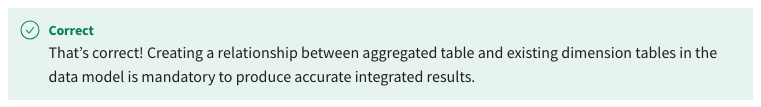
- Manage your aggregations in Power BI desktop.

- Configure the storage mode of the aggregated table.

36. You are addressing a client’s requirement for real-time access to an on-premises SQL Server and optimizing query efficiency. Which of the following actions must you perform to achieve this task? Select all that apply.
- Query the original data source for all analytical needs.
- Create aggregations based on DirectQuery sourced table.
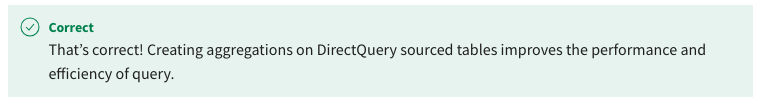
- Import the data to Power BI memory.
- Connect Power BI via DirectQuery mode.

37. Which of the following best describes the limitation of DirectQuery connectivity in Power BI?
- Limited data transformation in Power Query editor.
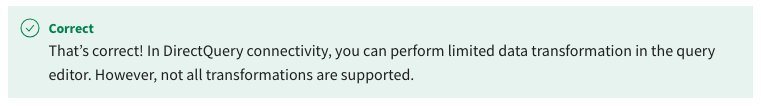
- Inability to create relationships between the data tables.
- High memory consumption.
38. Which of the following options can you configure in the Power BI desktop interface to reduce the number of queries sent to the database in DirectQuery mode? Select all that apply.
- Configure Server specification
- Configure SQL queries
- Configure query reduction option
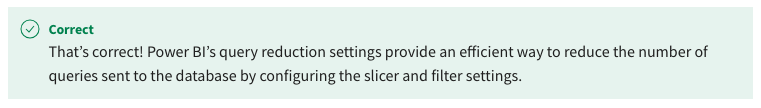
- Configure table storage

39. Which techniques might you employ to optimize data performance in Power BI? Select all that apply.
- Filtering data to focus on specific regions or details, removing unnecessary information.
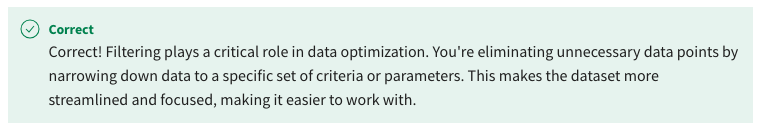
- Applying sorting to data to group it alphabetically and make it easier to read and interpret.

- Changing the font style of data points for a faster performance rendering.
- Adding borders around data points to distinguish them for faster decision-making.
40. In DirectQuery connectivity, where is the data stored?
- In Power BI memory engine.
- In Power BI cloud storage.
- In the data source storage

