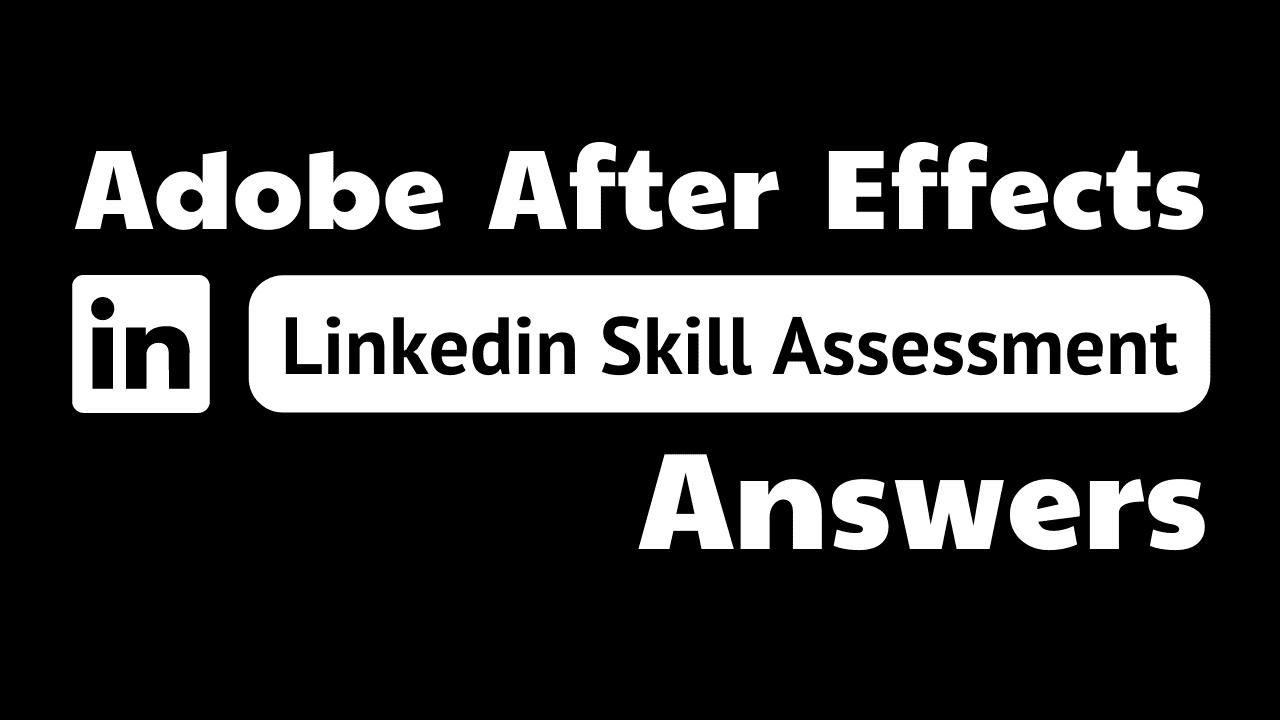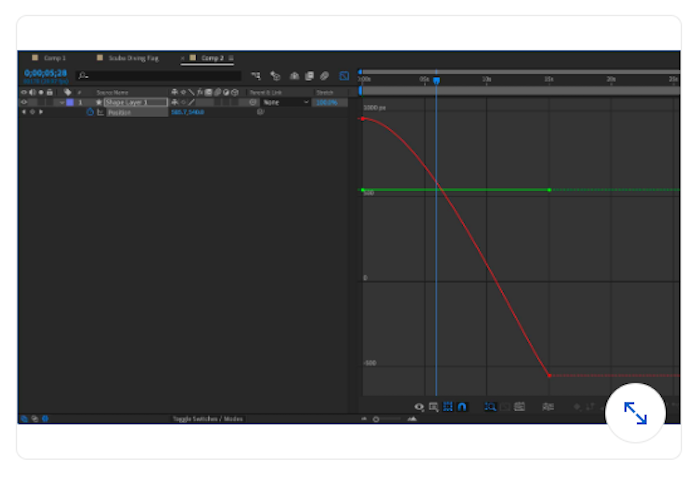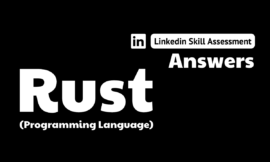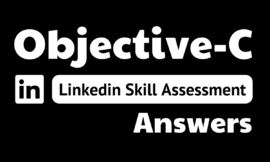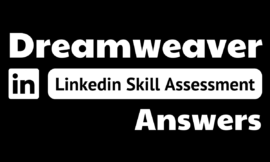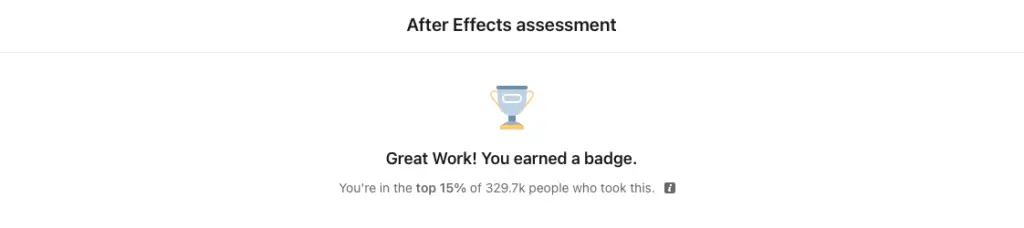
adobe after effects linkedin quiz answers
1. Which blur effect supports the use of a depth matte to define the focal range?
- Channel Blur
- Bilateral Blur
- Camera Lens Blur
- Smart Blur
2. You want to scale all elements in a composition, including the composition itself. How can you do this?
- Link all layers and then change the composition settings.
- In the Composition Settings dialog box, scale the composition dimensions and the layers will scale to match.
- Click File > Scripts > Double-Up.jsx.
- Click File > Scripts > Scale Composition.jsx.
3. How can you create a direct relationship between two layer properties?
- Use the pick whip to enable Connecting
- Use the pick whip to enable Parenting.
- Use grouping.
- Use Value Linking.
5. Which shortcut key provides quick access to the Opacity controls for a selected layer?
- U
- P
- O
- T
6. Which effect recovers alpha-channel detail from a scene keyed by a typical keying effect, including recovering detail lost due to compression artifacts?
- Keying > Advanced Spill Suppressor
- Keying > Extract
- Keying > Keylight (1.2)
- Keying > Key Cleaner
7. If you want to darken the left edge of the globe with a new light, what should you do?
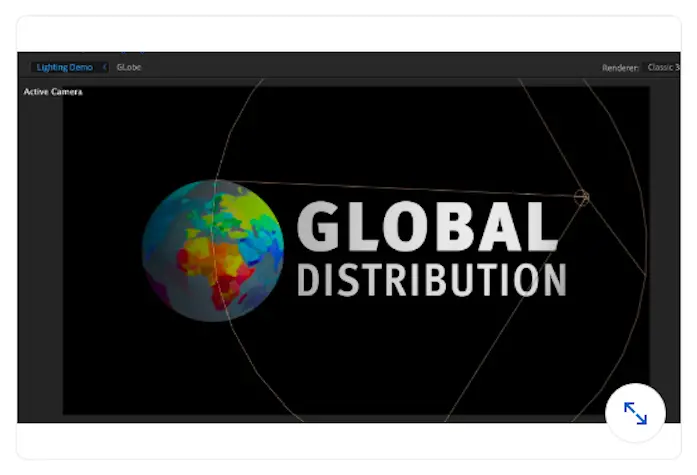
- Increase the Falloff value for the new light.
- Set the Intensity value to a negative strength
- Set the color of the light to black.
- Use a Parallel light.
8. What is a null object?
- a solid layer with a black background that can be parented to any layer in the composition
- a special layer used to hold expressions
- an invisible layer that has all the properties of a visible layer so it can be parented to any layer in the composition
- a visible layer that can be parented to any layer in the composition
9. How can you control what preview image is seen for a Motion Graphics temolate?
- The first kevframe determines what is shown.
- Add a graphic file to the first frame with a single frame duration.
- You cannot change this option.
- Set the poster frame.
10. Changes made to rotation or position in 3D space are attached to the layer and not based on the composition. Which axis mode would you want to use to have changes based on the axes in the Composition panel?
- Local Axis
- View Axis
- Global Axis
- World Axis
11. Which mode should you use for masks when you want to keep the lowest transparency value where multiple masks intersect?
- Lighten
- Subtract
- intersect
- Darken
12. Which characteristics do the Output Module settings control? (Select three items.)
A. output frame rate
B. output format
C. compression options
D. cropping
E. time span
- A, C, D
- A, B, C
- B, C, E
- B, C, D
13. How do you make a template that specifies a file's format and codec for easy reuse?
- Save an Output Module template.
- Save a Composition Settings template
- Sync your settings with Creative Cloud.
- Save a Render Settings template.
14. A file is in the Render Queue but cannot be rendered. You see that it is labeled Needs Output. What should you do?
- Set an output file name and location from the Output To menu.
- Save the project.
- Set an output file name from the Render To menu.
- Adjust the composition settings.
15. Which methods can you use to change the shape of a mask? (Select three items.)
A. Drag a segment.
B. Click Layer > Mask > Transform.
C. Click Layer > Mask > Mask Expansion.
D. Drag an individual vertex.
E. Click Layer > Mask > Mask Shape.
- B, C, E
- A, D, E
- A, B, D
- A, C, E