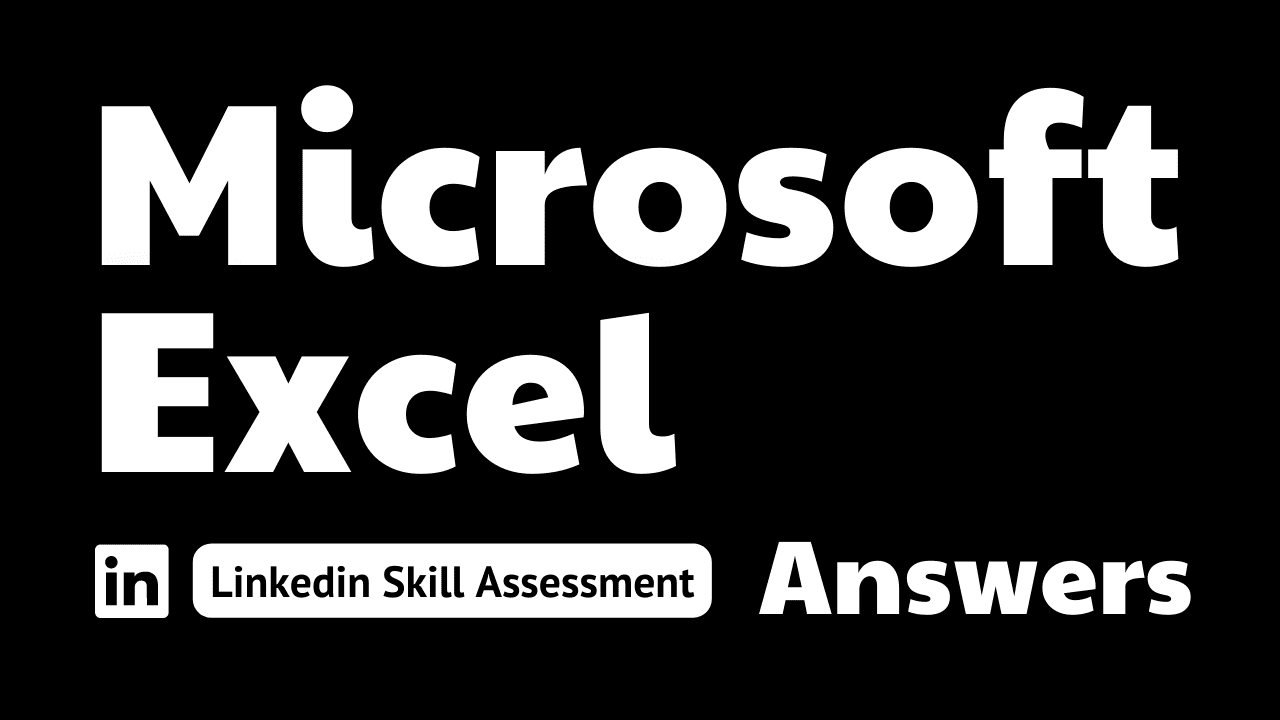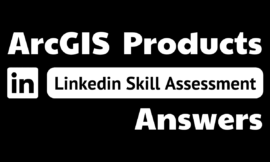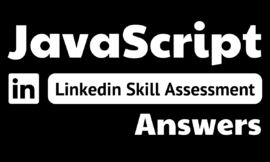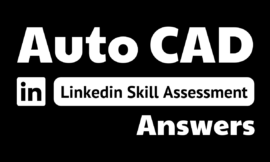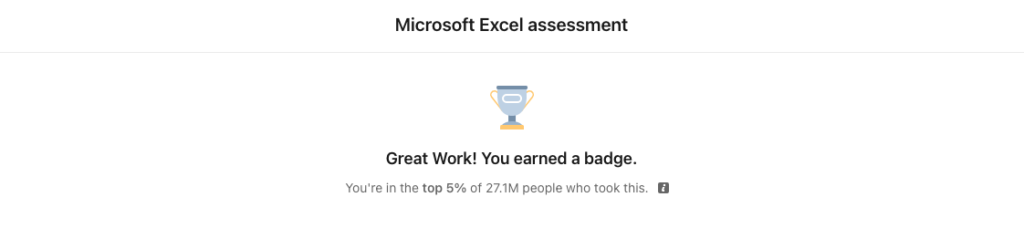
microsoft excel linkedin quiz answers
1. Which Excel feature allows you to hide rows or columns with an easily visible expand/collapse?

- cut and paste
- grouping
- filtering
- hiding
2. To insert a new column to the left of a specific column, right-click the header containing the column's letter and select _____ .
- Insert Column Left
- Paste Special
- Insert Column
- Insert
3. You select cell A1, hover the pointer over the cell border to reveal the move icon, then drag the cell to a new location. Which ribbon commands achieve the same result?
- Cut and Paste
- Cut and Fill
- Copy and Transpose
- Copy and Paste
4. You want to be able to restrict values allowed in a cell and need to create a drop-down list of values from which users can choose. Which feature should you use?
- Allow Users to Edit Ranges
- Conditional Formatting
- Data Validation
- Protect Worksheet
5. In this worksheet, how are cells A2:D2 related to cell C4?
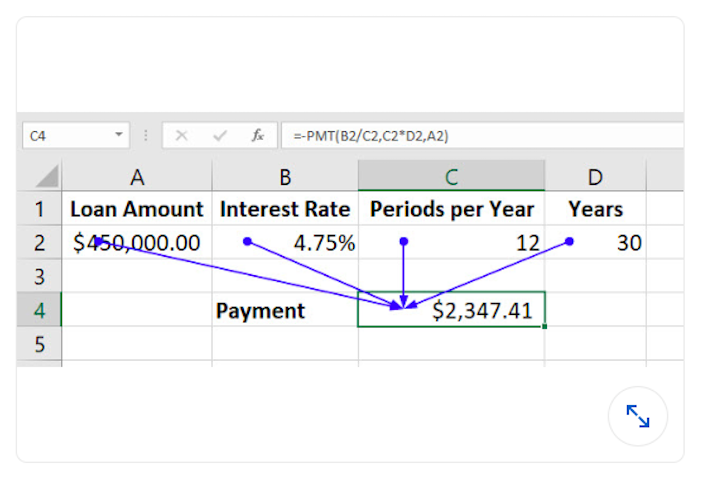
- Cells A2:D2 are precedents of the formula in cell C4.
- Cells A2:D2 are dependents of the formula in cell C4.
- Cells A2:D2 are the source of an error in the formula in cell C4.
- Cells A2:D2 are comments relating to the formula in cell C4.
6. Column A contains a list of book titles. To ensure that no book title appears more than once, first you select column A. What should you do next?
- On the Data ribbon, click Remove Duplicates.
- On the Home ribbon, click Clear > Duplicates.
- On the Data ribbon, click Data Validation.
- Right-click the column head and select Unique.
7. You want to restrict the values entered in a cell to a specified set, such as Hop, Skip, Jump. Which type of data validation should you use?
- list
- input range
- custom
- database
8. Cell D1 contains the value 7.877. You want cell D1 to display this value as 7.9 but keep the original number in calculations. How can you accomplish this?
- Click the Decrease Decimal button once.
- Click the Decrease Decimal button twice.
- In the Cells group on the Home tab, click Format > Format Cells. Then click the Alignment tab and select Right Indent.
- Use the ROUND () function.
9. Which chart type can display two different data series as different series types within the same chart?

- XY chart
- bubble chart
- combo chart
- clustered column
10. Given the image below, what happens if you type "P" in cell A6?

- A pop-up list appears with the previous four names.
- The word “Perez” appears and the active cell remains in Edit mode.
- The letter “P” appears.
- The word “Perez” appears and immediately the active cell moves down.
12. Which value is calculated when the formula =AVERAGE (G2 : G6) /AVERAGE (C2 : C6) is entered into cell H7?

- average annual sales per minute
- average annual sales
- average number of minutes per call
- average annual sales per call
13. You have a column of dog breeds that are in all capital letters. What function would you use to convert those dog breeds so that only the first letter of each word is capitalized?
- TITLECASE
- UPPER
- SENTENCE
- PROPER
14. What Excel feature can you use to automatically format cells that are greater than a specified value with designated fill and text colors?
- Flash Fill
- Conditional Formatting
- Theme Colors
- Format as Table
15. You want to restrict a user from entering any amount greater than $100 or less than $20 in a row. Which Excel feature would you use?
- Data Validation
- There is not a feature in Excel that will do this.
- Data Limiting
- Data Parameters