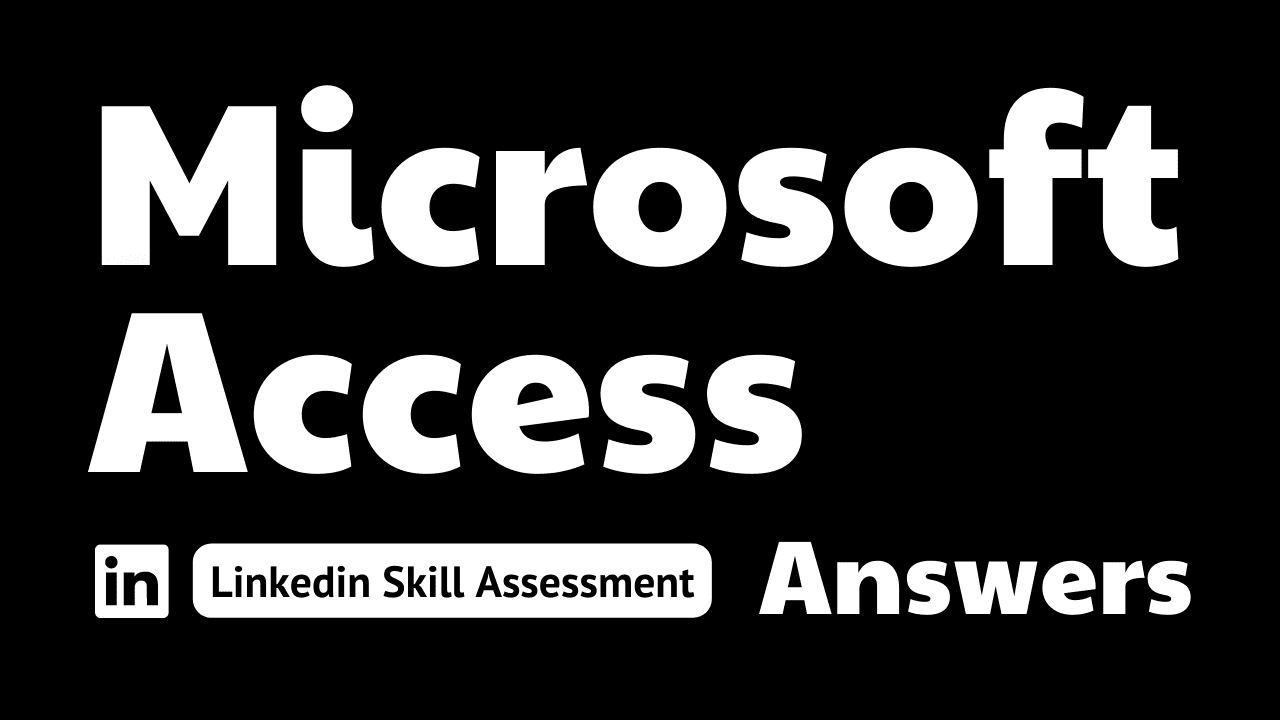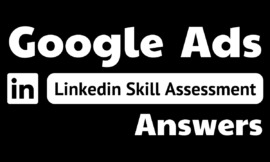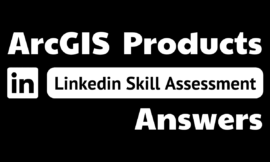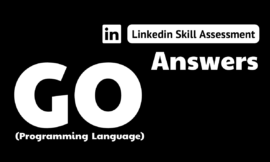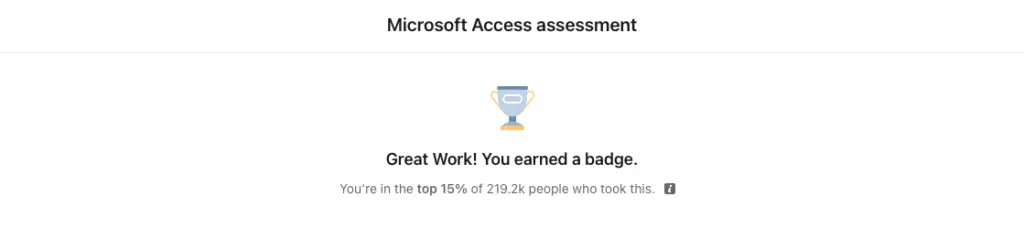
microsoft access linkedin quiz answers
1. You need to email a report to a coworker that maintains all formatting and page layout attributes. Which file format should you choose from the Print Preview ribbon?
- HTML
- Word
- Excel
2. The expression values <=, <>, and > are found in what expression category?
- string operators
- comparison operators
- logical operators
- arithmetic operators
3. What kind of query will display data with both column headers and row headers?
- spreadsheet
- crosstab
- select
- simple
4. On a report, you want to display a header for each change in month name. How should you set up the Group and Sort options so that they're in the proper chronological order?
- Sort on month number, then group on month name.
- Group on month number, then sort by month name.
- Group on month name, then sort on month number.
- Sort on month number, then sort on month name.
5. What rule type must you choose to conditionally format a value in a report based on another value in the same record?
- Compare to…
- Field Value Is…
- Expression Is…
- Evaluation Is…
6. Which query criteria will return records for "Debra" and "Donna" but not "Daniel"?
- Like “*n*”
- Like “*[ro]*”
- Like “De* Or Do*”
- Like “D*”
7. A database has a form with the AllowEdits property set to No. You open the form using an OpenForm macro step with the Data Mode property set to Edit. Given this, which statement is true?
- You can edit existing records and add new records.
- You can cannot edit or add records.
- You cannot edit existing records but can add new records.
- You can edit existing records but cannot add new records.
8. When designing a form, you add a horizontal line object that is the full width of the Detail section. Yet when you view the form, the line goes only part way across the screen. How can you make the line extend to the edges of the screen?
- From the Anchoring menu, select Top Right.
- From the Anchoring menu, select Stretch Across Top.
- From the Align menu, select Full Justify.
- From the Size/Space menu, select To Fit.
9. Which single-line query criteria would not be equivalent to the multilined one pictured?
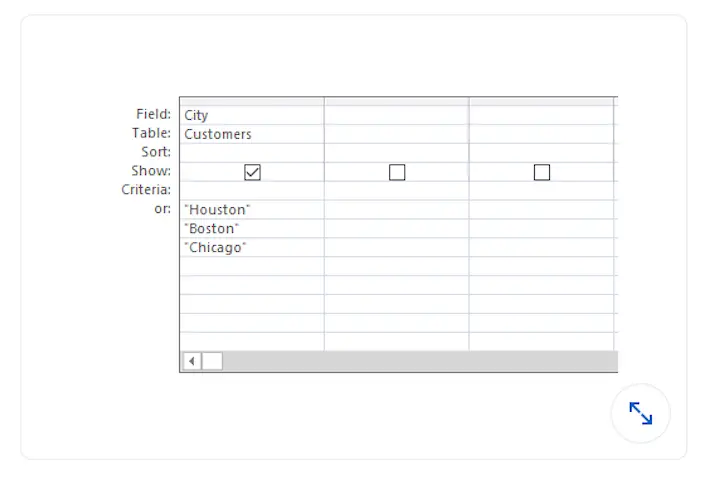
- Or (“Houston”, “Boston”, “Chicago”)
- In (“Houston”, “Boston”, “Chicago”)
- “Houston” Or “Boston” Or “Chicago”
- “houston” Or “boston” Or “chicago”
10. You have several label objects in a form. You customized the font and size of one, and want to format the others to match. What is the best way to do this?
- Select all of the labels and then click the Format Painter tool.
- Select the formatted label, click the Format Painter tool, then drag a box around the unformatted labels.
- Select the unformatted labels, click the Format Painter tool, then click the formatted label.
- Select the formatted label, double-click the Format Painter tool, then click each of the unformatted labels.
11. When adding a picture to a form, which Picture Size Mode property will keep the image at 100% of its original size, even if the bounding box is smaller?
- Clip
- Locked
- Stretch
- Zoom
12. You have a database file that generates an error from a custom macro immediately after opening. How can you open the database and bypass the startup options to prevent the macro from running so that you can fix the error?
- In the Open File dialog box, click the down arrow on the Open button and select Disable Macros.
- From the File menu, select Open as Read-Only.
- Hold the Shift key while double-clicking the database icon.
- Right-click the database icon and select Run as Administrator
13. What can not be used as the record source for a report?
- linked table
- embedded query
- linked query
- embedded table
14. You want to create a form to view a customer's details, as well as some information about all orders that the customer has placed with your company. What is the best way to display this information on a single screen?
- Use a form to display the customer details with a subform linked to their order information.
- Create a split form that displays the customer information at the top and the order history in the table below.
- Create a continuous form that uses a query to gather all of the customer details and order history in a single record source.
- Create a navigation form that includes a form for the customer details and a separate form for the order history.
15. A Decimal data type field with a Precision of 5 and a Scale of 3 can store how many digits on the left side of the decimal point?
- five
- eight
- two
- three