deploy and maintain assets power bi assets and capstone project coursera week 4 answers
Guided project quiz: Deploy and maintain assets in Power BI Service
1. What should you do if you do not have an organization account when gaining access to the Power BI Service?
- Download a shortcut for the application on your taskbar.
- Create a free Microsoft 365 Developer account.
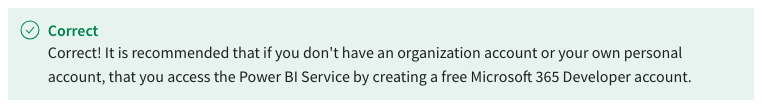
- Enter your credentials into the Power BI Desktop.
- Navigate to app.powerbi.com.
2. When managing workspaces, which role should you assign a user that you want to have the ability to add members with lower permissions and manage app publishing?
- Viewer
- Admin
- Member
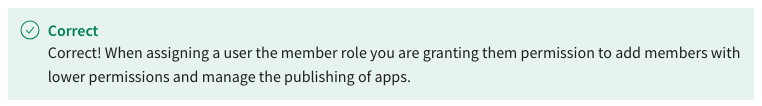
- Contributor
3. In the new workspace you created, what role does the user with the ability to modify and publish reports have?
- Viewer
- Admin
- Member
- Contributor
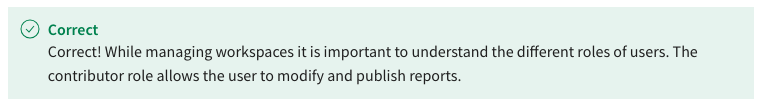
4. How will you know a report has been uploaded successfully to the Power BI Service?
- Workspace tiles will appear on the left command menu.
- Workspace will be updated to show report and dataset.
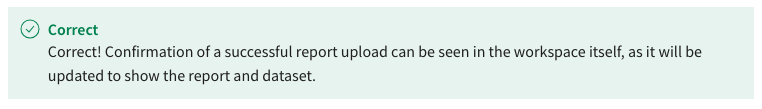
- Sample report files from desktop will appear as ellipses.
- Browse through the various tiles to locate data reports.
5. What is the purpose of a dashboard in the Power BI Service?
- To pin overview documents as popup pages.
- To allow for customization.
- To create visualizations of reports in the form of tiles.
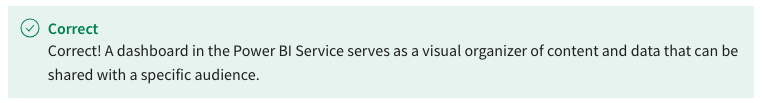
- To track content sharing across a selected audience.
6. What are the functionalities of the Edit button on the command bar of your newly created dashboard?
- Add a new tile, configure mobile layout, and set dashboard theme.
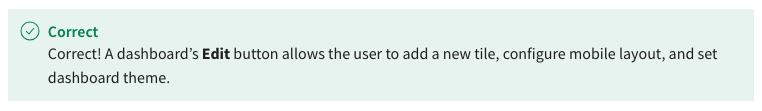
- See related content, lineage view, and usage metrics.
- Displays matrix visualization report pinned to each dashboard.
- See statistics about the dashboard usage.
7. What is the function of Quick Insights in the Power BI Service?
- To showcase the content that you selected for users.
- To create a visualization of uploaded reports.
- To create workspaces to manage dashboards.
- To suggest additional visualizations.
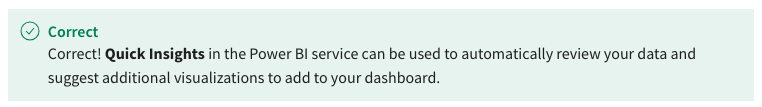
8. To distribute the dashboard to others, you have created an app for the workspace. Which users will be able to view the content you have selected?
- Users you give access to

- Members, viewers, and contributors
- Anyone connected to your organization
- Members only
9. When implementing row level security, after selecting the Home button on the ribbon in data view, what step should be completed next?
- Select Add Filter, then [UPN]
- Select Manage Roles
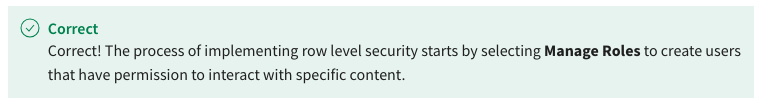
- Enter Salespeople
- Update Dax expression
10. True or False: The purpose of implementing row level security is to ensure that only specific users are allowed to see specific data.
- True.

- False.
