data analysis and visualization with power bi coursera week 2 answers
Knowledge check: Designing an Accessible Report
1. Which issues can you address by implementing accessibility features and practices in Microsoft Power BI reports? Select all that apply.
- Making the report easily understandable to people who use assistive technologies for navigation.
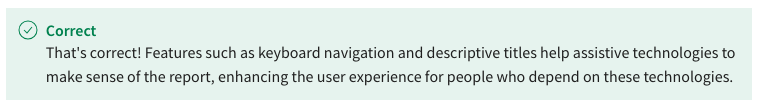
- Helping people with cognitive disabilities understand the report easily.
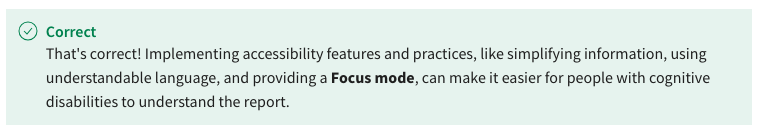
- Making Power BI reports easily accessible from the
- Power BI Service. Ensuring visually impaired users can understand report visuals.
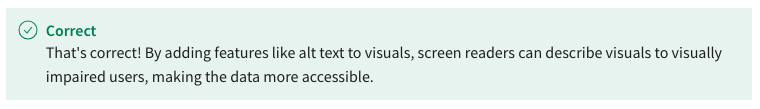
2. A data analyst in your organization cannot use a mouse due to a recent injury. Which feature should you implement in your Microsoft Power BI reports to assist her in navigating and interacting with them?
- High-contrast colors
- Focus mode
- Alt text
- Tab order

3. Some of the executives in a recent meeting have complained about feeling overwhelmed by the multitude of visuals on your Microsoft Power BI reports. Which feature should you utilize in Power BI to improve their user experience?
- Alt text
- High-contrast colors
- Tab order
- Focus mode

4. One of your team members has low vision and relies on a screen reader to understand the contents of a Microsoft Power BI report. He said it was difficult to distinguish between different elements in the report, and the screen reader did not provide enough context for visuals. Which features should you utilize to improve his experience with your Power BI reports? Select all that apply.
- Focus mode
- High-contrast colors

- Show Data Table
- Alt text
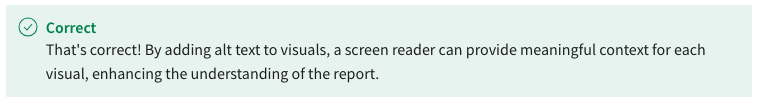
5. Your organization has committed to ensuring all Microsoft Power BI reports are accessible. You have implemented several measures, including adding alt text to all visuals and enabling keyboard navigation. However, feedback from a color-blind user indicates that they're having difficulty interpreting some visuals due to their color usage. Which of the following steps would be most appropriate to improve accessibility for color-blind users further?
- Use high-contrast colors, shaded colors, or pattern fills
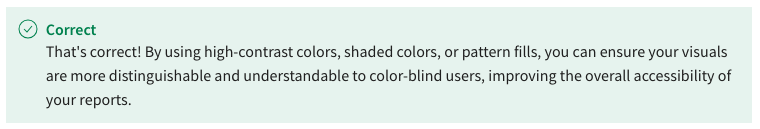
- Enable Focus mode
- Add more text descriptions to each report
- Increase the size of the visuals
Knowledge check: Report Navigation and Filtering
6. In a business intelligence dashboard, you have two visuals: the first visual represents sales by region, and the second visual represents sales by product. When you select the North region in the first visual, the sales data in the second visual adjusts to show only sales of products in the North region. What is this interaction called?
- Drillthrough
- Cross-filtering
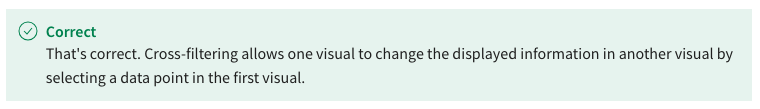
- Drill-down
- Cross-highlighting
7. You’re exploring an interactive business intelligence dashboard that displays two main visuals. The first chart shows monthly sales across regions. The second chart is a stacked column chart depicting the relationship between Month, Order Quantity, and Order Status. When you select the June bar corresponding to the West region in the first chart, you observe that the columns representing June in the second chart start to highlight particular sections within the stacks. These highlighted portions show the Order Quantity and their respective Order Status for products sold in the West region during June. The rest of the data in the stacked column remains visible but less prominent. What is this interaction called?
- Cross-highlighting

- Drillthrough
- Data visualization
- Cross-filtering
8. You are creating a multi-page business intelligence dashboard containing multiple levels of data from a retail chain. The main dashboard presents an overview of total sales across all stores. You want users who select the California section to be taken to another page of the report that provides detailed sales data specific to each store in that state, including top-selling products and customer feedback for each individual store. Which feature would be most useful for this deeper level of data exploration?
- Cross-highlighting
- Cross-filtering
- Drillthrough
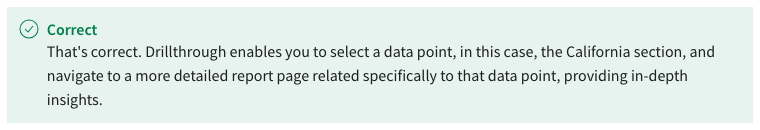
- Drill-down
9. You are working with a business report that displays monthly sales data for an entire year. You want to view only the sales data for the months of July, August, and September. Which feature could you use to narrow down and present only the desired data?
- Filtering
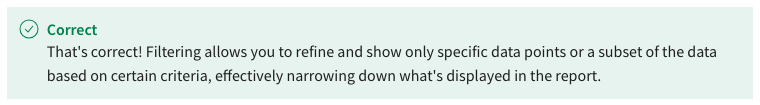
- Drillthrough
- Cross-highlighting
- Sorting
10. Given the provided dataset on employee turnover, order the data points from the broadest (most general) level to the most specific level to establish a proper hierarchy.
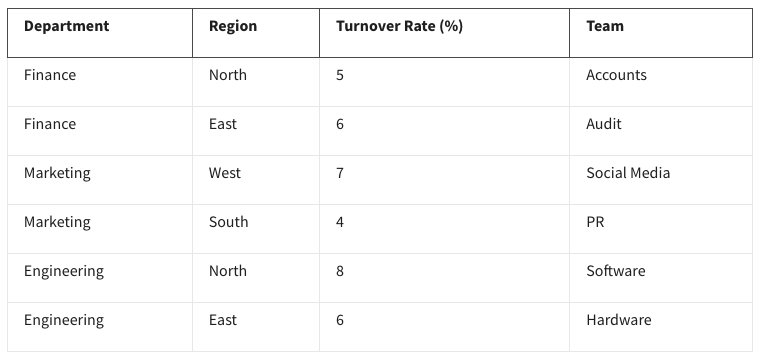
- Department, Region, Team, Turnover Rate
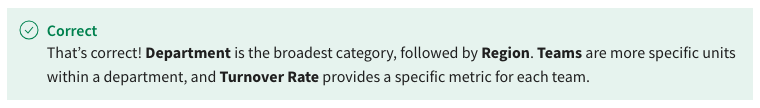
- Region, Department, Turnover Rate, Team
- Turnover Rate, Region, Department, Team
- Department, Team, Region, Turnover Rate
Self-review: Creating an interactive report
11. After creating the Sales Detail page in Step 1, what was the total sales revenue displayed in the visualization?
- $63,500
- $107,300
- $345,200
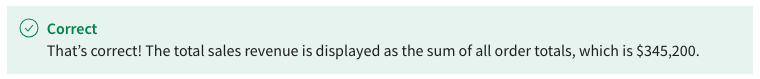
- $411,900
12. True or False: By adding the drillthrough configuration, Microsoft Power BI automatically creates a back arrow button for ease of navigation.
- True
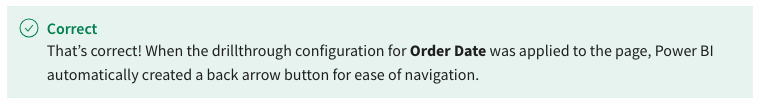
- False
13. After adding a bookmark for Mountain Bikes sold in March in the final step, what is the total sales revenue displayed when the bookmark is clicked?
- $345,200
- $107,300
- $411,900
- $63,500

Knowledge check: Interactive Report
14. At Adventure Works, products are split into 5 main categories. The CEO wants a way to quickly filter by category in the sales report. It is important that any new categories added in the future can also be filtered. Which of the following is most suitable for this task?
- Bookmark
- Slicer
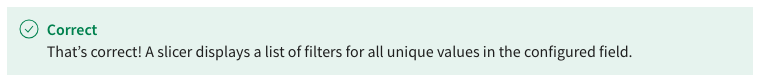
- Button
- Drillthrough
15. Which of the following are benefits of adding buttons to a report? Select all that apply.
- They improve the user experience
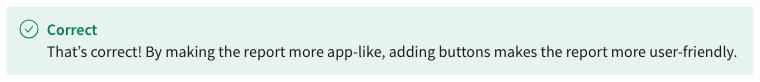
- They increase the interactivity of the report.

- They capture specific report states
- They limit filtering data in the report.
16. What is a hyperlink?
- A link to a URL on the World Wide Web.

- A link to a specific Power BI report page.
- A link to a specific Power BI report state.
- A link to a Power BI report.
17. When selecting a bookmark, which of the following are restored by default? Select all that apply.
- Visualization filter interaction configuration
- Current report page

- Slicers state

- Visualizations state

18. True or False: When a value in a slicer is selected, the DAX context changes for connected visualizations.
- True

- False
Module quiz: Navigation and Accessibility
19. True or False: The Show as a table tool in Microsoft Power BI provides a text-based representation of the data in a visual, making it more accessible for screen readers.
- True
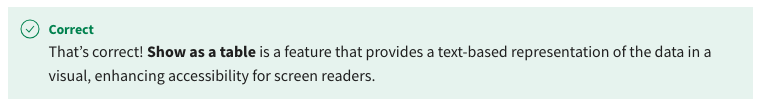
- False
20. You're working on a Microsoft Power BI project for a retail company, and you want to make the line chart in your report more informative. How can you achieve this goal? Select all that apply.
- By enabling the legend for the line chart
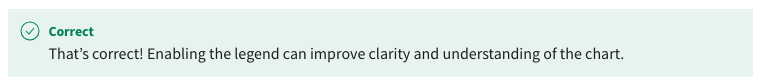
- By adding data labels to the line chart
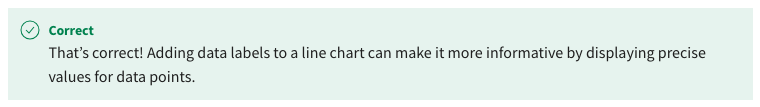
- By using a pie chart instead of a line chart.
- By increasing the line chart’s opacity
21. You're building a Microsoft Power BI dashboard to visualize quarterly sales performance for multiple regions. To make the data more accessible, which feature should you use to display the total sales value directly on each column of a column chart?
- Legends
- Data labels
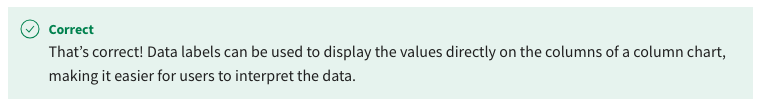
- Markers on line charts
- Focus mode
22. True or False: Themes in Microsoft Power BI are pre-defined or custom sets of design elements such as colors, fonts, and visual styles that can be applied to a report to adjust all visualizations to the theme, without the ability to customize specific colorings.
- False

- True
23. You're working on a Microsoft Power BI report for a retail company, and you want to enable users to dive deeper into the sales data by exploring product categories, subcategories, and individual products. Which feature should you use for this interactive exploration?
- Conditional formatting
- Themes
- Legends
- Drillthrough
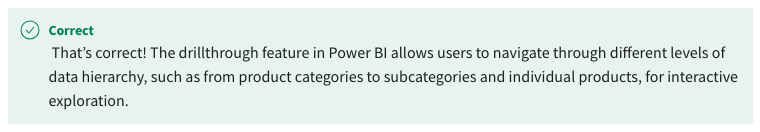
24. In Microsoft Power BI, when you interactively select a data point in one visual, and other visuals on the same page are filtered to show related data points, which feature is being used?
- Cross-filtering

- Slicer filtering
- Cross-highlighting
- Drillthrough
25. You're working on a complex Microsoft Power BI report that includes multiple visuals displaying regional sales data, and you want to enable users to analyze the data hierarchically by either country or city. Which feature should you employ to achieve this hierarchical data exploration?
- Creating a drill-down hierarchy in the data model
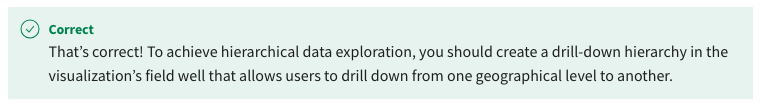
- Utilizing conditional formatting on the visuals
- Using slicers for each geographical level
- Adding tooltips with geographical details
26. You have created a sales report with multiple slicers in Microsoft Power BI. Viewers have complained that it is tedious to reset all the slicers when viewing the report. What is the best action to take to resolve this?
- Add a button to clear all slicers
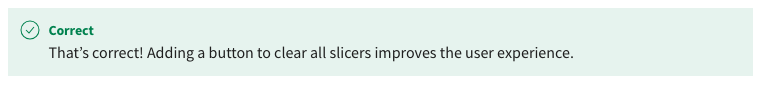
- Remove the slicers from the page
- Add a bookmark
27. You have created a Microsoft Power BI report with several pages. You have added a bookmark to easily navigate to a specific filtered state. A viewer has requested that the report page shouldn’t change when the bookmark is clicked. Which action should you take?
- Disable the current page option for the bookmark

- Replace the bookmark with a slicer
- Replace the bookmark with a button
28. What is a hyperlink?
- The same as a URL.
- An interactive link to an image
- An interactive link to a web page.
- An interactive link to a URL.
29. In your role as a Microsoft Power BI report creator, you’re mindful of accessibility considerations. Why is it important to provide alternate text (alt text) for visuals in Power BI reports? Select all that apply.
- Alt text complies with accessibility standards and regulations.
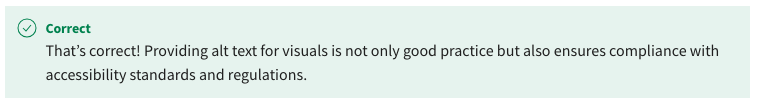
- Alt text helps users with visual impairments understand the content of visuals.

- Alt text improves the visual appeal of the report.
- Alt text is only required for visuals with complex designs.
30. You're creating a Microsoft Power BI report that visualizes data for various product categories, and you want to provide users with a clear way to understand which color represents each category. What should you use for this purpose?
- Data labels
- Legends

- Focus mode
- Markers on line charts
31. True or False: You're designing a Microsoft Power BI report that visualizes employee performance. You want to highlight the best-performing employees in a table visualization based on an attribute. Is conditional formatting able to dynamically highlight the top-performing employees on the table.
- True
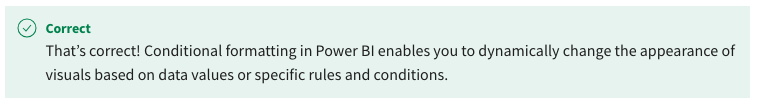
- False
32. As a Microsoft Power BI developer, you’ve been tasked with customizing the theme for a financial report. Which aspects of the report can be customized using themes in Power BI? Select all that apply.
- Fonts and typography throughout the report
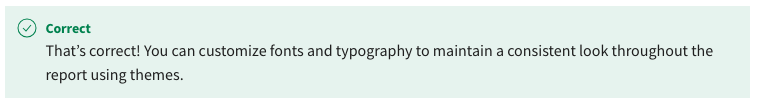
- Interaction behavior when clicking on visuals
- The data source and data transformations
- Colors used in visualizations
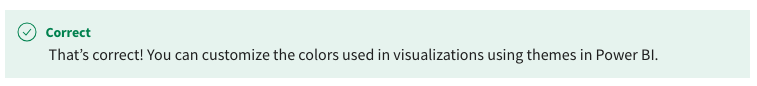
33. You're creating a Microsoft Power BI report for a supply chain management team. They need the ability to drill through to detailed information about specific products when clicking on a product category in a visual. Which actions are necessary to set up drillthrough capabilities for this scenario? Select all that apply.
- Change the theme of the report to match the supply chain branding.
- Add conditional formatting to the product category field.
- Define drillthrough filters on the product category field.

- Create a drillthrough page with relevant visuals and filters.

34. You're designing a Microsoft Power BI report for a regional sales team, and you want to help them quickly identify the top-performing salespeople based on revenue. Which feature should you use to sort the salesperson data in descending order to display the highest revenue earners at the top of the table?
- Sorting by column

- Data labels
- Themes
- Conditional formatting
35. What are the benefits of adding slicers to a report? Select all that apply.
- Improved interactivity

- Faster loading of visualizations
- Improved user experience

36. You previously shared a Microsoft Power BI report that contained a bookmark. A manager has since added a new visualization to the report and complained that the bookmark isn’t updating the new visualization. Which of the following statements is true? Select all that apply.
- A new bookmark must be created to account for the new visualization.
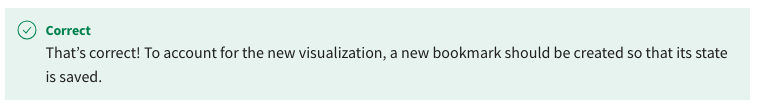
- New visualizations added after the creation of the bookmark will appear in a default state.
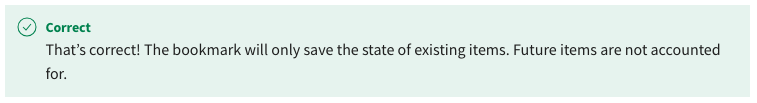
- New visualizations added after the creation of the bookmark will appear in a filtered state.
37. True or False: Selecting a hyperlink in a Microsoft Power BI visualization will navigate the web browser to a URL.
- True
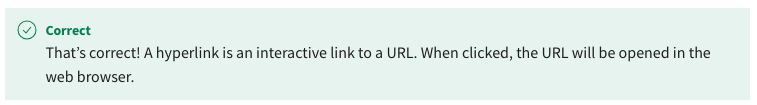
- False
38. You're working on a Microsoft Power BI report that includes multiple pages and visuals. You want to apply a filter through the filter pane. Which of the following filter options are offered by the filter pane? Select all that apply.
- Filters on this table
- Filters on this visual
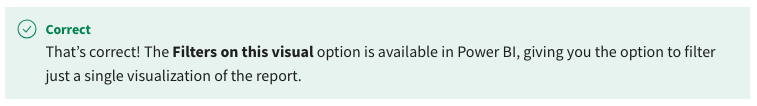
- Filters on all pages

- Filters on this page

39. You want to apply conditional formatting on a table visualization in Power BI. Which of the following are conditional formatting options in Microsoft Power BI? Select all that apply.
- Font color

- Underline text
- Bold text
- Data bars
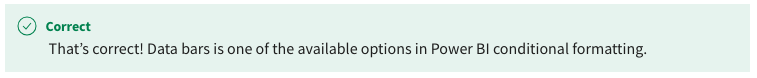
40. What is a URL?
- An address to a resource on the World Wide Web.

- An address to a web page on the World Wide Web.
- An address to a Power BI report page.
