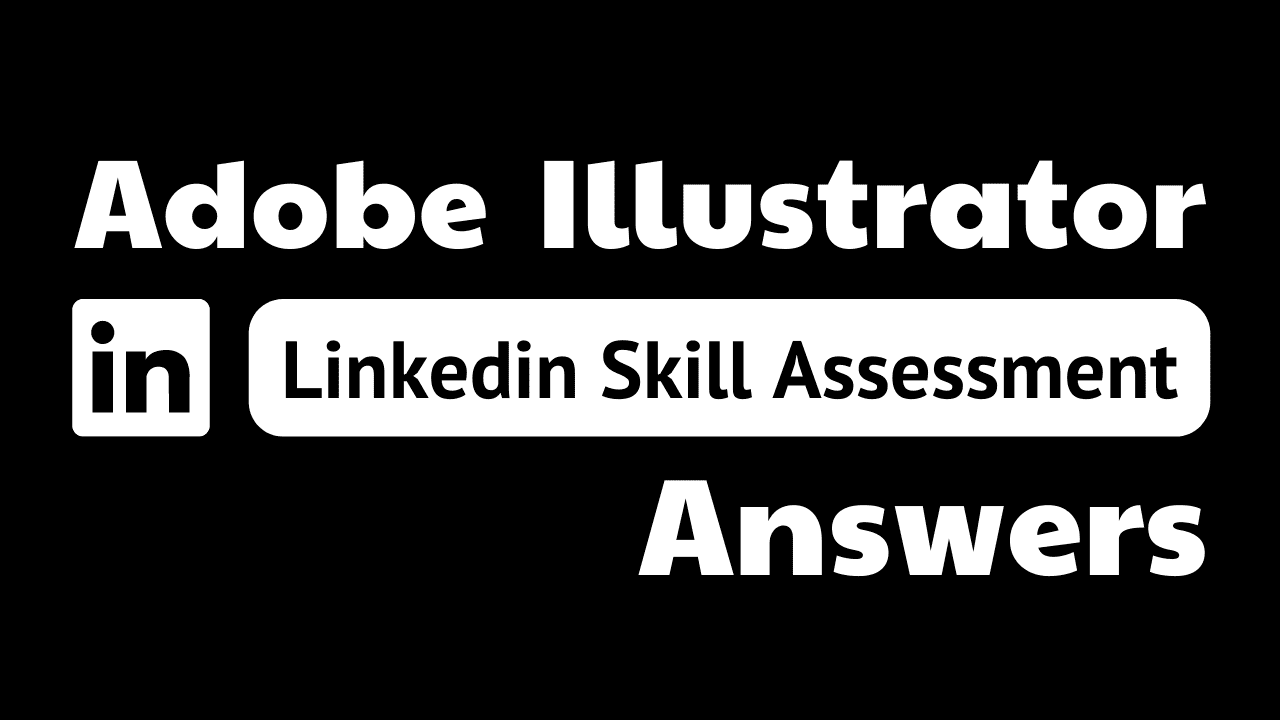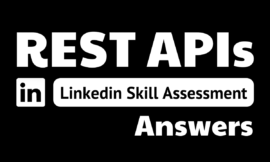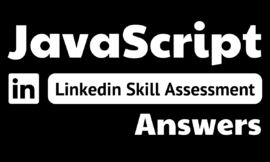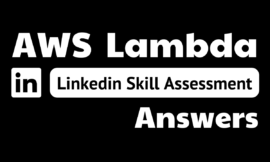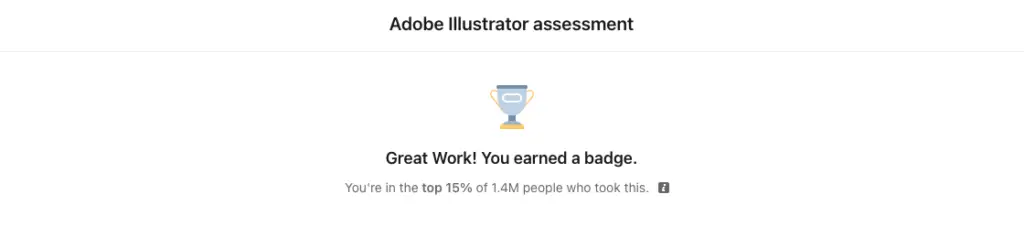
adobe illustrator linkedin assessment answers
1. How can you ensure that objects on a specific layer remain visible on screen in Illustrator but never appear when the file is printed?
- Drag the layer to the bottom of the Layers panel.
- Lock the layer.
- Make a clipping mask with the layer selected.
- Turn off the Print option for the laver.
2. Which action closes a path when you are actively drawing with the Pen tool?
- choosing Object > Path > Join
- switching to a different tool
- pressing Return (Mac) or Enter (Windows)
- clicking or dragging the first point in the path
3. To create a pattern brush with custom corners and/or custom end points, what must you create first?
- a pattern swatch
- a graphic style
- a symbol
- a swatch group
4. In the image below, you are attempting to use the Join tool to remove the overlapping portions of two paths (highlighted in yellow), but nothing seems to be happening. Why is this?
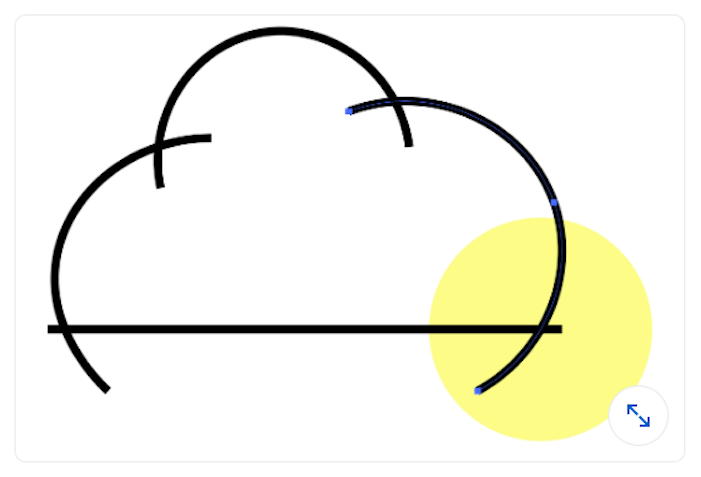
- Only one of the paths is selected, but both need to be selected.
- One of the paths is selected but the Join tool works only with unselected paths.
- Endpoints need to be selected in both paths before they can be
trimmed and ioined. - The paths do not have a fill attribute.
5. If you want to scale a selected object filled with a pattern, what can you do to make sure the pattern is scaled too?
- Select Size Tile to Art in the Pattern Options panel.
- Double-click the Scale tool and select Uniform scaling.
- Select Transform Both from the Transform panel menu.
- Select Scale Strokes & Effects from the Transform panel menu
6. When using the Image Trace feature, which option has the most impact on the number of paths that are created in the tracing result?
- Paths
- Colors
- Corners
- Noise
8. If you group objects that are on different layers, all of the objects will _____.
- remain on the current layers
- be placed in a newly created layer above the other layers
- be placed in a new sublayer of the topmost layer of the selected
objects - be placed on the topmost layer of the selected objects
9. Which tool was used to create this text effect?

- the Touch Type tool
- the Vertical Type tool
- the Tupe On A Path tool
- the Area Type tool
10. Which Paintbrush tool setting should you adjust if you want to create paths with fewer anchor points?
- Fidelity
- Limit
- Opacitv
- Stroke Weight
12. This image shows a variable data project file for a business card. Which properties of the Color Blocks variable are dynamic?

- color
- visibilitv
- position on the artboard
- size
13. A colleague asks how to change the ruler origin so the 0,0 point is in the center of the artboard. What do you say?
- Open Guides & Grid preferences to define a new origin point.
- Double-click at the center of the canvas with the Measure tool.
- Drag from where the two rulers meet and use Smart Guides to
snap the origin to the center of the artboard. - The ruler origin cannot be moved.
14. What would you do in order to make the objects beneath the selected artwork visible inside the circle?
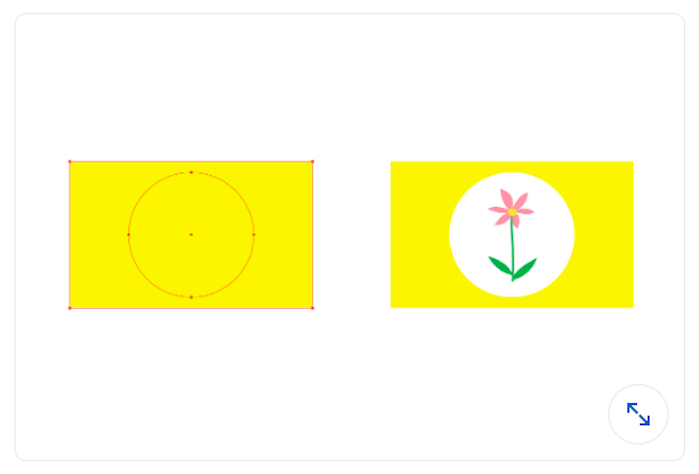
- Make a compound path.
- Make a pattern.
- Make a Live Paint group.
- Make a clipping mask.
15. Using ______ can reduce file size and maintain consistency.
- variables
- symbols
- libraries
- layers