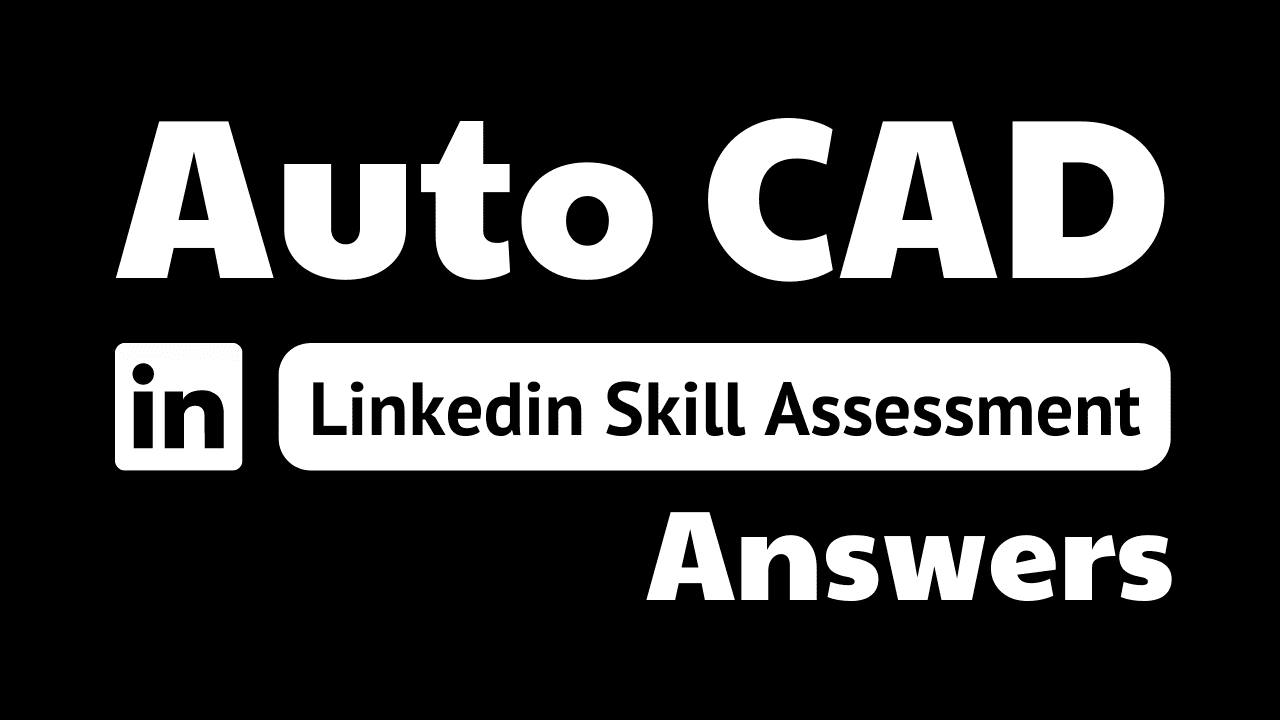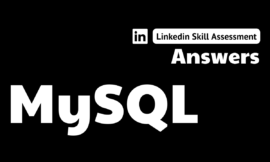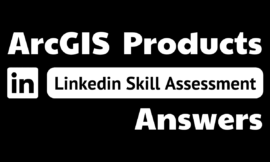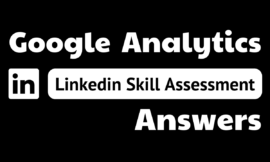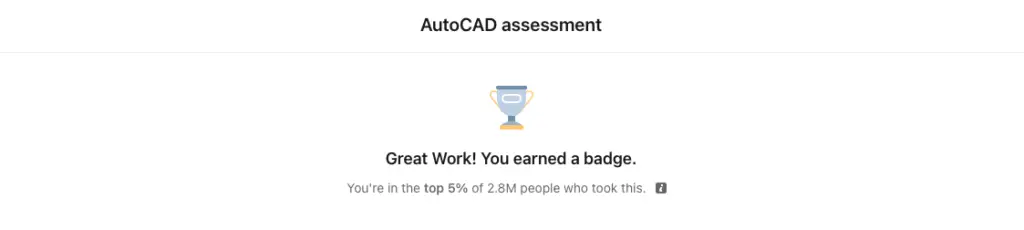
autocad linkedin quiz answers
1. What value needs to be set. to ensure that the Selection Cycling system variable (SELECTIONCYCLING) is switched on and the dialog box appears?
- SELECTIONCYCLING = 0
- SELECTIONCYCLING = -1
- SELECTIONCYCLING = 2
- SELECTIONCYCLING = 1
2. What command would you use to control system variables in AutoCAD?
- SYSTEMVARIABLEMON
- SYSVARMONITOR
- SYSVARMON
- SYSVARIABLEMONITOR
3. When drawing a Start, Center, End arc, which key do you press to draw the arc in a clockwise direction?
- Ctrl (Windows) or Command (Mac)
- C (clockwise)
- D (direction)
- Alt (Windows) or Option (Mac)
4. When working with layers in your drawings, you may regularly go to the Layer drop-down menu on the Layers panel on the Home tab of the ribbon. Which part of the AutoCAD interface can you customize to allow the Layer drop-down menu to be available regardless of which ribbon tab you are currently using?
- the status bar
- the Quick Access Toolbar (QAT)
- the navigation bar
- the info bar
5. How can you define the angle at which a rectangle is placed in the Rectangle command (RECTANGLE)?
- Use the ROTATION option in the submenu after vou have placed the first point of the rectangle.
- Use the ROTATION option in the submenu after you have placed the second point of the rectangle.
- Use the ROTATION option on the ribbon after you have selected the first point of the rectangle.
- Use the ROTATION option in the Properties palette after you have selected the rectangle.
6. When using the Hatch command (HATCH) with the Pick Point selection method, which mode should be turned OFF to make sure the resulting hatch is a single entity?
- Hatch Associative (HPASSOC)
- Hatch Multiple (HATCHMULTIPLE)
- Associative Boundaries
- Create Separate Hatches
7. When using the Point command (POINT) and the Donut command (DONUT) to create drawing objects, you might add them to their own individual layers. Why would you do this?
- in case the layer needs to be switched off or frozen for clarity in a drawing
- in case the layer needs to be locked so that it cannot be used by anyone else
- in case the layer needs to be renamed for project purposes
- in case the layer isn’t needed any more
8. When using the Move command (MOVE) from the right-click shortcut menu, why are you automatically asked to select a base point for your move?
- The object(s) automatically associates into a group once you have selected the base point.
- You have already selected the object(s) to move.
- The object(s) is selected automatically after the base point is selected.
- You are asked to select the object(s) after the base point is selected.
9. You can make a global linetype scale change by typing "LTSCALE" and pressing Enter (Windows) or Return (Mac). The default value for LTSCALE is 1. What does this represent?
- LTSCALE is OFF (1).
- 100%
- LTSCALE is ON (1).
- 1%
10. When plotting multiple layouts, you can use the Publish command (PUBLISH). What type of file can be saved to retain the batch plotting settings?
- Batch Plotting Description (BPD) file
- Drawing Publishing Description (DPD) file
- Drawing Set Description (DSD) file
- Batch Sheet Description (BSD) file
11. With default settings in place, double-clicking the mouse wheel invokes which AutoCAD command?
- Zoom Extents
- Zoom Previous
- Zoom Window
- Zoom All
12. Which drafting setting can you use to restrict your cursor to specified angles?
- Selection Cycling (SELECTIONCYCLING)
- Dynamic Input (DYNMODE)
- Polar Tracking (POLAR)
- Grid (GRID)
13. When using multiline text in a drawing, you can import text from other applications using the Import Text command. Application-neutral text, TXT format, can be imported this way. What other types of text that preserve formatting and fonts can you import?
- Rich Text Format (RTF) text
- Microsoft Word text in a TrueType (TTF) font
- Simplex (SHX) text
- any other type of text apart from TXT text
14. When using the Polyline command (PLINE) to draw an arrowhead, what polyline properties do you need to use?
- polyline start and polyline end
- the Halfwidth setting
- starting width and ending width
- the START and END variables in the PLINE command
15. AutoCAD allows you to select individual objects cumulatively to create a selection set. You can remove individual objects from that selection by using a mouse click combined with which keystroke?
- Tab
- Shift
- Alt (Windows) or Option (Mac)
- Ctrl (Windows) or Command (Mac)