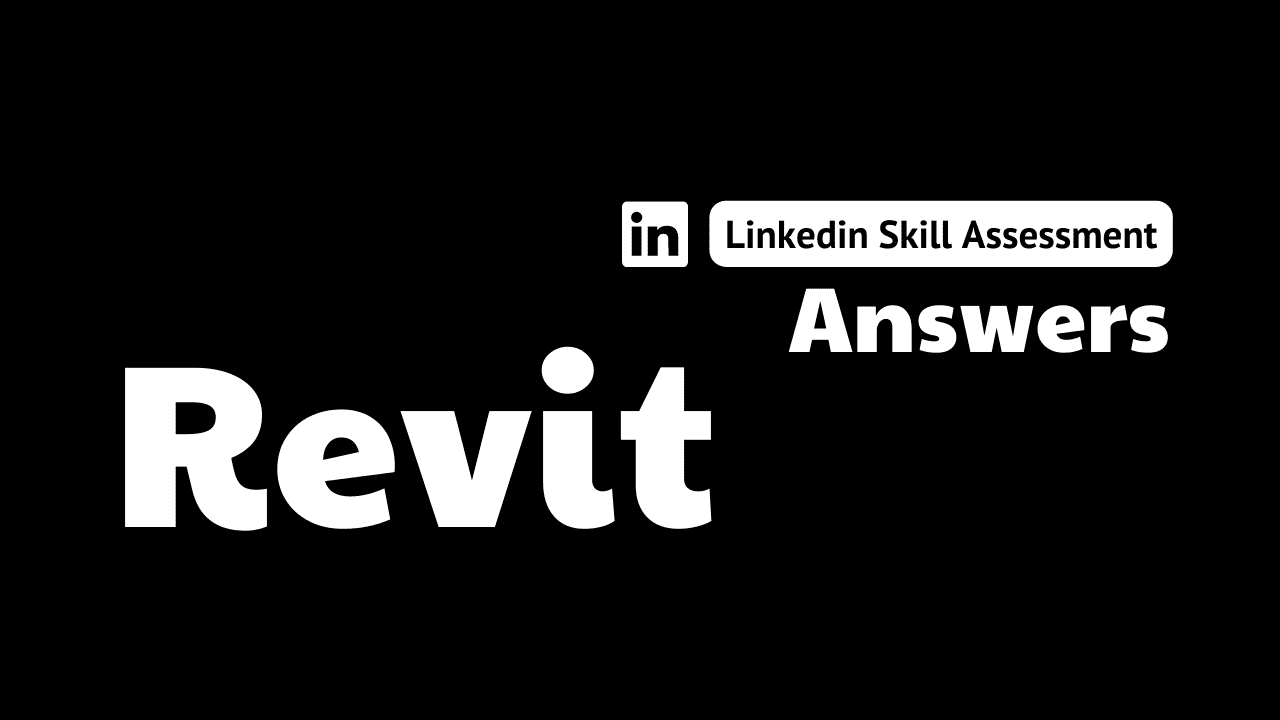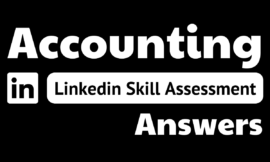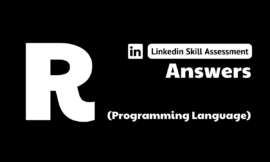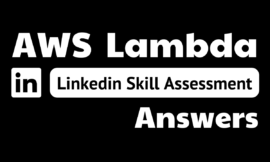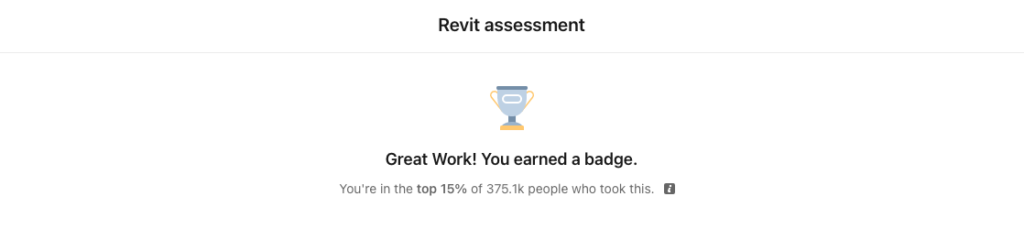
revit linkedin assessment answers
1. You want to create an alternative size for an existing column family. How can you do this?
- Select an existing column, copy it, and then use temporary dimensions to resize it.
- Select an existing column, right-click, and select Resize Column.
- Select an existing column, duplicate one of its types, and then change the sizes.
- Select an existing column and resize it using the witness lines onthe temporary dimensions.
2. To create a custom tag that reports model information, what type of element must you must add to the tag family?
- a label
- a parameter
- a schedule
- a piece of text
3. How do you add a level head symbol at both ends of a level on-screen?
- Select the level on-screen and use the right-click menu
- Right-click the appropriate floor plan in the Project Browser.
- Select the level on-screen and then select the check box at each end.
- Select the level on-screen and switch each end on the Properties palette.
4. A designer would like to create a new parameter in a schedule that contains a mathematical expression combining two existing fields. What is the process?
- Sorting/Grouping > Grand Totals
- Formatting > Field Formatting > Calculate Totals
- Edit Fields > Combined Parameter
- Edit Fields > Calculated Parameter
5. Topography is made up of contour lines of differing levels. The Label Contours command allows you to add a contour label to show the contour heights visually in views. How do you place a contour label?
- Drag a window selection over the contour line and edit on the Properties palette.
- Use the Tag by Category tool.
- Select the contour line and right-click.
- Pick two points passing through one or more contour lines.
6. You have a number of rooms with tags displaying the same room name. How do you change all of their names at once?
- Select all of the rooms and, on the Properties palette, edit the Name parameter.
- Select all of the rooms, right-click, and select Change Room Name
- Select all of the tags and, on the Properties palette, edit the Name parameter.
- Select all of the rooms and tags and, on the Properties palette, edit the Name parameter.
7. Where can the Options Bar be displayed?
- under the ribbon and at the bottom of the Revit screen
- in the Quick Access Toolbar (QAT)
- in the Project Browser
- on the left side of the application frame
8. Some Revit families require a host element to be placed. Which choice is a hosted element?
- furniture
- door
- wall
- floor
9. What items stay the same size no matter the scale of the view?
- hosted components
- line weights
- model surface patterns
- annotative components with text
10. You need to rotate a selected view on a sheet by 90 degrees. How do you do this?
- Select Crop Region and use the Rotate command.
- Use the Properties palette and change the Rotation angle.
- Use the right-click menu and select Rotation angle.
- Go to the Modify tab and use the Rotate command.
11. When working with design options, what cannot be placed in the option sets?
- system families
- hosted components
- detail items
- in-place models
12. What is it called when a tag with a leader has a drag control where the leader touches the element?
- Attached End
- Fixed End
- Free End
- Flexible End
13. When hard-copy printing, what Print dialog option allows you to specify that you want sheet 100 of 100 sheets to be at the bottom of the pile, so that sheet 1 of 100 is on the top of the pile?
- Sort Sheets Descending Order
- Reverse Print Order
- Last Sheet to Bottom
- Set Sheets to Plot in Reverse
14. While working in Revit, you often need additional lines to help define locations for elements in a model. You can hide these lines in the appropriate views later, when necessary. What are these extra lines called?
- construction lines
- reference planes
- detail lines
- reference lines
15. In a legend view, where would you find the drop-down list of the families-such as doors, windows, and other components-you want to use as legend components?
- Type Selector
- contextual Modify tab on the ribbon
- right-click menu
- Options Bar