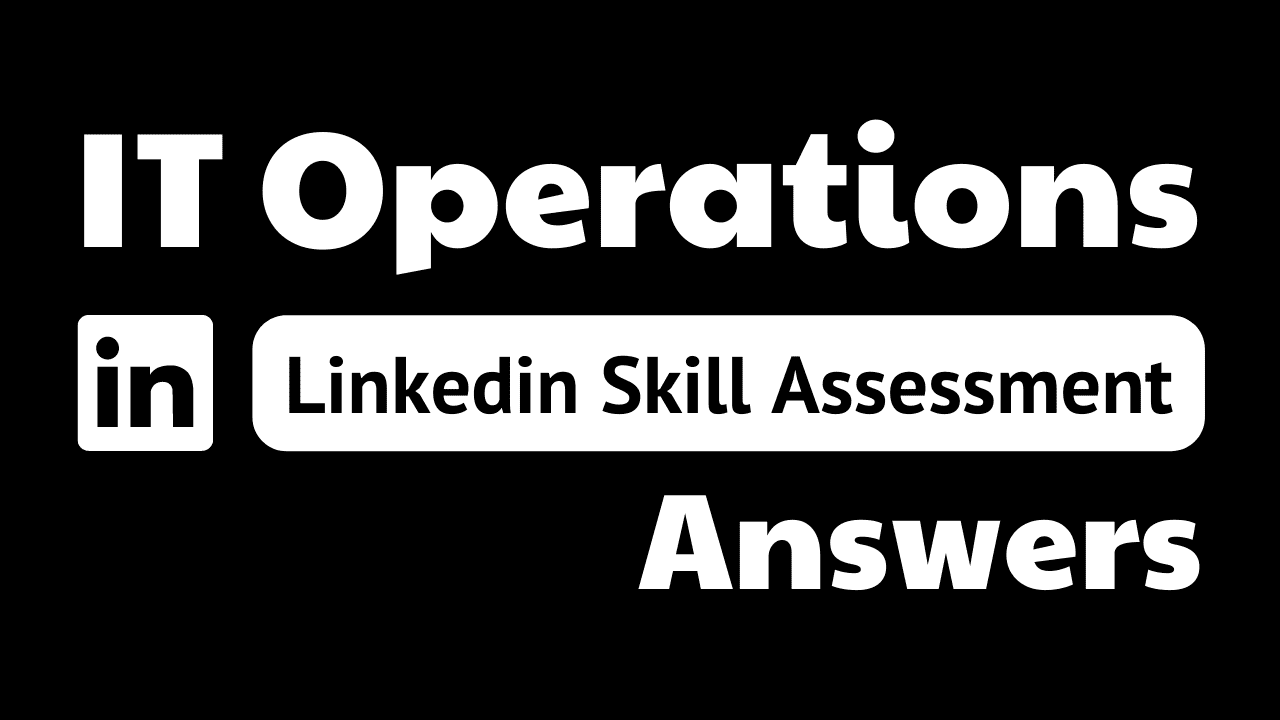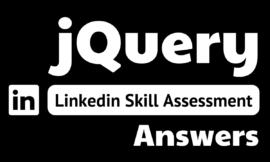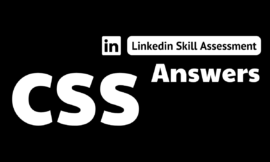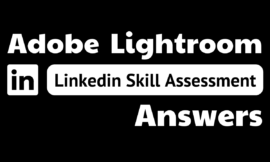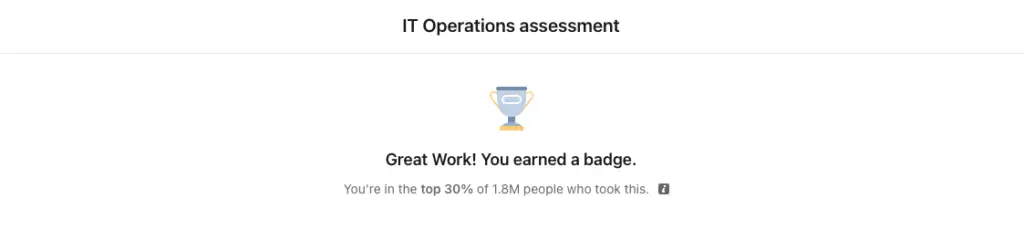
it operations linkedin assessment answers
1. Your computer boots at very low resolution that cannot be increased through display settings. What is the most likely solution?
- The connection between the display and the computer is loose
- You need to reinstall the display drivers.
- Some of your RAM is failing.
- You need to replace your monitor.
2. Which statement about a modular power supply is true?
- Its cables are detachable.
- Its power output can be varied to save electricity.
- It is built from a cluster of smaller, easier-to-install power supplies.
- It has dedicated power reserved for different computer components.
3. What are the long-term and short-term categories of storage in a computer?
- RAM and ROM
- SSD and HDD
- standard memory and cache memory
- memory and permanent (drive) storage
4. Does an incognito window prevent websites from tracking your activity on the web?
- Yes. Incognito mode encrypts data packets, making it difficult for websites to track your activity.
- Yes. Incognito mode blocks all cookies and tracking IDs and suppresses browser history.
- No. Incognito mode only prevents the site from appearing in your browser history.
- No. Some websites track by ID, and if you sign into a site even in incognito, your activity is known.
5. What is referred to by SSID?
- Service Set Identifier, a wireless network’s name
- the server-side ID used to identify devices on a network
- the MAC address broadcast for a wireless network
- an older security protocol for Wi-Fi networks
6. You notice that a program crashes at a specific time. Which tool can you use in Windows to discover the cause?
- Task Manager
- Resource Monitor
- Event Viewer
- Performance Monitor
7. What does the acronym RAID refer to?
- Replicated Array of Internal Devices
- Redundant Array of Independent Disks
- Recoverable Advanced Integration and Duplication
- Repeating Architecture for Internal Drives
8. What must you confirm before performing a processor upgrade?
- The new processor is compatible with the current motherboard.
- The new processor is the same type as the old.
- The new processor fits into the old processor’s slot.
- The new processor is compatible with the operating system.
9. What is a fixed disk?
- nonremovable mass storage
- any mass storage device that is not an SSD
- mass storage that has been repaired
- any internal mass storage device
10. The computer consistently boots into Safe Mode. How would you address this issue?
- Fix the issue in Safe Mode that is causing the system to restart in this mode.
- Edit the Registry key that controls the boot sequence.
- Check the MSCONFIG utility to ensure that Normal boot is selected.
- Hold the Shift key as Windows boots.
11. What is the process of moving data and programs from an old computer to a new one called?
- An official term does not exist, though it is colloquially referred to as a “brain transplant.”
- account cloning
- profile transfer
- migration
12. Tania was told to address an issue in the UEFI. How is it accessed?
- from the BIOS
- by using the System Configuration Utility (MSCONFIG)
- from the computer’s startup menu
- on the network
13. The mouse pointer is behaving erratically. What should you do first?
- Restart the computer.
- Disassemble the mouse to look for loose parts or corrosion.
- Clean the mouse, specifically its optical sensor, and ensure that you are using it on the proper surface.
- Use the keyboard instead.
14. A Bluetooth peripheral is prompting for a passcode to complete the pairing/connection process. What is the peripheral, most likely?
- mouse
- all of these answers
- keyboard
- headset
15. Which I/0 components are typically found in a chipset on the motherboard?
- USB. SATA, and internal communications
- display adapter, networking, audio, and basic I/O
- the processor, RAM, and expansion cards
- I/O components are not on the motherboard. They are located on
the rear of the case.