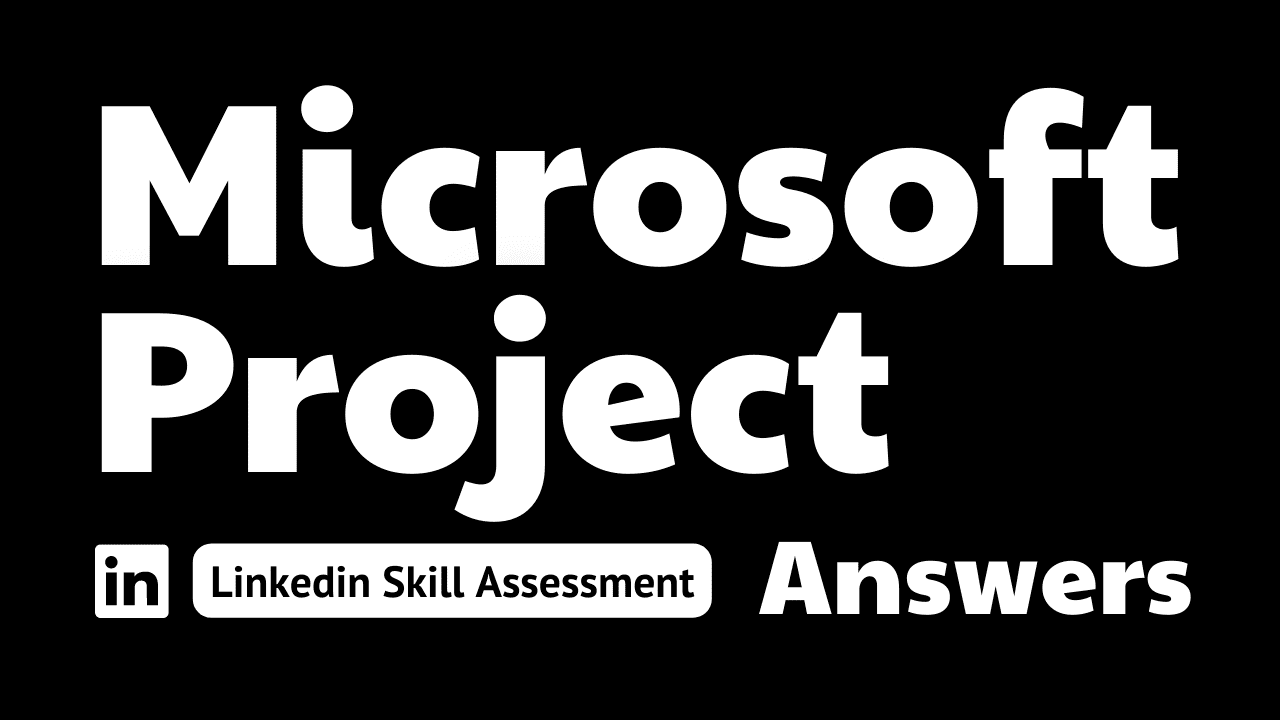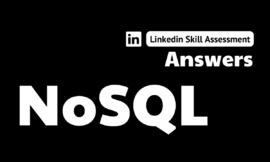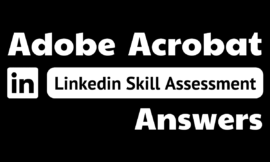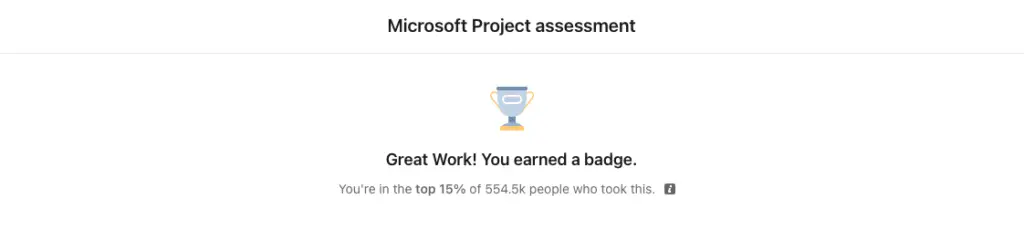
microsoft project linkedin quiz answers
1. A project currently has a software developer performing two tasks at the same time. The first task is 5 days long; the second task is 1 day long. It has been decided that the developer can take some time to work on the shorter task in the middle of the longer task without impacting the schedule. What is the best way to capture this?
- Create a link between the tasks with a Start-to-Start dependency.
- Add lag time of -1d to the second task.
- Change the first task’s contour to a Double Peak.
- Split the longer task to accommodate the shorter task.
2. You would like to understand which tasks are critical and which are not. When looking at the Gantt chart, how are these tasks identified by default?
- Critical tasks are indicated in dark blue and other tasks are indicated in light blue.
- Critical tasks are indicated with an icon and other tasks are indicated in blue.
- Critical tasks are indicated in red and other tasks are indicated in blue.
- Critical tasks are indicated in a report, while the Gantt chart indicates all tasks in blue.
3. While adding tasks with assigned resources, you notice that you made typos in many resources' names, and this has created invalid duplicates How can you prevent this mistake as you move forward in the project?
- Turn on the Automatically add new resources and tasks option.
- Set tasks to be scheduled manually.
- Turn off the Automatically add new resources and tasks option.
- Set tasks to be scheduled automatically.
4. You are working with a master project that contains subprojects, and you want to see a list of tasks on which a subproject file is dependent. How can you do this in Microsoft Proiect?
- On the Project tab, click Subproject.
- On the View tab, click Group by.
- On the Project tab, click Links Between Projects.
- On the View tab, click Filter.
5. How many default base calendars does Microsoft Project set up for a project?
- five
- three
- two
- six
6. You want to switch the scheduling mode for a project from scheduling from a start date to scheduling from a finish date. This action will change the default constraint from As Soon As Possible to As Late As Possible. Which dialog box should you use to make this change?
- Resource Information
- Task Information
- Project Information
- Change Working Time
7. When breaking down the work that needs to be done on a project, what is the smallest unit of work known as?
- work package
- work breakdown structure
- duration
- task assignment
8. You are assigned the ownership of a schedule comprising approximately 12,000 tasks. You need to know exactly, with detail, which tasks have a constraint other than ASAP. The most effective method to do this is to create a filter that tests for which set of conditions?
- 1. Constraint Type does not equal As Soon As Possible.
2. Detail equals Yes.
3. Recurring equals No.
4. % Complete equals 100%.
5. Active equals Yes. - 1. Constraint Type does not equal As Soon As Possible.
2. Summary does not equal Yes.
3. Recurring equals No.
4.% Complete is less than 100%
5. Active eguals Yes. - 1. Constraint Type is greater than As Soon As Possible.
2. Detail equals Yes.
3. Recurring equals Yes.
4. Duration equals Od.
5. Active equals Ongoing. - 1. Constraint Type is less than As Soon As Possible.
2. Summary does not equal Yes.
3. Recurring equals No.
4.% Complete is equal to 0%.
5. Active eguals Yes.
9. You want to change the view of the timescale on Gantt chart to be more granular. How many tiers does the timescale support?
- four
- three
- ten
- five
10. You need to assign a cost to a permit that is being used for a construction project. Where do you assign this cost?
- on the task form when assigning the resource to a task
- in the Resource Usage view
- in the Project Information dialog box
- on the Resource Sheet when adding the resource to the project
11. You are managing a project that has numerous tasks with date constraints. You want to see all of the constraints so you can verify them and make any changes if necessary. How can you best see all tasks with constraints?
- From the View tab on the ribbon, in the Data group, select Filter > More Filters.
- From the View tab on the ribbon, in the Task Views group select Other Views.
- From the View tab on the ribbon, in the Zoom group, select Timescale.
- From the View tab on the ribbon, in the Data group, select Highlight > Date Range.
12. A certain resource has a workload that varies for a task. The task spans five days and is slow to start, ramps up in the middle, and then eventually tapers off as it comes to an end. Which approach would you use to adjust and represent varying workload?
- resource leveling
- resource contouring
- resource constraining
- resource splitting
13. In Microsoft Project, what can you use to easily view resources and any unscheduled or unassigned tasks?
- Resource Sheet
- Project Information dialog box
- Resource Pool
- Team Planner
14. You added deadlines to a handful of tasks in a project. How will the deadlines impact the project?
- The deadlines will automatically recalculate task schedule dates, resulting in adjustments to lag and lead times.
- The deadlines are enabled under constraint details for a task and will delay a project if the deadlines are not met.
- The deadlines will delay a project’s progress if missed and will prevent successor tasks from beginning.
- The deadlines will have no impact on a project’s schedule and will be only a visible cue in the Gantt chart.
15. You want to track and calculate tax for supplies used in a project. The tax value should not be included with the actual supply costs; it should be listed separately. What is the best approach?
- Add a custom field on the Resource Sheet with a tax formula, e.g., [cost] * 1.6.
- In the resource’s Resource Information dialog box, use the Costs tab to add a Tax column.
- Use the Calculate Project button in the Project tab on the ribbon.
- In the resource’s Resource Information dialog box, use the Custom Fields tab to add a Tax column.