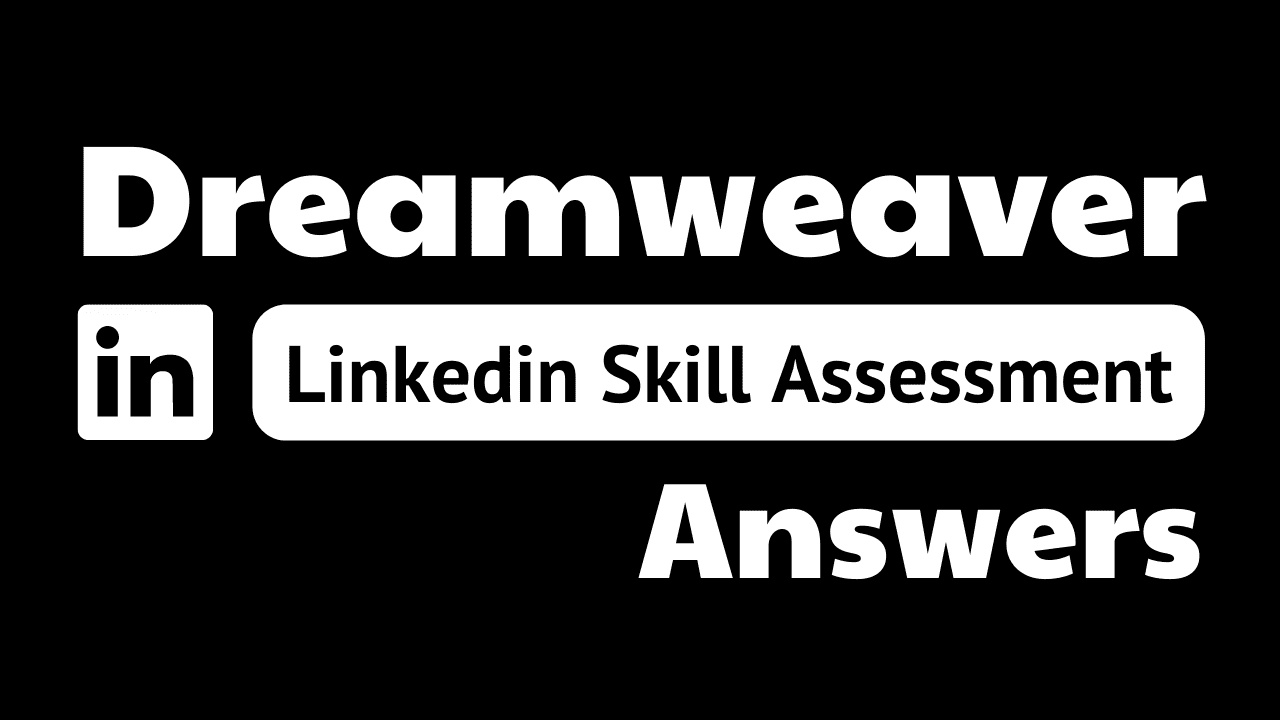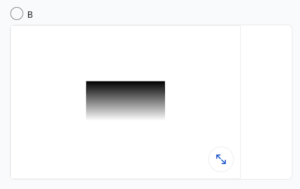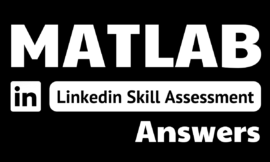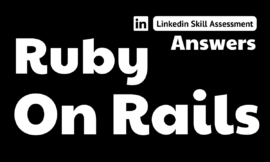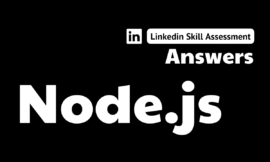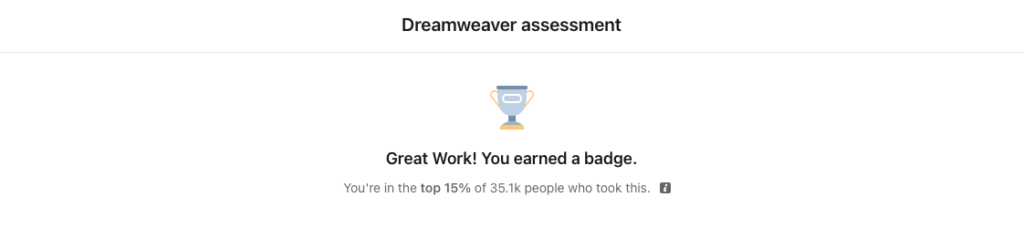
dreamweaver linkedin assessment answers
1. Which panel stores frequently used code for quick insertion into a page?
- Behaviors
- Images
- Favorites
- Snippets
2. What is linting?
- an extra space between an element’s content and border
- automatic analysis of code for errors and potential problems
- automatic text wrapping in Code view
- line numbers down the side of Code view
3. You have created a link to the Linkedln website by selecting the link text and typing "www.Linkedln.com" into the Link field of the Dreamweaver Property Inspector dialog box. But when you come to test it, it doesn't work. What's the problem?
- There’s nothing wrong with the link. If it fails, it’s because the internet connection is down.
- You can’t test external links in Dreamweaver. You need to load the page into a browser for testing.
- URLs are case-sensitive and should always be in lowercase.
- If links aren’t prefixed by http:// or https://, browsers treat them as internal links relative to the current page.
4. You can use the ____ panel to apply an effect to an element, such as changing its background color on hover, by defining a style rule and selecting the _____ that you want to affect.
- Behaviors; elements
- CSS Transitions; properties
- CSS Transforms; properties
- Extract; elements
5. Which style rules will keep the "Great Destination" banner fixed over the top left of the main image, regardless of screen size or scrolling?

6. Before deploying a page on a live website, it's a good idea to check the HTML for errors. How do vou do that in Dreamweaver?
- Click Site > Reports > Current Document.
- Click Site > Reports > Validate Document (W3C).
- Click Tools > HTML > Validate Document (W3C).
- Click File > Validate > Current Document (W3C).
7. HTML5 introduced new values for the type attribute of the form < input > element. Which one is not valid?
- url
- phone
- number
8. When setting the font-size property in CSS, you need to be careful about using _____ as the unit of measurement on nested elements because it's calculated in relation to the _____, which can result in larger or smaller text than expected
- px; inherited value
- em: root element
- em; inherited value
- rem: inherited value
10. A favicon is often added to the element to display a small image or logo alongside the page title in the browser tab. What's the correct way of inserting a favicon (assuming you have the relevant icon in your images folder)?
- <meta href=”images/favicon.ico” rel=”icon” type=”image/icon”>
- <link href=”images/favicon.ico”rel=”icon” type=”image/icon”>
- <link href=”images/favicon.ico” rel=”icon” type=”image/x-icon”>
- <img href=”images/favicon.ico” rel=”icon” type=”image/x-icon”>
11. Dreamweaver offers several options for refactoring JavaScript code, including renaming, extracting an expression to a variable, and extracting an expression to a function. What other refactoring options does it offer?
- Wrap in condition, Extract method, Convert to arrow function Create getters/setters
- Convert to arrow function, Convert to class, Wrap in condition, Wrap in try/catch
- Wrap in try/catch, Wrap in condition, Convert to arrow function, Create getters/setters
- Create getters/setters, Pull class members up, Convert to arrow function, Wrap in try/catch
12. Dreamweaver supports the Emmet toolkit for rapid coding by typing abbreviated code followed by the Tab key. What abbreviation would you use to produce an unordered list like this?

- ul>li*4>a[href=#]>{Item $}
- ul>li*4>a{href=#}>[Item $]
- ul>li*4>(a[href=#]>Item $)
- ul>li>a[href=#]>{Item $}*4
13. How do vou move inline styles to a stvle sheet in Dreamweaver?
- Click Tools > CSS > Convert Inline Styles.
- Select the style attribute, right-click, and click Selection > Move CSS Rules.
- Click Edit > CSS > Convert Inline CSS to Rules.
- Select the style attribute, right-click, and click Selection > Convert Inline CSS to Rule.
15. A Bootstrap _____ inserts a component that cycles through content using CSS _____ and JavaScript.
- accordion; animations
- lightbox; 3D Transforms
- carousel; 3D Transforms
- slideshow; animations