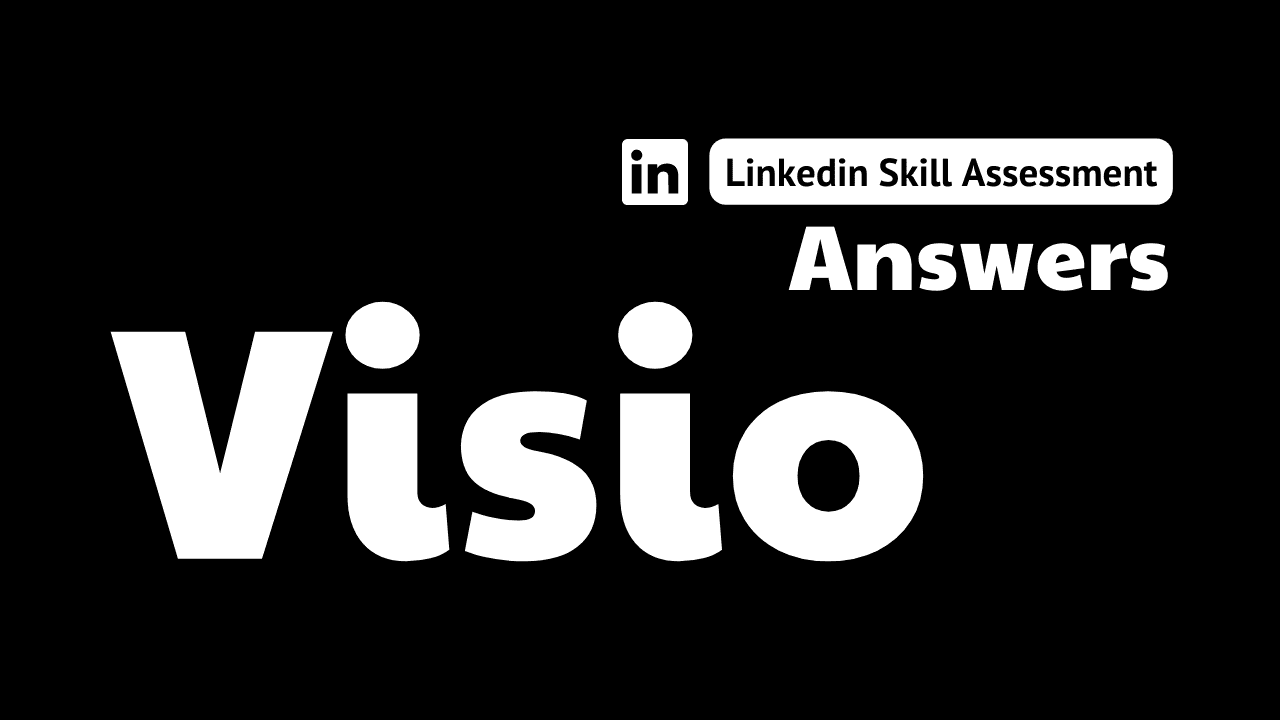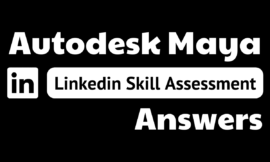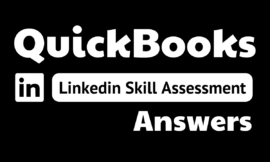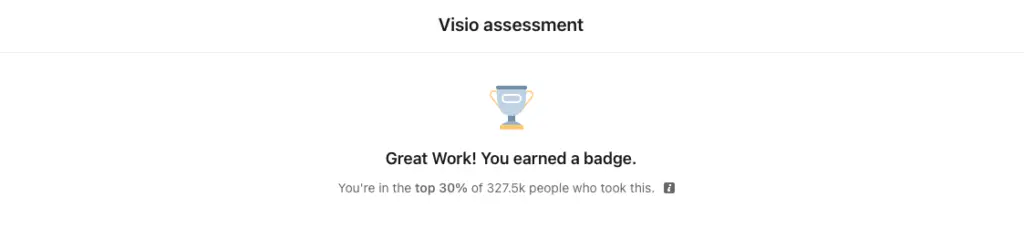
visio linkedin assessment answers
1. You need to save a Visio drawing that contains a BA macro. Which file format do you use?
- .vssx
- .vsdm
- .vsdx
- .vstx
2. What is a connector in Visio?
- a container that maintains an ordered relationship among its members
- a visual boundary around sets of objects that also builds logical relationships
- a shape that is glued to others to add comments
- a one-dimensional shape that is used to connect two shapes
3. Which of these is not one of the standard data sources that is available when running the Data Selector Wizard?
- Microsoft SharePoint Foundation list
- Microsoft Outlook tasks list
- Microsoft SQL Server database
- Microsoft Access database
4. How does the Organization Chart Wizard treat predefined data fields in org chart shapes?
- It adds data to existing fields, creates new fields with additional data, and removes any fields that do not contain any data.
- It replaces data in existing fields, creates new fields and adds data to them, and generates new fields even if they contain no data.
- It renames existing fields, adds data to these newly named fields, and removes any fields that do not contain any data.
- It creates new fields and adds data to them, deletes existing fields and the data in them, and generates new fields that contain no data.
5. You're able to select a shape on your drawing, but you can't work with it as you expect. What could be preventing you from working with this shape after it is selected?
- The shape is in a group
- The shape is protected against selection.
- The shape is part of a locked layer.
- The shape is connected to another shape
6. When using AutoConnect, what determines the four shapes that will appear in the AutoConnect mini toolbar?
- They are the four most recently used shapes.
- They are the four Quick Shapes selected in the Visio options.
- They are the four most frequently used shapes.
- They are the first four shapes in the Quick Shapes section of the current stencil.
7. You have designed an Ethernet network, but there are extra, unused connection points outside the Ethernet shape. How do you fix this issue?
- Drag the unneeded connection points away from the Ethernet shape to the outside of the diagram.
- Click one of the control handles in the middle of the Ethernet segment shape and drag it out of the middle.
- Hide unused connection points by dragging them back into the interior of the Ethernet shape.
- Delete the unneeded connection points that are outside of the Ethernet segment shape.
8. The Function shape data field in flowchart shapes automatically displays what text when the shape is placed into a swimlane?
- the value of the swimlane’s Title Shape Data field
- the header text of the swimlane
- the name of the swimlane phase where the shape resides
- the value of the Owner shape data field
9. Management asked you to build an organization chart showing each employee's hire date and years of service separately from the shape data. Which data graphic should you use to show this data?
- text callout
- insertion bar
- data bar
- icon set
10. If you want to move a shape using the mouse, which key should you hold down so that the movement is restricted to being only horizontal or vertical?
- Tab
- Shift
- Ctrl
- Alt
11. Which is not an example of a reason that a shape designer might use sets of shapes grouped together to create a more sophisticated appearance or behavior?
- to prevent different parts of the shape from responding differently to external changes
- to display text in multiple places on the shape
- to protect the alignment of subshapes within the group
- to display different colors on different parts of the grouped shape
12. Which of these defines the relative front-to-back position of the shape of a drawing?
- y-coordinate
- z-order
- layer
- x-coordinate
13. Which is one of the eight supported Visio shape data types?
- Fixed List
- XML
- Integer
- Floating Point
14. You have dragged a table shape from the Office Furniture stencil into an office layout diagram, but it is not the correct width. Which method can you not use to set the width of the table?
15. You are inserting a hyperlink from one shape in a Visio drawing to another shape. Which of these attributes of the target shape must you specify as part of the hyperlink?
- Name
- Type
- Z-Order
- Master