extract transform and load data in power bi coursera week 1 answers
Self-review: Setting up an Excel data source
1. Which window should you use to select and load tables from an Excel workbook in Power BI Desktop?
- The Navigator window

- The Fields pane
- The Overview tab
2. Which data sources can Power BI connect to?
- Local, cloud, and SaaS sources
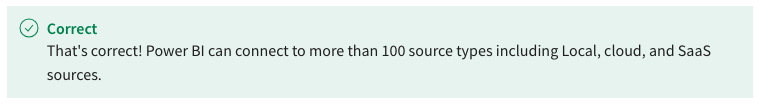
- Only local sources
- Only SaaS sources
3. How should you optimize data ranges in an Excel workbook for better visualization in Power BI?
- Leave them as simple worksheets.
- Format them as tables.
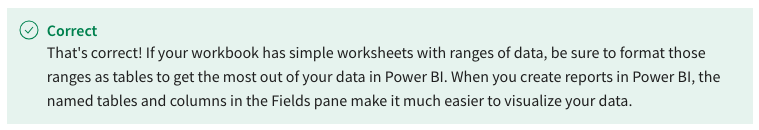
- Convert them into charts.
Knowledge check: Basic data sources
4. What is the difference between a dataset and a data source in Power BI?
- A dataset is a container that holds some of the data from a data source, whereas a data source is where the data actually comes from.

- A dataset and data source are the same thing.
- A dataset is the same as a data source, but with fewer features.
5. True or False: You can create data sets that are reusable across multiple reports using basic data sources, which saves you the time and effort of having to import the same data repeatedly for each report.
- True
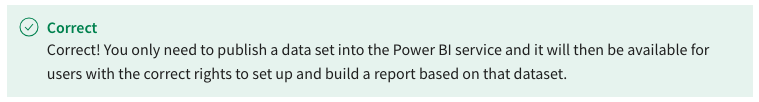
- False
6. What are the types of workbooks that Power BI supports? Select all that apply:
- Workbooks with data models.

- Workbooks with connections to external data sources.

- Workbooks with ranges or tables of data.

- Workbooks with shapes and images
7. What is the maximum size of an Excel workbook that can be uploaded to Power BI?
- 10 GB
- 100 GB
- 1 GB
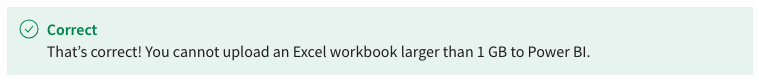
8. True or False: When using DirectQuery in Power BI, there is a limit on the number of rows that can be returned to your underlying data source.
- True
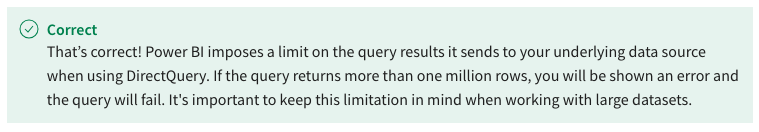
- False
Self-review: Implementing triggers
9. How should your data look before loading it into Power BI?
- Each column contains different data types.
- The table should display columns and rows that show totals.
- Each column contains the same data type and the table should have a header row.
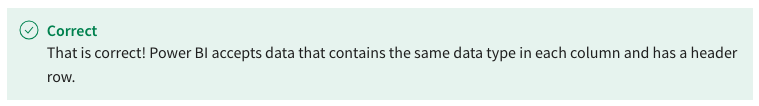
10. How can you validate that notifications of failure refreshes will be sent to the dataset owner?
- Specifying the email address of the dataset owner.
- Setting the correct time zone.
- Validating that the check box Send refresh failure notification is marked.
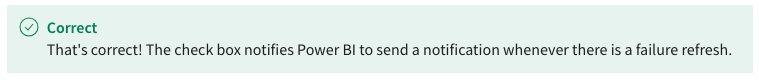
11. To ensure the scheduled refresh will start at 10 PM every night, you should check the __________________ window.
- Get Data window
- Time zone window
- Scheduled refresh window

Knowledge check: Advanced data sources
12. What makes Azure Blob Storage an ideal option for storing unstructured data, such as photos and videos, for Adventure Works' online retail website?
- Azure Blob Storage automatically converts unstructured data into structured data for easier analysis.
- Azure Blob Storage is a scalable and cost-effective Cloud Storage Service, suitable for storing large amounts of unstructured data.

- Azure Blob Storage offers structured query language (SQL) support for complex queries.
13. What is the purpose of the Data Source Settings option in Power BI?
- To change the connection details and credentials for the data source.
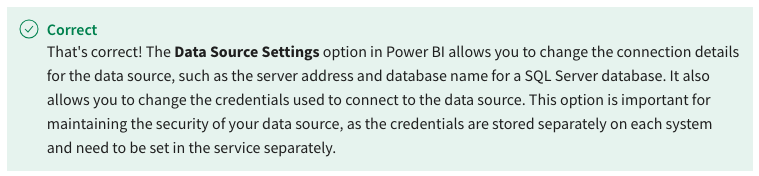
- To specify the location of the data source file.
- To select the data tables to import into Power BI.
14. Considering the data classification at Adventure Works for their online retail website, which type of data is most appropriately stored and queried using a SQL database?
- Financial business data that is structured for year-to-year comparison and is mainly read-only.
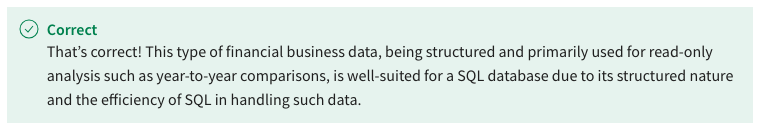
- Customer feedback in the form of audio files.
- Product images and video files used on the website.
15. True or False: In Power BI, triggers and actions are used primarily for visualizing data, enabling data analysts to create more complex and interactive reports.
- True
- False
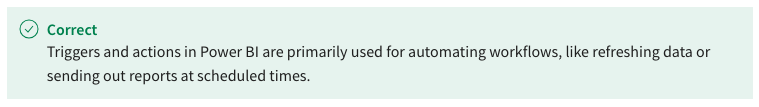
16. What is the primary purpose of setting up a scheduled data refresh in Power BI for a data analyst team?
- To convert sales data from unstructured to structured formats for more straightforward analysis.
- To automatically email the latest sales report to the management team at specified intervals.
- To ensure that sales report datasets are regularly updated without manual intervention, improving data accuracy and workflow efficiency.

Module quiz: Data sources in Power BI
17. Complete the following sentence: Structured data is arranged in ___________ and ___________, and can be easily analyzed.
- columns, rows

- workbooks, tables
- cells, tables
18. Which of the following options in Power BI provides access to Power BI connectors?
- Get Data
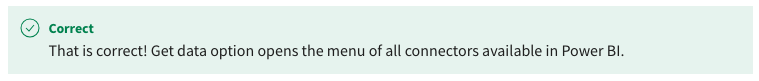
- Enter Data
- Publish
19. What is the benefit of formatting ranges of data as tables in Power BI?
- It makes it easier to visualize the data in Power BI reports.

- It makes the workbook easier to share with others.
- It improves the performance of the workbook.
20. True or False: Unlike Excel workbooks stored on OneDrive or SharePoint team sites, you can't edit local Excel files within Power BI.
- False
- True

21. As a data analyst in Adventure Works, how can you import external data source connections such as Sales Target, Color Codes, and Sales Data by Employee into Power BI from your Excel workbook?
- Manually by copying and pasting
- Automatically by using Get Data in Excel
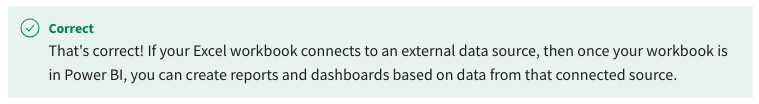
- Through scheduled refresh
22. True or False: You can set up a data source in Power BI using an Excel file with a pivot table.
- True
- False
23. What is the definition of a trigger in Power BI?
- A trigger is a connector that links various data sources in Power BI.
- A trigger is a Power BI report that provides insights into data trends.
- A trigger is a function used to schedule a refresh of a dataset in Power BI.
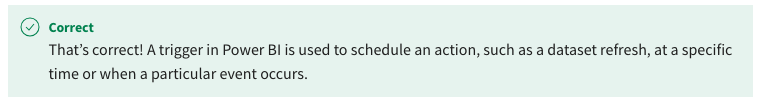
24. What are the two parameters you need to set up for incremental refresh? Select the two correct options.
- You need to set up a parameter for the type of data source.
- You need to set up a parameter for the end time of the refresh window.

- You need to set up a parameter for the start time of the refresh window.
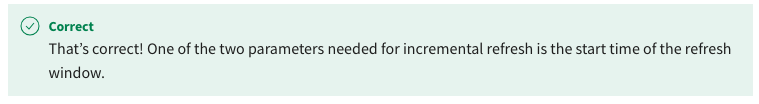
- You need to set up a parameter for the size of the dataset.
25. Which of the following is a limitation of data sources used in Power BI service and Power BI Desktop?
- The maximum number of data sources allowed per user is 500.
- Several data connectors used in Power BI Desktop need Internet Explorer 10 or a newer version for authentication.

- The total number of columns that can be used in all the tables within a dataset is restricted to 10,000 columns.
26. What do Power BI data sources refer to?
- The different types of data that can be connected with Power BI.
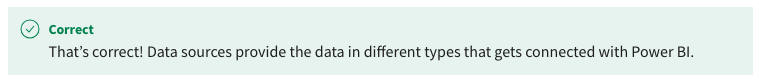
- The business insights provided by Power BI reports and Q&A.
- The charts and dashboards used to visualize data in Power BI.
27. What is the benefit of arranging structured data in columns and rows?
- It’s easier to publish it
- It’s easier to analyze it

- It’s easier to delete it
28. Which of the following data source connectors can be found in Power BI? Select all that apply.
- SQL Server
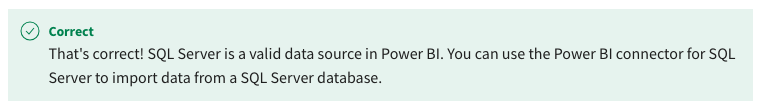
- SharePoint Folder

- Excel Workbook

- Microsoft Word
29. When you are tasked with selecting and loading tables from the Sales Data Excel workbook in Adventure Works, which window should you use in Power BI Desktop?
- The Fields pane
- The Overview tab
- The Navigator window
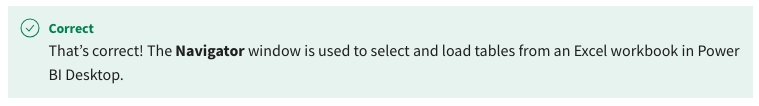
30. How can you ensure that your data is in a flat format with no total rows or columns when setting up an Excel data source in Power BI?
- Format the data as a table
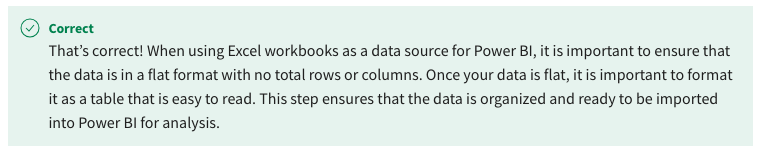
- Rename the Excel file
- Convert data to pivot table format
31. What type of dataset requires a source data refresh in Power BI?
- LiveConnect mode datasets
- Import mode datasets
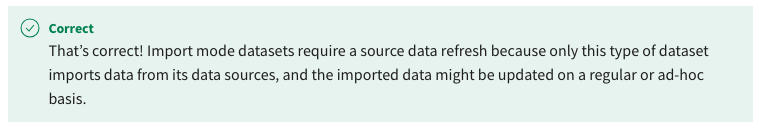
- DirectQuery datasets
32. Which file types do Microsoft Excel workbooks in Power BI support?
- .pdf and .jpg
- .doc and .docx
- .xlsx and .xlsm
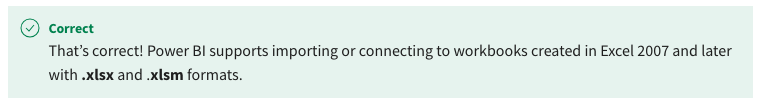
33. What is the purpose of the Scheduled Refresh feature in Power BI?
- To automate the process of refreshing the data on a regular basis.
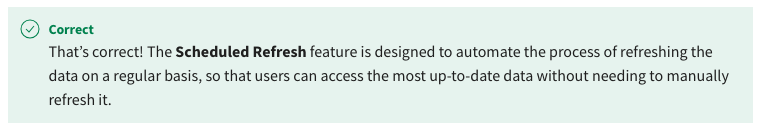
- To manually update the data in the dataset.
- To connect directly to data sources and query for updated data.
34. Which of the following statements is true about Incremental Refresh in Power BI?
- You can refresh all the data in the dataset every time you need to update your reports.
- You can manually update the data in the dataset on a rolling basis.
- You can refresh only the most recent data that has changed, making the refresh process faster and more efficient.

35. True or False: The Home tab in Power BI contains quick access data source options, such as Excel, located next to the Get data button.
- True
- False
