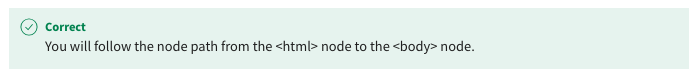introduction to r programming for data science coursera answers week 4
Practice Quiz
1. Which package do you need to install before reading an Excel file in R?
- No package is needed. This functionality is built into R.
- readExcel
- readxlsx
- readxl
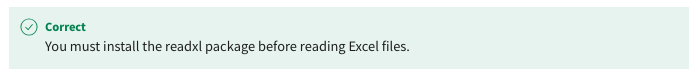
2. What is the purpose of the readLines() function?
- Reads each text line (with a line break) in a text file and returns a character variable.
- Reads each text line (with a line break) in a text file and returns a data frame.
- Reads each text line (ending with a line break) in a text file and returns a character factor.
- Reads each text line (ending with a line break) in a text file and returns a character vector.
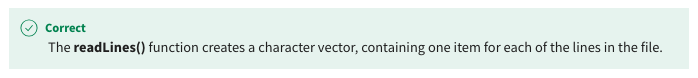
3. Which data structure is more suitable to be exported into a text file rather than a .csv or Excel file?
- String or characters
- Matrices
- Data frames
- Datasets
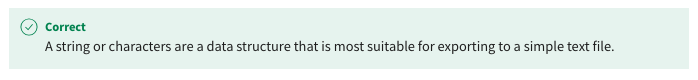
4. Complete the sentence: _________________ is a communication protocol for fetching web resources for clients from servers on the Internet.
- HTTP
- REST
- TCP
- DNS
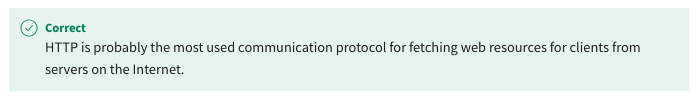
5. Complete the sentence: In an HTML page, if the and nodes have the same parent, , they are said to be ___________________ to each other.
- Child nodes
- Sibling nodes
- Nested nodes
- Root nodes

Graded Quiz
6. Assume you have read a .csv file into a data frame variable called employee. It has 20 rows of data and three variables: name, age, and title. What is the correct statement to use to return the fifth row of data in the name and title columns?
- employee[5, 2:3]
- employee[c(“name”, “title”), 5]
- employee[2:3, 1:5]
- employee[5, c(“name”, “title”)]

7. How do you return the number of characters in each paragraph of a text file that has been read into a character vector?
- Use the nchar() function.
- Use the length() function.
- Use the scan() function.
- Use the file.size() function.

8. Which package do you need to install before writing to an Excel file in R?
- writexlsx
- No package is needed. This functionality is built into R.
- xlsx
- writexl
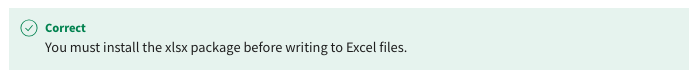
9. You want to get a resource by its URL using an HTTP request and assign the HTTP response containing status code, headers, response body to a response variable. Which function should you use?
- response <-HEAD(“https://www.mysite.com”)
- response <-POST(“https://www.mysite.com”)
- response <-PUT(“https://www.mysite.com”)
- response <- GET(“https://www.mysite.com”)

10. After reading an HTML page from a URL, what must you do to get the node from the root node?
- Use the html_text() function to return the <html> node.
- Use the html_node() function to return the <html> node.
- Use the html_node() function to return the <body> as a child node of <html> node.
- Use the html_text() function to return the <body> node of the HTML.