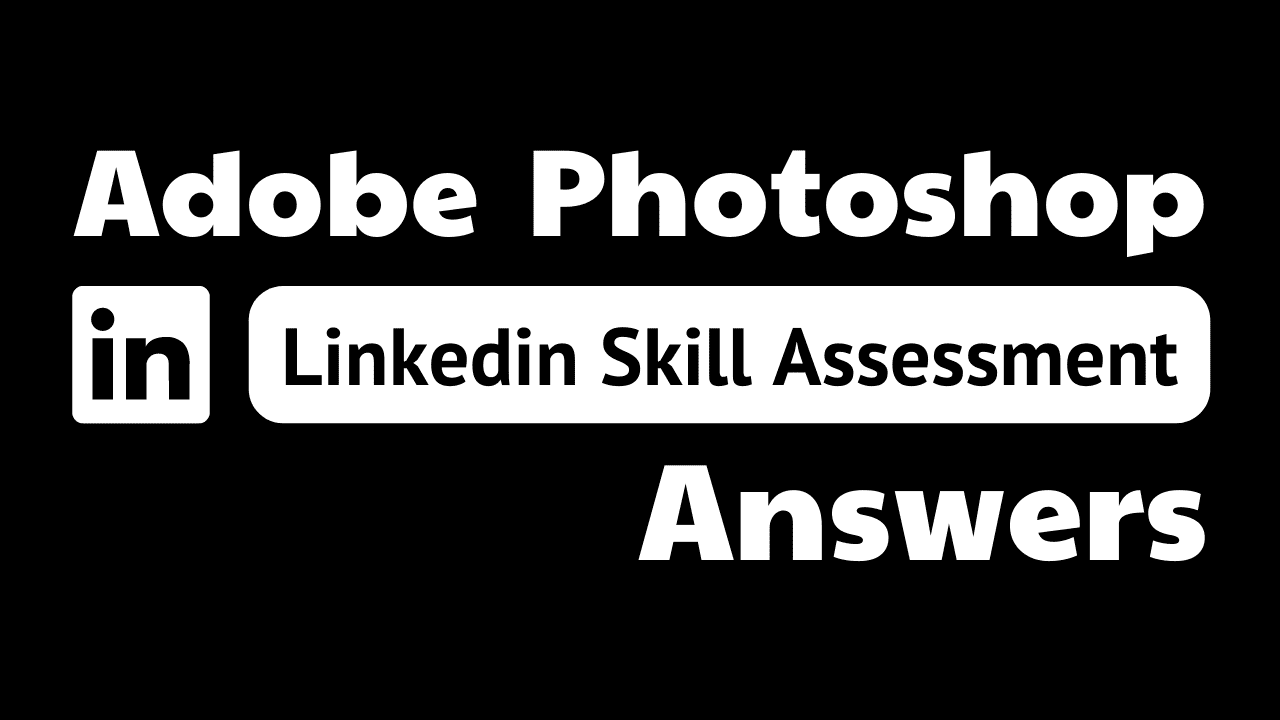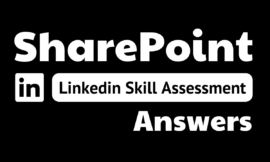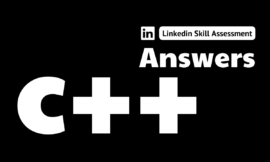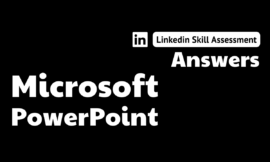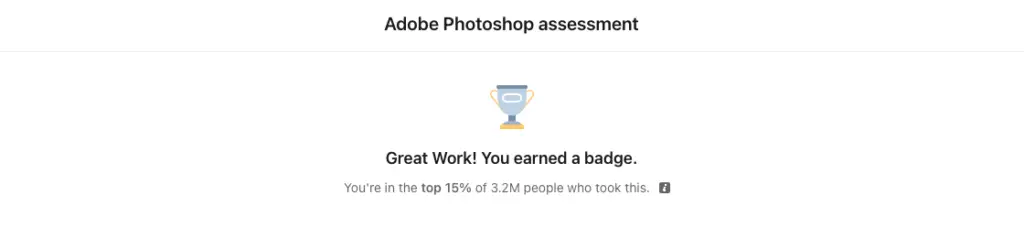
adobe photoshop linkedin quiz answers
1. How can you switch the main window back to a traditional layout to view one image at a time?
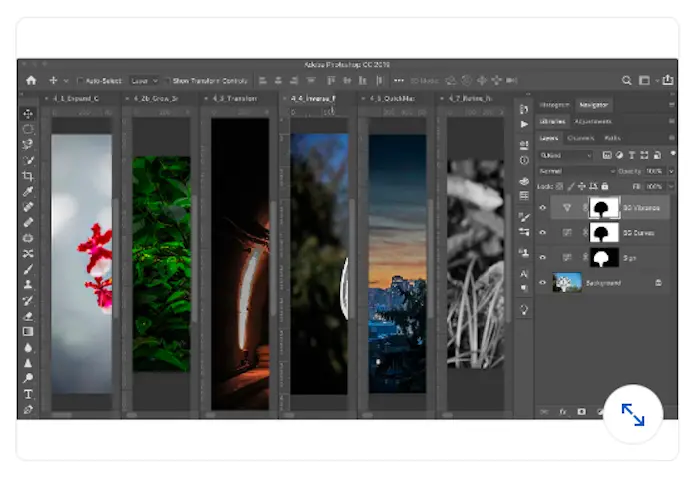
- Click Window > Arrange > Match Zoom.
- Click Window > Arrange > Tile All Horizontally.
- Click Window > Arrange > Tile.
- Click Window > Arrange > Consolidate All to Tabs.
2. Which option(s) in the Select and Mask workspace gives the best result on organic edges for complex selections?
- Edge Detection Radius and Smart Radius
- Feather
- Quick Selection tool
- Smooth
3. What should you create in order to save a panel layout arrangement?
- a tool set
- a keyboard shortcut
- a workspace
- a layer set
4. Why is the Sycamore Leaf 1 layer underlined, as shown?
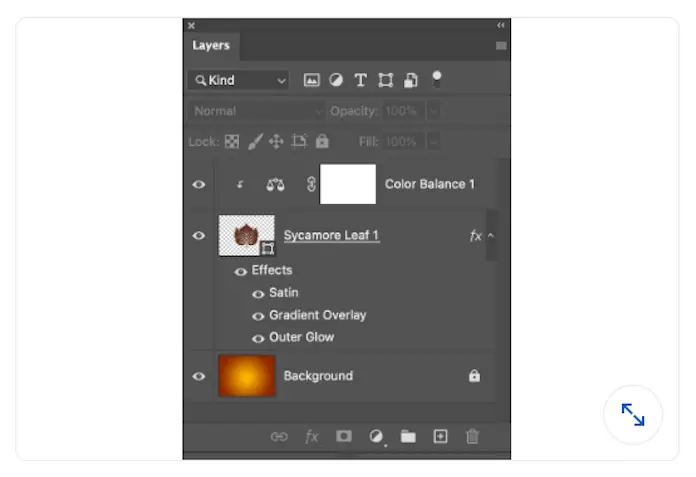
- The Sycamore Leaf 1 layer is a linked layer.
- The Sycamore Leaf 1 layer is selected.
- The Sycamore Leaf 1 layer is a Smart Object.
- The Sycamore Leaf 1 layer is the base layer of a clipping mask.
5. How can you make the Magic Wand tool select fewer variations of a color?
- Clear the Contiguous check box.
- Increase the sample size.
- Increase the tolerance.
- Decrease the tolerance
6. Which web-ready format supports transparency and is optimized for continuous tone images such as photos?
- GIF
- JPEG
- PNG-8
- PNG-24
7. How do you nondestructively use the Clone Stamp tool on a rasterized layer?
- Convert it to a Smart Object. Then use the Clone Stamp tool.
- With the layer selected, set the Clone Stamp tool’s Sample setting to Current & Below.
- Add a Photo Filter adjustment layer above the layer. Then use the Clone Stamp tool.
- Create a new layer above it and set the Clone Stamp tool’s Sample setting to Current & Below.
9. Why can you nondestructively scale a smart object?
- It uses Adobe Sense technology to reconstruct pixels that have been interpolated.
- It uses a layer mask for nondestructive editing.
- It references an image in a separate file that retains its resolution.
- It converts the image from a raster image to a vector graphic.
10. How can you edit an Illustrator Al file that you placed as a Smart Object?
- Double-click the selected graphic on the canvas.
- Select the Direct Selection tool and click the edge of the graphic.
- Click Layer > Smart Objects > Reset Transform.
- Double-click the graphic’s thumbnail in the Layers panel.
11. What is the difference between the Healing Brush tool and the Spot Healing Brush tool?
- The Healing Brush tool does not match texture, lighting, shading, or transparency of the sampled pixels, but the Spot Healing Brush tool blends texture, light, shading, and transparency of pixels nearby.
- The Healing Brush tool needs a source point, but the Spot Healing
Brush automatically samples pixels nearby. - The Spot Healing Brush tool needs a source point, but the Healing
Brush automatically samples pixels nearby. - The Spot Healing Brush tool does not match texture, lighting,
shading, or transparency of the sampled pixels, but the Healing Brush tool blends texture, light, shading, and transparency of pixels nearby.
12. Which layer(s) does the depicted Hue/Saturation 1 adjustment layer affect?
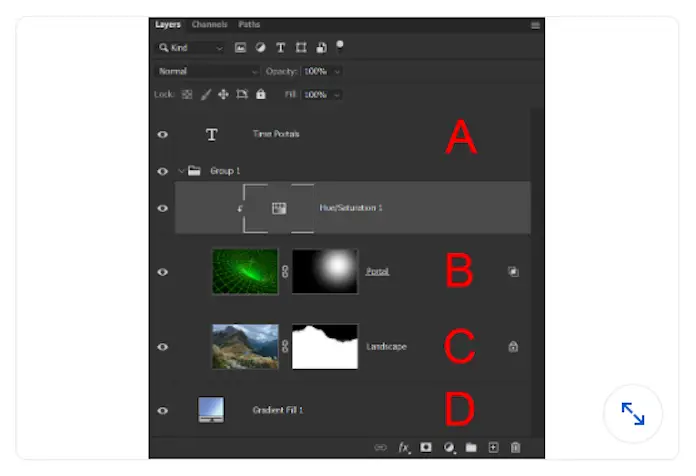
- B
- A
- B, C, and D
- B and C
13. Which option would you use to clone while respecting perspective planes?
- Patch
- Clone Stamp
- Vanishing Point
- Healing Brush
14. What is the best way to save multiple full-size images into a single PDF?
- Use the PDF Presentation command.
- Save each PDF separately first and then combine them
- Click File > Export > Export Layers to Files.
- Check to see if you have Acrobat DC installed.
15. The options bar, which is normally above the canvas, is not visible Where would you go to reopen it?
- Window > Options
- View > Show > Show Extra Options
- Window > Tool Presets
- Edit > Toolbar