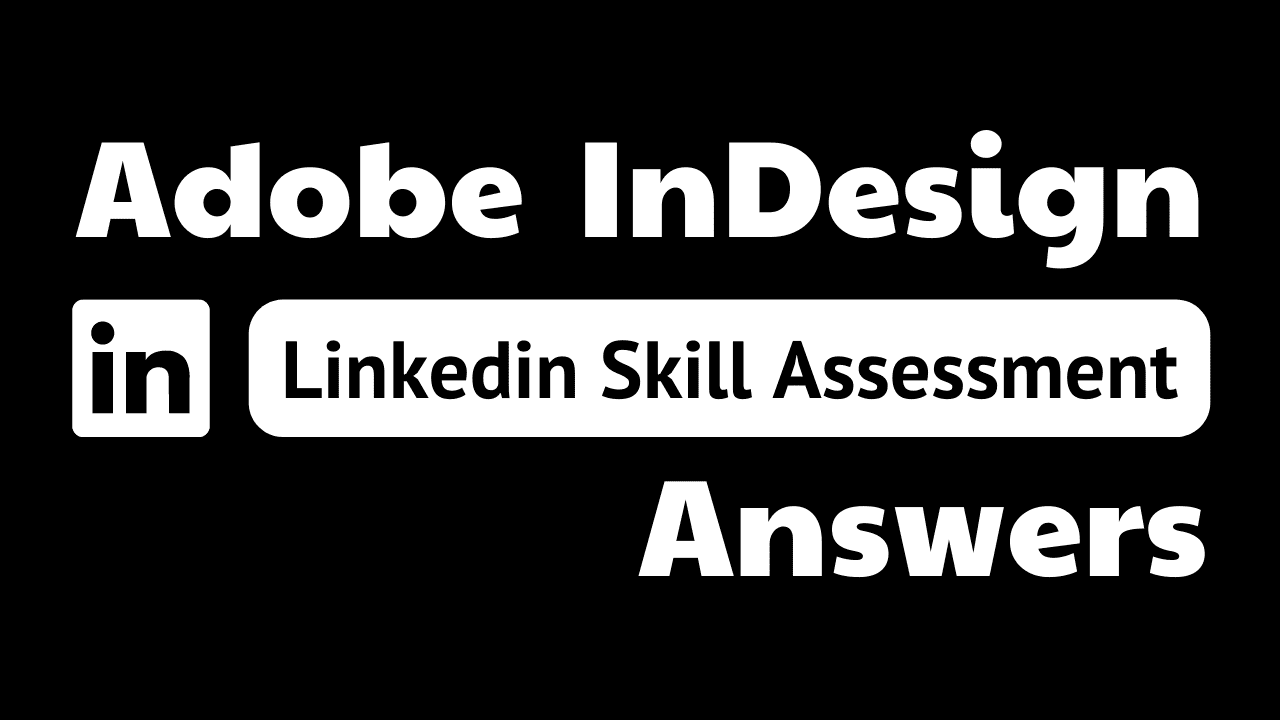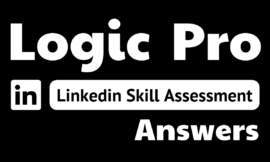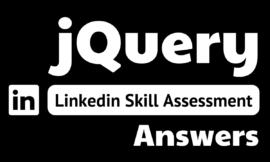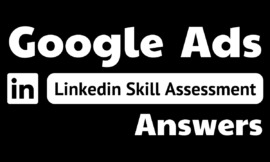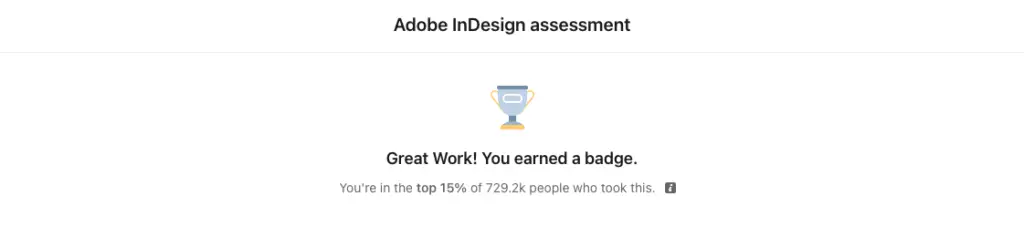
adobe indesign linkedin quiz answers
1. You are working on an InDesign document and there are guides on the page, but you cannot
select them. Why is this? (Select three items.)
A. The guides are on a layer that has printing disabled.
B. The guides are on a locked layer.
C. The guides are being controlled using an object style.
D. Lock guides has been enabled.
E. The guides are on a master page.
- B, D, E
- B, C, D
- C, D, E
- A, B, C
2. What does the icon to the right of the page thumbnail indicate?

- The page appears rotated in the document window, but will print unrotated.
- The page thumbnail in the Pages panel appears rotated.
- There are one or more items on this page that are rotated or flagged for rotation
- The page is marked to be rotated when exported or printed.
3. You create an InDesign document with 1/8" bleed. After laying out the project, the printer calls to say that items in the document do not bleed. What is most likely the problem?
- Your printer is unable to print with bleed.
- Image objects cannot bleed in InDesign.
- You did not extend elements on the page to the bleed guide.
- You used a color swatch that cannot bleed.
4. You want to move an image from one graphic frame to another. Which feature will you need to use?
- File > Adjust Layout
- Edit > Place and Link
- Edit > Paste Into
- Obiect > Arrange
5. Where do vou set left and right indents for tvpe in a selected text frame?
- the Paragraph Style dialog box
- in Type > Type Variables
- the Paragraph panel
- the Character panel
6. When applying a color to text, why is it a problem to use the registration color instead of black?
- You can choose the registration color only for registration and trim marks.
- You cannot use Find/Change for text set to the registration swatch.
- The registration swatch prints on all color plates.
- Registration does not print or export to PDF when applied to text.
7. You select a frame and click Object > Arrange > Send to Back. The frame still appears above another object on your page. What is the most likely reason?
- The two obiects are on a master page
- You did not choose the layer in the Layers panel first.
- The objects are on two different pages on the spread.
- The objects are on two different layers.
8. What is the gutter?
- another term for the slug area
- the distance between a block of type and the frame containing it
- the space between the bleed and the slug
- the space between columns and column guides
9. Why might you turn off Allow Document Pages to Shuffle in the Pages panel menu?
- You want the page thumbnails to appear vertically in the panel.
- You have finished the layout and want to prepare for print.
- You want to create a three-page spread.
- You want to ensure pages do not get moved out of order.
10. What does the circled "'" icon indicate?
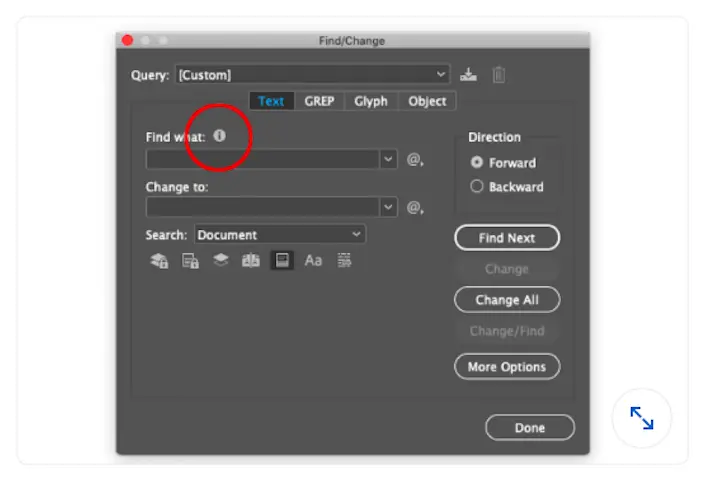
- A GREP expression has been attached.
- The field contains nonvisible characters.
- The field is blank and needs text.
- InDesign is searching for text formatting.
12. Which panel is best suited for converting 10 images into a single slideshow on a page?
- Media
- Object States
- Transform
- Effects
13. You are creating a set of radio buttons for an interactive form in the Buttons and Forms panel. Which rule is true?
- You must group the objects.
- The Event field must be the same for each object.
- The objects must share the same fill and stroke colors.
- The name field must be the same for all the objects.
14. In this image, the text is on a path. You want to move the text farther to the right along the path. How can you accomplish this?
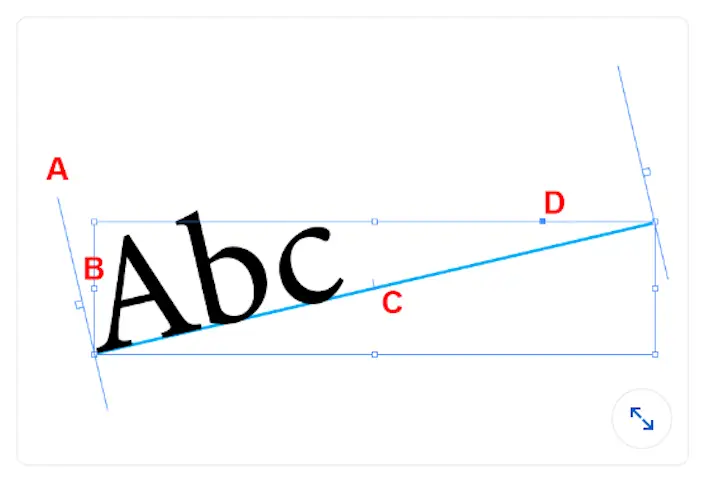
- Drag the side handle B
- Drag the blue square D.
- Drag the center tick mark C.
- Drag the slanted line A.
15. You want to place page 4 of a multipage PDF into an InDesign document. What should you do?
- Import the PDF with the Media panel instead of File > Place.
- After placing the PDF, disable the unwanted pages in the Media panel.
- In the Place dialog box, select Show Import Options
- Open the PDF in Acrobat, select page 4, and drag it into InDesign.