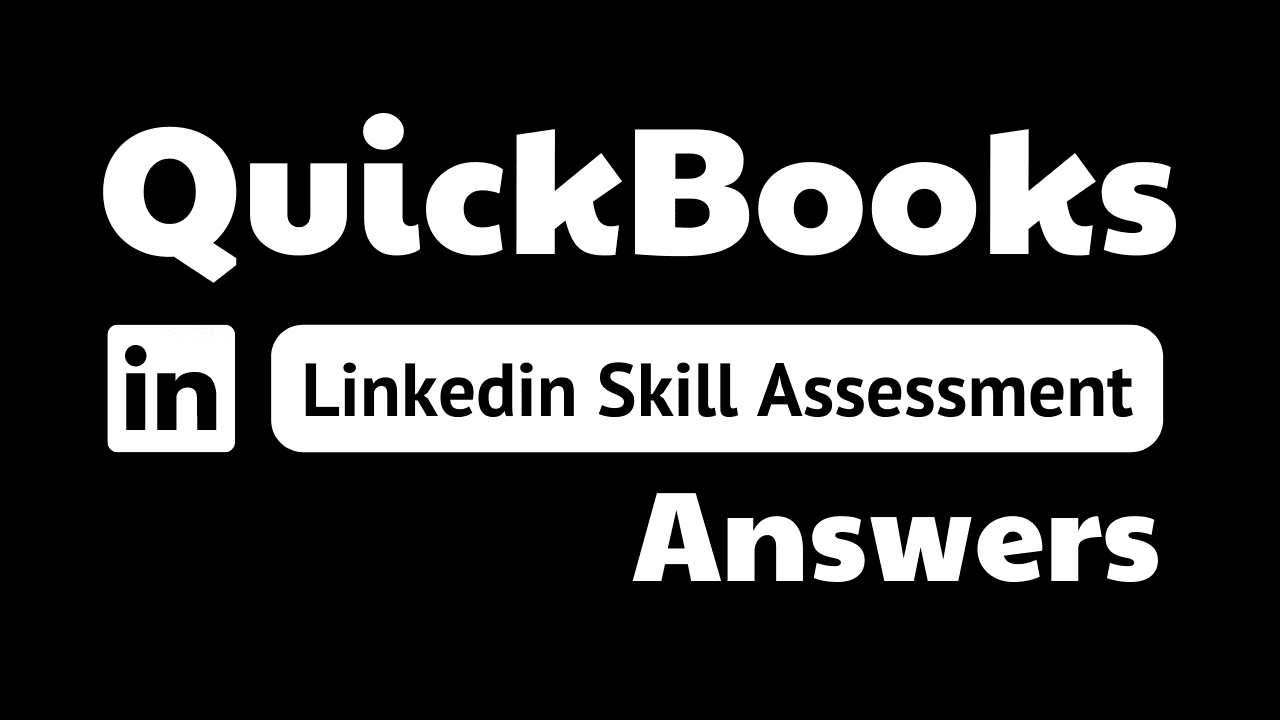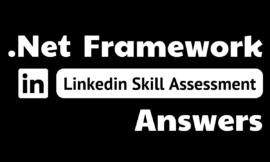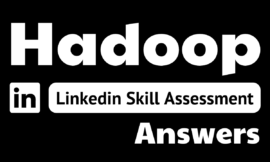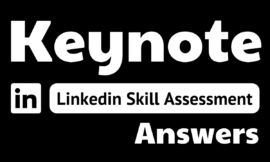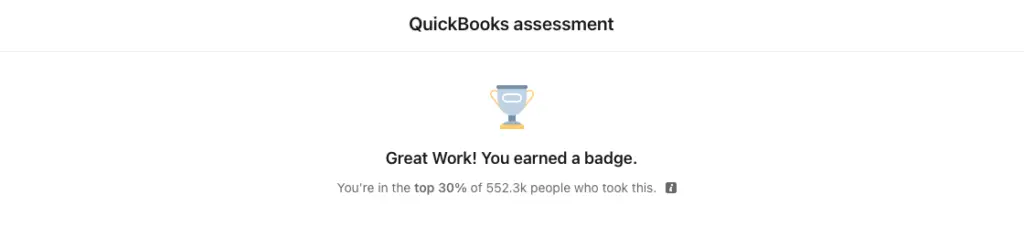
quickbooks linkedin assessment answers
1. What must you do before using the Pay Bills option in QuickBooks?
- Enter the bill.
- Provide an email address for the vendor so you can send payment confirmation.
- Create a purchase order.
- Have funds in your checking account to cover the payment amount.
2. You wrote a check and later discovered it was for an incorrect amount. What is the best way to handle this, if you know the check will not be cashed?
- In the account register, select the check and click Edit > Void Check.
- In the account register, select the check, and then change the amount of the check to -0-.
- In the account register, select the check and then click Edit > Delete Check.
- Create a journal entry for the amount of the check to debit Cash and credit Undeposited Funds. Clear the journal entry and the check when reconciling, to correctly balance your cash account.
3. When would you use Progress Invoicing?
- to invoice items marked as billable as they occur
- to convert a sales receipt to an invoice
- to automate company cash flow
- to invoice from an estimate as work is completed
4. What feature lets customers know how long they have to pay you?
- Delayed Charges
- Estimates
- Terms
- Classes
5. When would the Expenses tab on a payroll liability check be used?
- to add the cost of employee mileage to the payment
- to correct the amount due if an error was detected in a payroll check
- to enter late fees, penalties, or interest
- to pay an employee’s garnishment, such as child support
6. You are setting up QuickBooks for the first time for a company that was established in 2001. During the Advanced/Detailed Setup, what should you enter as the start date?
- The date on which you plan to begin using QuickBooks.
- Enter “January 1, 2001”, since the company has been in business since 2001.
- You don’t need to enter a start date. QuickBooks automatically assigned the start date when you created the company.
- You don’t need to enter a start date. QuickBooks will automatically assign it when you begin entering data.
8. Why would you create a statement charge for a customer?
- to add a line-item transaction without having to send the customer an invoice when no sales tax is involved
- to add a line-item transaction without having to send the customer an invoice and you need the sales tax correctly calculated
- to send the customer a list of overdue invoices and add finance charges to the outstanding balances
- to send the customer a list of recent transactions, including both outstanding and current invoices
9. Is it possible to merge two list entries?
- Yes. You can rename the unwanted list entry to match the name of the list entry you would like to merge into.
- No. You can delete a list entry, but you cannot merge them.
- Yes. From the bottom of the list, click Activities > Combine List Name, and then select the list entries you would like to merge.
- No. You cannot combine or merge two list entries.
10. For whom can you create a password during the Advanced/Detailed Setup?
- all users
- the external accountant
- the administrator
- no users
11. During the Advanced/Detailed Setup process, you notice there are some accounts you would like to add to your Chart of Accounts that are not on the default list. What is the easiest way to accomplish this?
- Click Add New Account during the EasyStep Interview.
- Click Edit Account during the EasyStep Interview.
- You are not able to add new accounts if you select the default Chart of Accounts.
- Finish the interview and then add the accounts directly to the Chart of Accounts.
12. What is a good way to handle prospective clients?
- There is no way to differentiate a current customer from a potential customer.
- Use the Lead Center by clicking Company > Lead Center.
- Set the customer as inactive until they are an active customer.
- Use the Lead Center by clicking Customers > Lead Center.
13. On the Home Page, which tab provides a snapshot of your company finances? And is this snapshot a data dashboard or a task list?
- Home Page; data dashboard
- Insights; data dashboard
- Insights; task list
- Home Page; task list
14. What does setting up fixed assets in QuickBooks enable you to do?
- Provide the buyer of the asset with proof of purchase.
- Track larger purchases that you may later sell.
- Pay for assets directly from the setup window.
- Complete your depreciation schedule for tax purposes.
15. Your company manufactures widgets that contain multiple inventory items. What is the best way to manage your inventory?
- Create an Inventory Part called Widget, and do a journal entry to adjust inventory manually after each production run.
- Create a group that contains all of the components of the widget.
- Each time you manufacture a widget, adjust the inventory for each item through the Inventory Adjustments window.
- Utilize the Inventory Assembly item type.