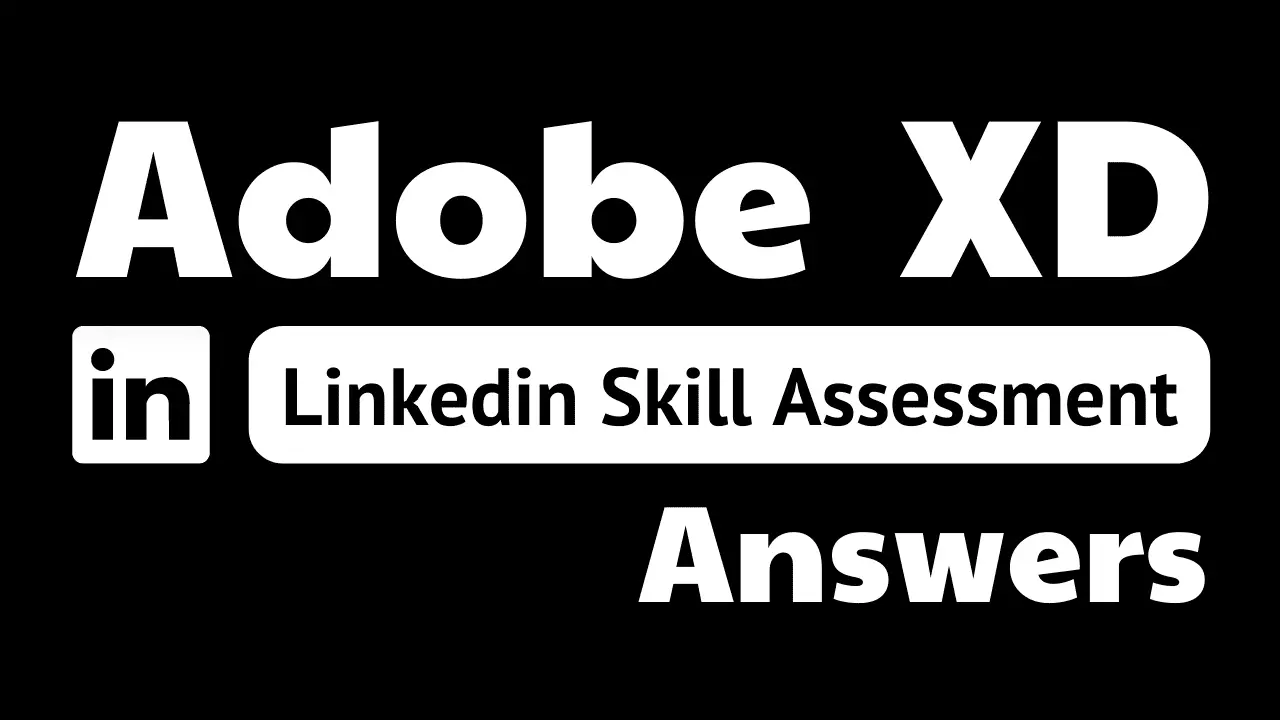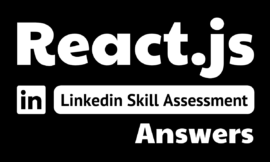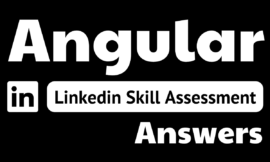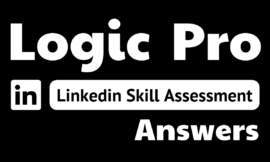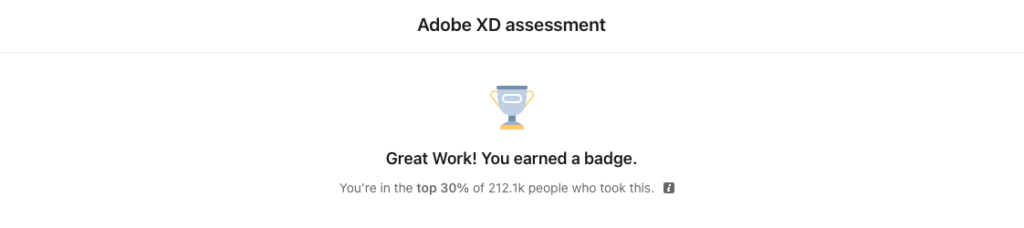
adobe xd linkedin assessment answers
1. You need to have a keyboard appear when a text area is tapped. Which action type should you apply?
- Overlay
- Previous Artboard
- Auto-Animate
- Transition
3. You have copied an interaction to the clipboard. How would you apply this interaction to multiple objects?
- Marquee the objects and paste the interaction.
- Shift-click each object and paste the interaction.
- Select each object and paste the interaction.
- Select the artboards and paste the interaction.
4. What is the maximum number of interactions that can be applied to a selected element?
- one
- two
- four
- three
5. You are viewing your project on a Google Pixel and notice the hotspot hints are missing. How would you enable them on the device?
- Double-tap and select Enable Hints.
- Triple-tap the screen and select Enable Hints.
- In the device preview, select Enable Hints
- In the sharing options, select Enable Hints.
6. What would changing the text in this component affect?

- the component
- only the text in the symbol
- only the instance
- all copies of the component in the XD document
7. You see a Missing Fonts alert in the Assets panel, even after your Creative Cloud fonts have loaded. How would you fix this?
- Enable the local font on your computer.
- Download the missing font.
- Reload the font from Adobe Fonts.
- Enable the font in your Creative Cloud library.
8. Your developer notifies you that the left alignment of some the text in a slide in menu is off by 2 pixels. How did the developer catch this?
- Artboard guides appear in the developer’s share screen.
- The developer rolled over them in the developer’s share screen
- The differing values were noted in the CSS.
- The distance values are shown in the developer’s share screen.
9. Which method for bringing Illustrator content into XD is not possible?
- Copy and paste content from Illustrator to XD.
- Drag an Illustrator file (.Al) into an XD project.
- Import an Illustrator file (.Al) into an XD project.
- Open an Illustrator file (.Al) in XD to convert it to an XD project.
10. You created a Repeat Grid that is to be an image gallery. How would you control the placement of the images in the Repeat Grid?
- Ensure that all images are in the same image format.
- Import the images and rearrange them in the Repeat Grid.
- Ensure that all images have the same dimensions.
- Drag individual images into the grid.
11. Which export setting would you use to create a low-res asset whose size is 50% of the asset on the screen?
- Designed at 3X
- Designed for Web
- Designed at 1X
- Designed at 2X
12. You are previewing your XD project on an iPhone. How would you browse an artboard on the phone?
- Triple-tap the screen.
- Long-press an image and select Browse Artboards.
- Double-tap and select Browse Artboards.
- Use a drag gesture and select Browse Artboards.
13. How can you swap one component for another that is already in the project?
- Copy the component in the Assets panel, select the component in the project, and paste.
- Drag the new component from the Assets panel on top of the existing component in the project.
- Right-click the component you want to replace and select Edit Master in Source Document.
- Delete the component in the project and drag the new component from the Assets panel.
14. You created a button and converted it to a component in order to make the button interactive. When you open the Component (Master) area in the Property Inspector and click Default State, you notice the button already has one state applied to it. What state is applied?
- Drag
- Voice
- Tap
- Hover
15. Four more artboards for your current XD project have been created in Photoshop. How would you add them to your XD project?
- Place the .psd into an XD artboard.
- Import the .psd into the document.
- Import one artboard at a time
- Open the .psd in XD.