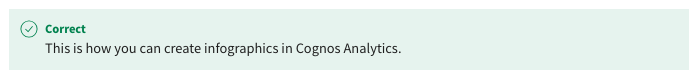data visualization and dashboards with excel and cognos coursera answers week 3
Getting Started with IBM Cognos Analytics
Practice Quiz: Getting Started with IBM Cognos Analytics
1. How many free trial days do you get when you sign up for Cognos Analytics?
- 15 days
- 30 days
- 60 days
- The trial is unlimited but with reduced features
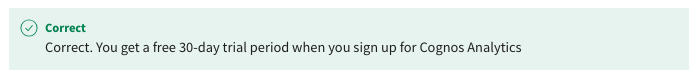
2. Which of the following are features provided by Cognos Analytics? (Select all that apply).
- Data modeling
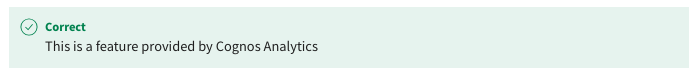
- Advanced analytics
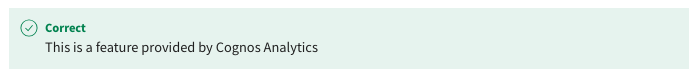
- Pivot tables and charts
- Interactive dashboards
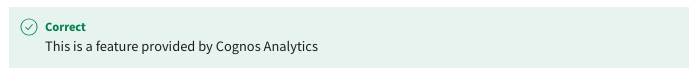
3. Which feature in Cognos Analytics would you use to help with offering insights into your data?
- Help
- The Assistant
- Advanced Analytics
- The IBM Accelerator Catalog
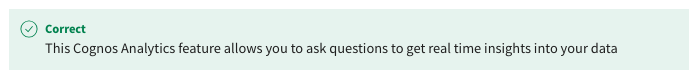
4. After you've selected your dataset, what is the first thing you need to select when creating a new dashboard in Cognos Analytics?
- A field
- A widget
- A template
- A visualization style
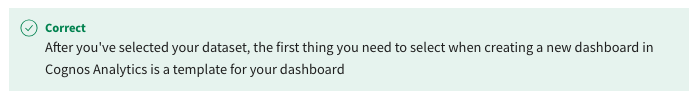
Practice Quiz: Creating Dashboards with Cognos Analytics
5. The usage property field for a data value is fixed and cannot be modified.
- True
- False
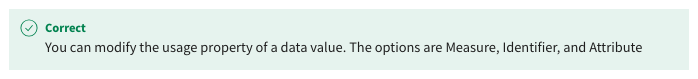
6. Which of the following methods is a valid way to create visualizations in Cognos Analytics? (Select all that apply).
- Manually drag data values from the data source pane onto your dashboard canvas
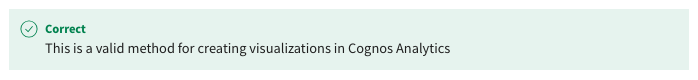
- Use the Assistant
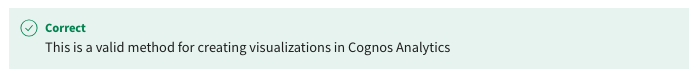
- Drag visualizations directly onto your dashboard canvas
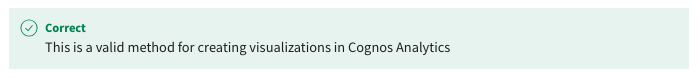
- Drag pins directly onto your dashboard canvas
7. Which two ways can you ask the Assistant a question when creating a dashboard in Cognos Analytics? (Select two answers.)
- Whenever you open ‘Help’, the Assistant will automatically prompt you to enter a question
- Type a question into the ‘Ask a question’ box
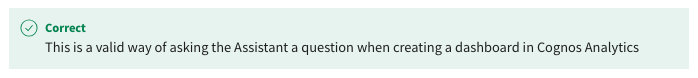
- Click ‘Suggest questions’ in the Assistant
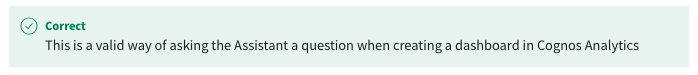
- Right-click an existing visualization and choose ‘Ask the Assistant’.
8. What are the two ways to create calculations in Cognos Analytics? (Select two answers.)
- Search for calculations.
- Select operators and functions from the left pane.
![]()
- Start typing in the Expression box.
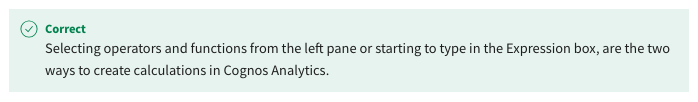
- Ask the Cognos Assistant.
9. Why might you use the Exclude option on a data value in a dashboard?
- To help the visualization bring that data value into sharper focus
- To help the visualization bring other more relevant data into sharper focus when you have outliers in your data which sway the results
- To show only that data value in your dashboard
- To delete the data value from the selected data source
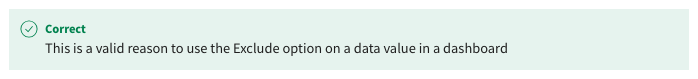
Practice Quiz: Creating and Configuring Visualizations with Google Looker Studio
10. Which item types can be created using the 'Create' button in Looker Studio? (Select all that apply)
- Explorers
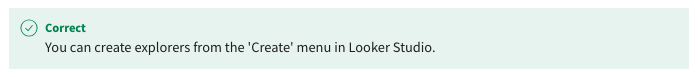
- Reports
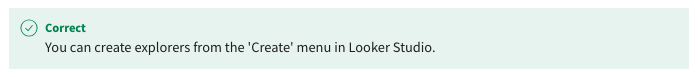
- Dashboards
- Data sources
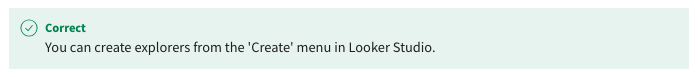
11. Which methods can you use to share a report with colleagues in Looker Studio? (Select all that apply)
- Provide a link
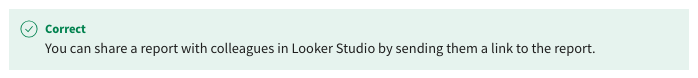
- Embed the report as a URL
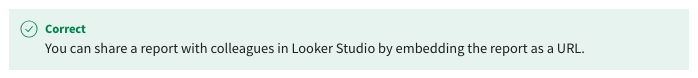
- Download the report and share it as an email attachment
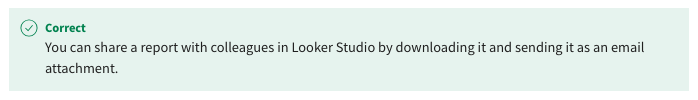
- Provide permissions to the report in the report’s properties pane
- By invitation
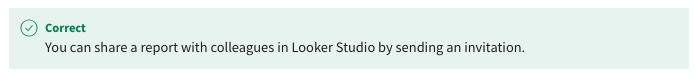
12. Which feature in Looker Studio enables you to configure the color scheme and canvas size used by all the pages in your report?
- Current page settings
- Blend data
- Theme and layout
- Report settings
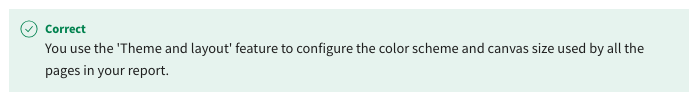
13. Which feature in Looker Studio enables you to combine the data rows in multiple datasets into a visualization?
- Join data
- Blend data
- Data control
- Include filter

Graded Quiz: Creating Visualizations and Dashboards with Cognos Analytics
14. How can you filter on a particular data field in Cognos Analytics?
- Type in the name of the field in the ‘Filters’ area at the top of the page.
- Drag the data field to the ‘This tab’ area at the top of the page.
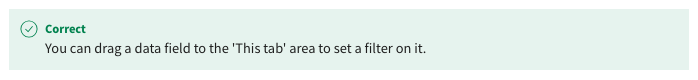
- Drag the data field to the ‘All tabs’ area at the top of the page.
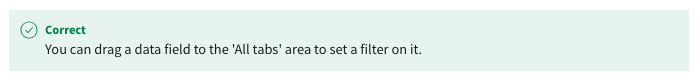
- Drag the ‘Filter’ field at the top of the page on to the relevant data field area.
15. In Cognos Analytics what is the first thing you must do when creating a new dashboard?
- Choose a template layout for your dashboard
- Upload a spreadsheet or workbook
- Select visualizations
- Provide questions and answers to the assistant
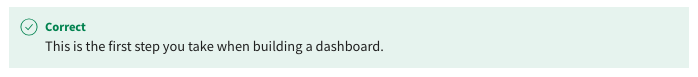
16. Which of the following methods can be used in Cognos Analytics to create visualizations? (Select all that apply)
- By using widgets.
- By automatic recommended visualizations.
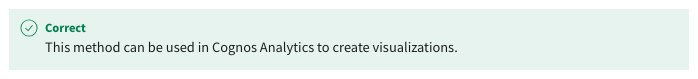
- By manually populating by dragging and dropping.
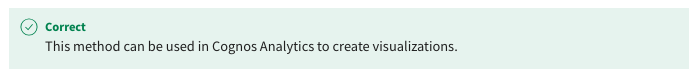
- By using the Assistant to suggest questions and suggested visualizations.
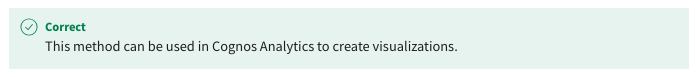
17. How can you create infographics in Cognos Analytics?
- Ask the Assistant different questions.
- Drag and drop a widget shape icon onto a visualization.
- Use Exclude to filter out some data.
- Modify navigation paths.