data analysis and visualization with power bi coursera week 3 answers
Self-review: Building a dashboard
In the Building a dashboard exercise, you created an executive summary dashboard in Microsoft Power BI using existing Power BI report files for Adventure Works' CEO. Additional tasks included pinning live reports to the dashboard and adding Quick Insights.
Now, it's time to review your understanding of the exercise you completed by answering the following questions. Don't forget that you can revisit the previous learning items to review any concepts or skills.
1. In the context of Adventure Works, what does pinning live reports to the executive dashboard accomplish?
- It updates the visual design of the dashboard, making it more appealing for the CEO.
- It ensures that dynamic and interactive data is readily available to the CEO.

- It ensures that data is deleted after a certain period of time for security purposes.
- It sends the dashboard to all employees of Adventure Works.
2. When building the Power BI executive dashboard for Adventure Works, what step followed uploading the pre-made reports to the Power BI service?
- Share the dashboard
- Delete the original reports to avoid duplication
- Add Quick Insights
- Create a new dashboard

3. Based on the Product Stock by Customer Feedback visual generated using Quick Insights, what is the product stock count for the Positive feedback category?
- 189
- 486
- 306
- 571
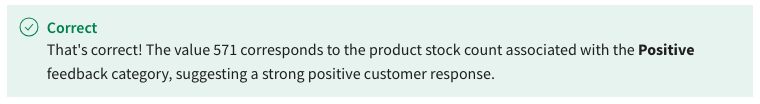
Knowledge check: Creating Dashboards
4. How does a dashboard differ from a report in Microsoft Power BI?
- A report is less interactive than a dashboard.
- A report is a one-page view of the most important metrics or key performance indicators (KPIs) selected from one or more dashboards.
- Unlike a report, a dashboard provides an in-depth, interactive, multi-perspective view of a specific dataset.
- A dashboard is a one-page view of the most important metrics or key performance indicators (KPIs) selected from various pages of one or more reports.

5. What is the initial step for creating a new report after importing your data in Microsoft Power BI?
- Configure the mobile layout of your report
- Drag and drop the data fields into the axis sections of your choice
- Change the theme of your dashboard
- Select the Workspace and then create a new report
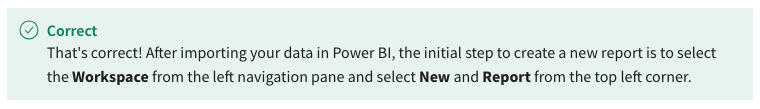
6. In Microsoft Power BI, what is the primary role of the Quick Insights feature?
- It allows you to ask questions about your data in plain English.
- It scans and cleans your data for analysis.
- It displays data in the form of charts and graphs.
- It automatically searches datasets to discover and visualize potential insights.

7. What does the Q&A feature in Microsoft Power BI allow you to do?
- Ask questions about your data in plain English
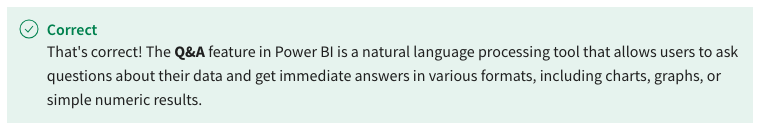
- Automatically search datasets to discover and visualize potential insights
- Manually create charts and graphs
- Import and clean your data for analysis
8. What is the advantage of pinning live reports to your Microsoft Power BI dashboard over pinning static visuals?
- You can pin live reports to multiple dashboards.
- Live reports maintain the interactivity of the original report.
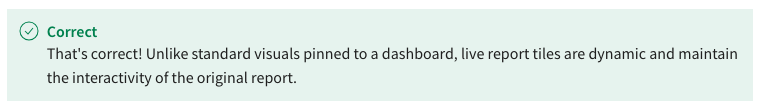
- Live reports automatically update every minute.
- Live reports display only a single type of visualization.
Self-review: Sharing a report
In the Sharing a report exercise, you paginated, published, and exported a product sales report for the financial team at Adventure Works.
Now, it's time to review your understanding of the exercise you completed by answering the following questions. Don't forget that you can revisit the previous learning items to review any concepts or skills.
9. Based on your observation of the first 10 records in the Adventure Works Product Sales Report, which specific Product ID has the highest product price?
- Product ID 1008 – Mountain Bike ‘GravityMaster 2000’
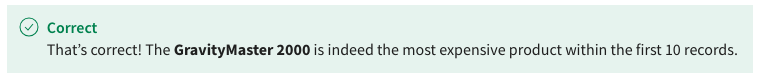
- Product ID 1005 – Touring Bike ‘Explorer 1000’
- Product ID 1003 – Road Bike ‘SpeedMaster 1000’
- Product ID 1001 – Mountain Bike ‘TrailBlazer 1000’
10. What prerequisite step did you perform before you could publish your Adventure Works report to Power BI Service?
- Add new pages for pagination
- Rename the pages
- Save the report
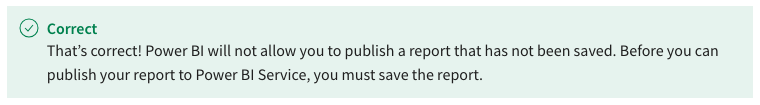
- Export the report
11. After creating the new pages in the Adventure Works report, where did you go to rename these pages?
- In the Pages section below the Visualizations and Field panes

- In the Page Information menu within the Format page in the Visualizations pane
- In the File menu
- In the Publish dialog box
Knowledge check: Sharing with Stakeholders
12. What is a crucial prerequisite for publishing a report to Power BI Service from Power BI Desktop?
- The report needs to be a specific size before publishing.
- You need to open the report in Power BI Service before publishing.
- You need to save the report on Power BI Desktop before publishing.
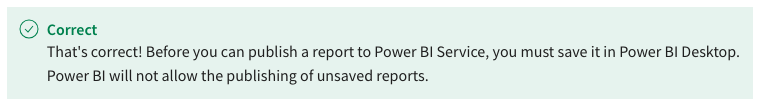
- You need to delete the report from Power BI Desktop to avoid duplication when publishing.
13. In the context of Microsoft Power BI, what is the primary purpose of pagination?
- To reduce the size of the report file
- To combine all visuals on a single page
- To organize and present data across multiple pages within a report
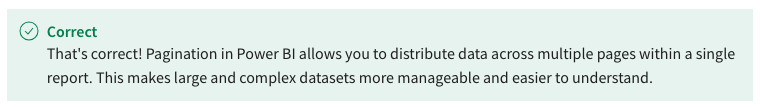
- To enhance the speed of data loading
14. What is the purpose of report page properties in Microsoft Power BI?
- To facilitate data storage and backup
- To speed up the data processing and analysis
- To enhance the user experience, versatility, and clarity of communication in reports
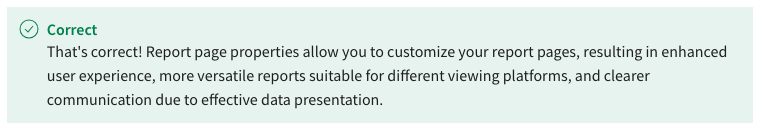
- To create a bridge between different datasets
15. What does the term performance refer to in the context of Microsoft Power BI reports?
- The complexity of the calculations in the report
- The speed and responsiveness of the reports

- The size of the data being used in the report
- The number of visuals in the report
16. What is the primary function of the Canvas Settings in Microsoft Power BI's report page properties?
- To control the dimensions or layout of the report page
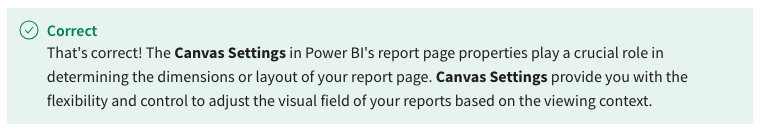
- To determine the style of the report page
- To modify the appearance of the space surrounding the report canvas.
- To manage the report page’s naming and contextual information
Self-review: Improving DAX performance
17. When refining the DAX formula of the Total Sales field for optimization, what was one of the key changes you made?
- Increase the use of CALCULATE function
- Eliminate the nested CROSSJOIN and GENERATESERIES functions
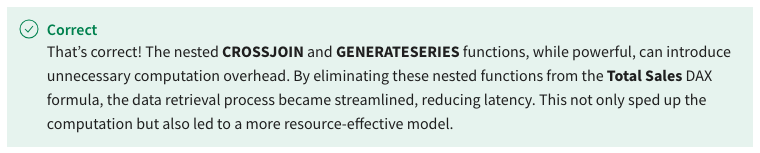
- Remove the SUMX function.
- Increase the use of the CROSSJOIN function
18. Based on your observation of the first 10 records, which product had the highest Product Weight value?
- GravityMaster 1000
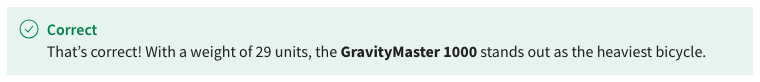
- TrailBlazer 1000
- Explorer 1000
- Voyager 1000
19. Based on your observation of the first 10 records in the sales Data view, which Day of Week has the highest frequency of sales?
- Monday

- Tuesday
- Saturday
- Wednesday
Knowledge check: Optimizing Reports
20. What does the Performance Analyzer track and document during its recording process?
- The time taken to load each individual visual item in the report

- General responsiveness of the report interface
- The number of data points represented in visuals
- Loading times for database connections
21. What type of file can you export with your report's performance data from the Performance Analyzer?
- .json file

- .xlsx file
- .ppt file
- .docx file
22. In the context of Microsoft Power BI reports, what is the main advantage of delivering optimized DAX calculations?
- Reducing the computational load, allowing for more complex data modeling
- Enhancing the variety and depth of data insights to guide decision-making
- Empowering businesses to make quick and informed decisions by delivering the right information promptly
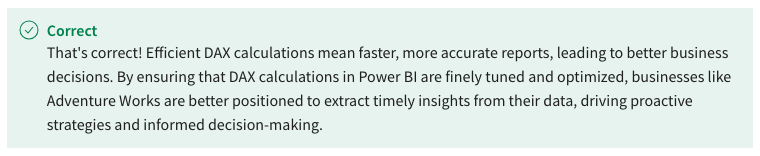
- Achieving faster report generation and export times
23. What is the primary advantage of using DAX variables when dealing with repeated calculations in a formula?
- They visualize data in a more appealing way.
- They alter the data source to simplify calculations.
- They ensure a unified data format for easier processing.
- They save computational effort by storing the value and referencing it.
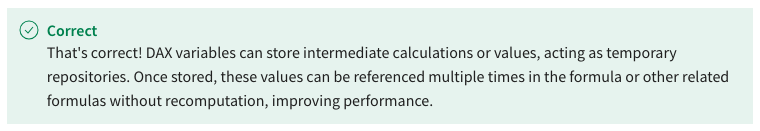
24. Why is breaking down a DAX formula beneficial for data analysts?
- It simplifies the visual interpretation of data.
- It optimizes the formula’s performance.
- It ensures more consistent data representation.
- It provides a systematic method for troubleshooting.

Module quiz: Bringing Data to the User
25. You've been tasked with creating a dynamic interface in Microsoft Power BI, consisting of dashboards and reports, to enable the Adventure Works team to make sense of data in real time. A colleague unfamiliar with Power BI asks you: "What is the key difference between a dashboard and a report?" How would you respond?
- A dashboard summarizes the most important metrics, while a report provides an in-depth, interactive view of a dataset.

- A dashboard contains raw data, while a report contains processed data.
- A dashboard is used for data storage, while a report is used for data analysis.
- A dashboard is interactive, while a report is static.
26. You are working with Microsoft Power BI to create a dashboard based on sales data from Adventure Works. You have created a few visualizations and need to assemble them in a cohesive dashboard. Which steps would be necessary to create and organize your dashboard? Select all that apply.
- Use the visualization pane to create an empty chart on your report canvas.
- Select Create and then Dashboard.
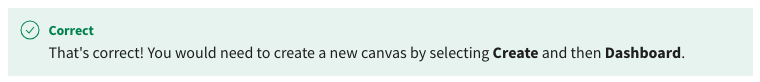
- After creating the dashboard, add a new Fields pane containing your dataset.
- Select your Workspace to define your working area.

27. Recognizing the difference between dashboards and reports in Microsoft Power BI, which statement best describes a report?
- A report provides an in-depth, interactive, multi-perspective view of a specific dataset or topic.
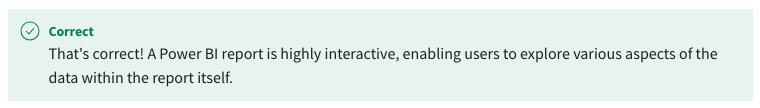
- A report is a non-interactive, static presentation of data.
- Reports summarize key information at a glance but do not allow for interactive data exploration.
- A report is a one-page view of the most important metrics or KPIs selected from various pages of one or more reports.
28. As a data analyst, your core responsibility is to make sense of data and convert it into actionable insights that guide strategic decisions. To streamline your task, you turn to Microsoft Power BI and its usability enhancement features: Quick Insights and Q&A. What is the primary role of the Q&A feature in Power BI?
- Q&A interprets a user’s natural language queries and provides answers in various formats.
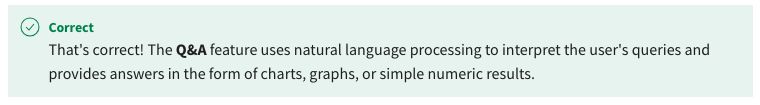
- Q&A automatically discovers and visualizes potential insights in the data.
- Q&A performs predictive analytics.
- Q&A enables users to ask questions about their data and get immediate answers.
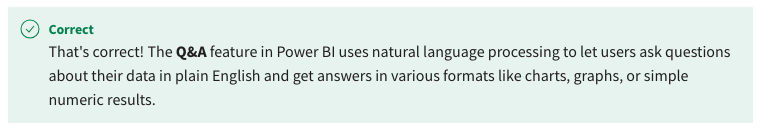
29. You have analyzed data in Microsoft Power BI Desktop and discovered a key insight presented as a card. Now, you want to share this insight with your colleagues by including this card in your Power BI dashboard. How can you accomplish this?
- You can pin it to your dashboard by selecting the pin icon on the top right corner of the card.
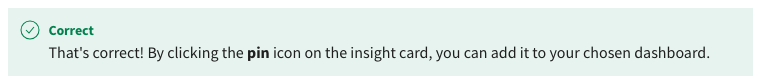
- You can download the live card visual and share it via email.
- You can save the card as an image and upload it to your dashboard.
- You can copy the card and paste it into your dashboard.
30. After successfully overcoming the limitations of pinned visuals in Microsoft Power BI, you decide to present your analysis to the marketing team at Adventure Works. As you present, a team member asks you why you chose to pin a live report instead of a regular pinned visual. Which statement correctly describes an advantage of using live reports over pinned visuals in Power BI?
- Live reports support more visual types.
- Live reports provide a more immersive data exploration experience.

- Live reports require less computational resources.
- Live reports are simpler to use.
31. True or False: A junior data analyst explains, "Publishing a report in Power BI just means moving the file from one place to another." How do you respond?
- True
- False
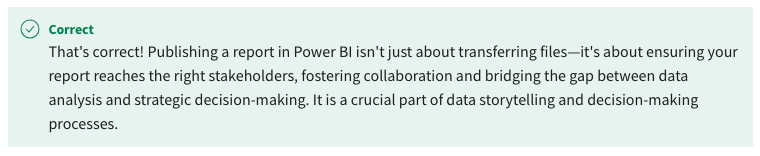
32. You're a data analyst at Adventure Works. To share sales data with stakeholders, you must use Microsoft Power BI's features effectively. How would you effectively utilize Power BI to manage a lengthy sales report and make it more understandable?
- Create multiple visuals and place them on a single page to ensure all data is viewed simultaneously.
- Paginate the report by creating multiple pages and dividing content among them.
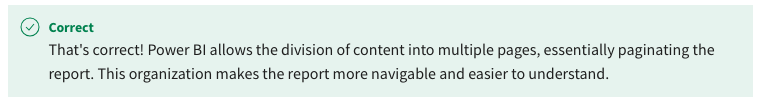
- Export the report directly to PDF without any modifications.
- Use only the Data view in Power BI to interpret the data.
33. Your manager at Adventure Works asks you to help a colleague understand Microsoft Power BI better. What is the primary purpose of the Page Information functionality in Power BI's report page properties?
- To adapt the report for different viewing platforms.
- To adjust the layout of the report page
- To customize the report background.
- To set the page name and provide context
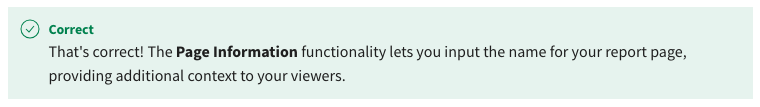
34. While preparing a Microsoft Power BI report for an important executive meeting, you notice that the report is slow and sluggish. You decide to use the Power BI Performance Analyzer to improve the report's speed and responsiveness. Which of the following actions would you be able to perform using the Performance Analyzer? Select all that apply.
- Manually modifying the underlying report database
- Optimizing DAX queries and simplifying visuals

- Running the report on a faster computer
- Identifying the time taken to load each visual in the report
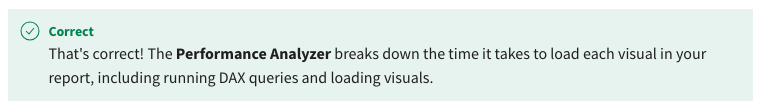
35. Imagine you're a data analyst at Adventure Works, and the company has decided to make better use of its data and has tasked you with creating both dashboards and reports in Microsoft Power BI. As you embark on this task, you need to understand the roles that dashboards and reports will play in the Power BI ecosystem. Which of the following options are true for dashboards and reports in Power BI? Select all that apply.
- Both dashboards and reports can be interactive.

- A dashboard summarizes the most important metrics, while a report provides an in-depth, interactive view of a dataset.

- A dashboard contains raw data, while a report contains processed data.
- A dashboard is used for data storage, while a report is used for data analysis.
36. As a data analyst at Adventure Works, you've been introduced to dashboards. Which of the following statements accurately describes the purpose and function of a dashboard? Select all that apply.
- Dashboards can only represent data in the form of charts.
- Dashboards present critical business data in a visually understandable way, aiding decision-making.
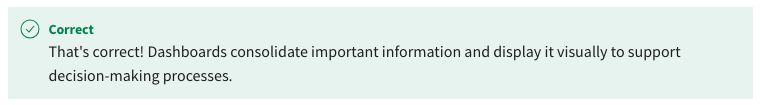
- Dashboards are interactive and allow users to drill down into specific details when needed.
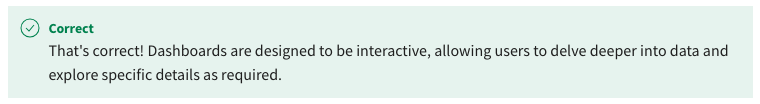
- Dashboards are pivotal in transforming raw data into actionable insights, providing users with a comprehensive view of business performance.
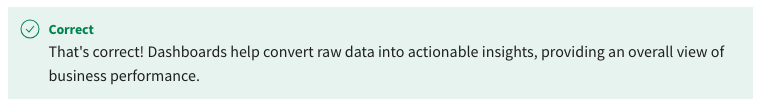
37. A junior data analyst unfamiliar with Microsoft Power BI asks you: "Is it true that pinned visuals allow for dynamic interactivity and live reports are static snapshots of specific data or charts from a report? " How would you respond?
- True
- False
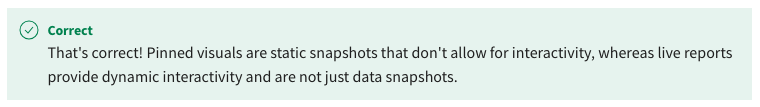
38. After organizing the Adventure Works sales report into distinct, easily comprehensible pages using the Power BI Desktop application, what would be an appropriate step if you need to share it with colleagues who don't use Microsoft Power BI?
- Take screenshots of the report and share them amongst colleagues.
- The report automatically sends to all stakeholders upon publishing.
- Direct colleagues to the Power BI Desktop application to download and view the report.
- Export the report as a PDF document and share it.

39. You are creating a report in Microsoft Power BI for a presentation that will be displayed on a widescreen. How should you adjust the report page properties to suit this format?
- Use a gradient for the Canvas Background.
- Set the Page Information to Widescreen Presentation.
- Adjust the Canvas Settings to a 4:3 layout.
- Adjust the Canvas Settings to a 16:9 layout.
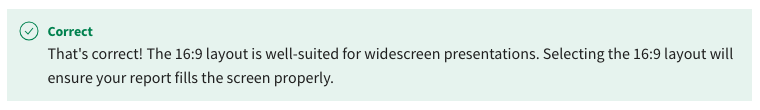
40. You have just completed a comprehensive Microsoft Power BI report for a sales and marketing executive at Adventure Works preparing for an important meeting. However, she has voiced concerns about the report being slow to load, which could impact the meeting flow. What is one tool you could use to improve the report's performance?
- Power BI Performance Optimizer
- Power BI Performance Analyzer
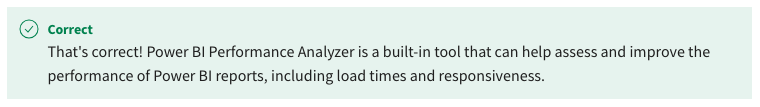
- Power BI Performance Debugger
- Power BI Performance Tuner
41. The CEO at Adventure Works has asked you, a data analyst, to create a Microsoft Power BI dashboard to monitor the performance of different business units. You're planning a presentation to describe how the new dashboard will function. Which of the following statements accurately describes a dashboard? Select all that apply.
- Dashboards are static and display outdated data.
- Dashboards serve as an unbiased, data-backed mirror reflecting the performance of different business units.

- Dashboards democratize data access, breaking down informational silos and fostering collaboration.

- Dashboards can only display data in numerical form.
42. As part of its expansion, Adventure Works has been collecting a large amount of data and has decided to use Microsoft Power BI to visualize it. Your manager asks you to configure a Power BI dashboard you just created to be mobile-friendly. What should you do to switch the dashboard view from desktop to mobile?
- In the Navigation pane, select Workspaces.
- Choose New > Report
- Within the Edit menu in the main navigation bar, select Mobile layout.

- Switch the dashboard theme to configure the mobile layout.
43. As a data analyst at Adventure Works, you are exploring different methods to interact with and understand the vast amounts of data generated by the company's widespread operations. As you delve deeper into the capabilities of Microsoft Power BI, you discover that the Q&A feature becomes more efficient with repeated use. How does this feature improve over time?
- It improves by expanding the scope of data it can analyze.
- It starts answering more complex and technical questions.
- It automatically discovers and visualizes potential insights in the data.
- It learns and adapts to your question style, providing more precise answers over time.

44. You completed a comprehensive sales report using Microsoft Power BI. You understand the importance of publishing your report, which currently resides on your desktop, to Power BI Service to make it accessible to decision-makers in the company. What is the specific order of steps you should follow to publish your report from Power BI Desktop to Power BI Service?
- Save the report, choose where to save the report in Power BI Service, select Publish in the Home tab, wait for the report to be published, and then confirm the success message.
- Select Publish in the Home tab, save the report, choose where to save the report in Power BI Service, wait for the report to be published, and then confirm the success message.
- Save the report, select Publish in the Home tab, wait for the report to be published, choose where to save the report in Power BI Service, and then confirm the success message.
- Save the report, select Publish in the Home tab, choose where to save the report in Power BI Service, wait for the report to be published, and then confirm the success message.

45. As a data analyst at Adventure Works, you are exploring different methods to interact with and understand the vast amounts of data generated by the company's widespread operations. How can you distinguish between Report view, Data view, and Model view in Power BI Desktop? Select all that apply.
- The Report view will be highlighted when active.

- The Data view is only accessible through the File menu.
- The Report view is represented by a graph chart icon on the left-hand side of the screen.
- The Model view can only be accessed when you’re in the Data view.
