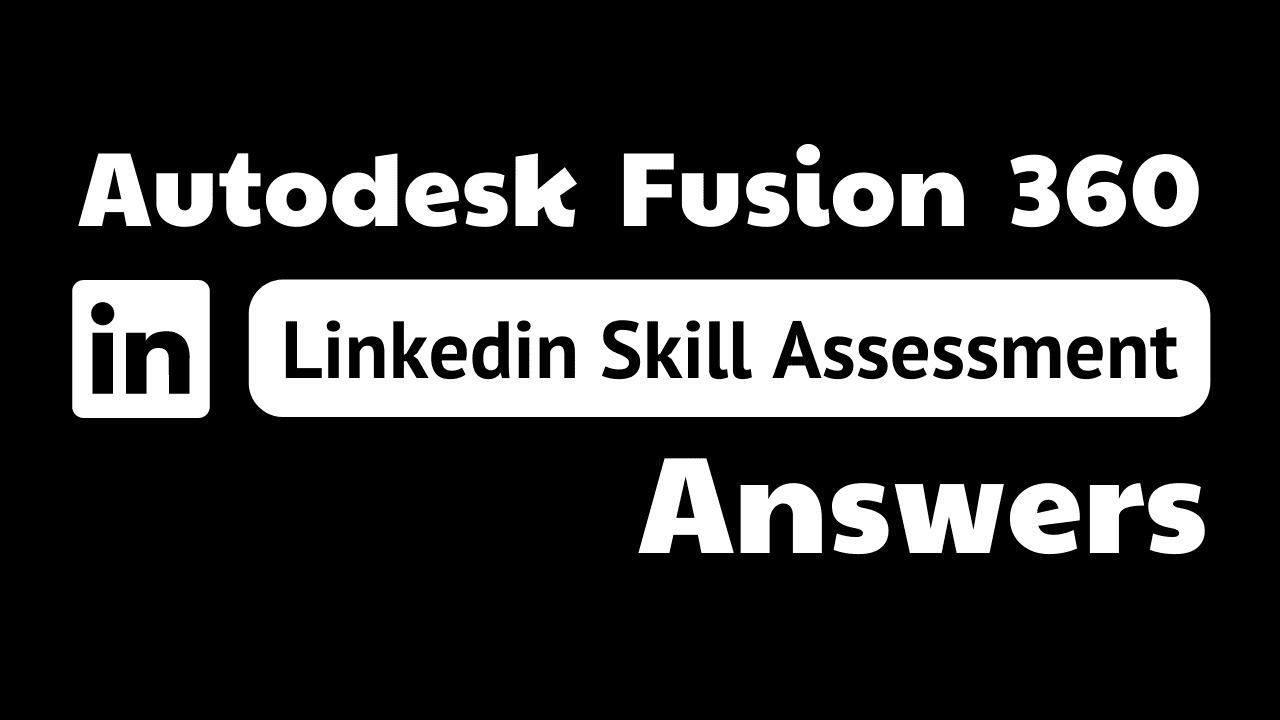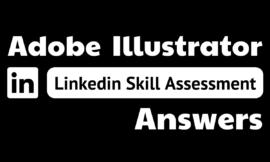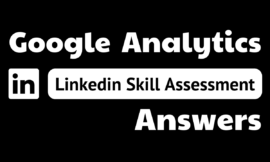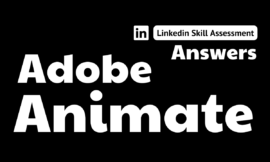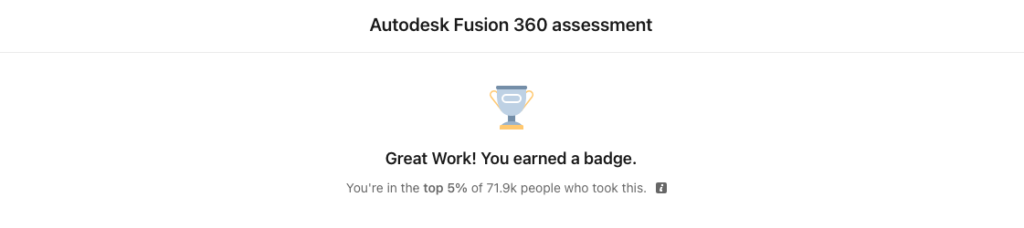
autodesk fusion 360 linkedin assessment answers
1. You want to set up studies to test your design and see how it performs under various loads and conditions. Which workspace do you use?
- Simulation
- Mesh
- Render
- Animation
3. Which tool hollows out a solid model and removes one or more faces?
- Shell
- Open
- Offset
- Thicken
5. What controls the position and motion between components?
- joints
- assembly constraints
- Motion Link
- Motion Control
6. Which option changes the onscreen appearance of a freeform body to a box, control point, or smooth display?
- Uniform
- Repair Body
- Display Mode
- Enable Better Performance
7. Which joint type allows components to rotate and translate along the same axis?
- ball
- revolute
- cylindrical
- rigid
8. What translator converts the screen toolpath into language the CNC machine understands?
- NC-code
- a code processor
- a post processor
- G-code
9. What command do you use to understand the relationship between multiple joints?
- Animate Model
- Lock
- Motion Link
- Animate Joint
10. Which analysis tool generates a cutaway view of the model at a single plane?
- Section
- Detail
- Segment
- Projection
11. Which joint type allows components to translate along two axes and rotate around a single axis?
- pin-slot
- slider
- revolute
- planar
12. Which command allows you to place an image on a plane face or sketch plane?
- Insert Photo
- Decal
- Import Image
- Attach Canvas
13. Which is not an appearance type available in the Render workspace?
- plastic
- bodies
- metal
- wood
14. Which command splits a body using surfaces generated from its outline curves?
- Split Component
- Silhouette Split
- Split Body
- Split Face