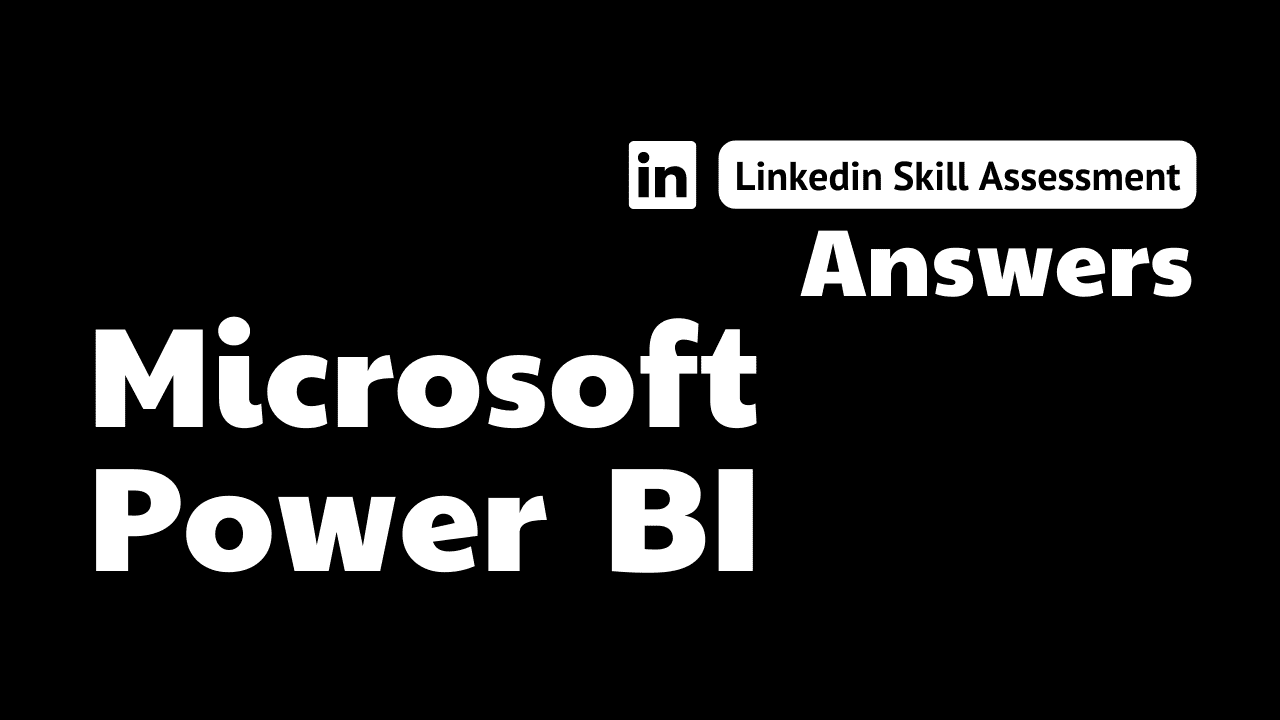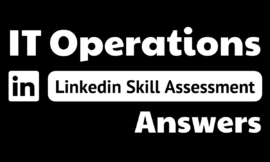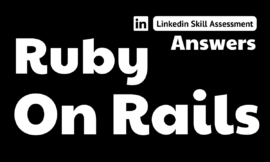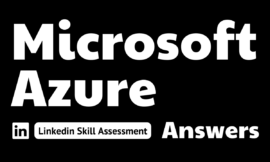microsoft power bi linkedin assessment answers
1. What are benefits of modifying your Excel data source in the Power Query Editor rather than in Excel? (Select all that apply.)
A. You can track the changes you make.
B. It is less error prone than manual editing.
C. It will not affect other users of the spreadsheet.
D. It "locks down" the spreadsheet columns in Excel.
- B, D
- A, B, C
- A, B, C, D
- A, C, D
2. In the Power Query Editor, how do you add an index column to an existing dataset?
- On the Home tab, click Add Index Column.
- On the Transform tab, click Add Column > Index.
- On the Add Column tab, click Add Index Column.
- none of these answers
3. What should you use to highlight a specific visualization in a report?
- spotlight
- none of these answers
- highlight
- magnify
4. To share a dashboard and your comments from a mobile device, ____ the dashboard.
- annotate and share
- team share
- comment and share
- publish
5. When creating a new relationship between the Continents and Countries tables, this error is returned: "One of the columns must have unique values." How can you fix this? (Select all that apply.)
A. Add another table with unique key values.
B. Remove duplicate rows so the Countries table has a column with unique IDs.
C. Remove duplicate rows so the Continents table has a column with unique IDs.
D. Correct the cardinality of the relationship.
- B, C, D
- A, C, D
- A, B
- B, C
6. Your company's national maintenance team is divided into 12 regions, and the Issues report they use is filtered by the user's region. What report modification would help technicians while using the mobile app on the road? (Select all that apply.)
A. Add a geographic filter to City.
B. Add a geographic filter to State.
C. Add a geographic filter to Street Address.
D. Add a geographic filter to Country.
- A, B, C
- A, B, D
- A, B, C, D
- A, B
7. How can you allow users to filter an entire report to display information for the last week, last two weeks, or last month?
- Add a date field to the report filter area and set filtering to Relative date filtering.
- all of these answers
- Add a date field to the page filter area, set filtering to Relative date filtering and click Extend.
- Add a slicer for a date field to the report. Click the upper-right corner and select Relative.
8. You can create a live connection to ____ .
- SharePoint
- all of these answers
- SOL Server Analysis Services
- Dynamics 365
9. You pinned an Excel pivot table to a dashboard. What will other users be allowed to do with this visualization?
- Rearrange pivot table fields.
- View the pivot table.
- Drill down in the pivot table
- all of these answers
10. You have pinned a bar chart visualization to a dashboard. If you then modify the bar chart in the underlying report, what will the dashboard display?
- It will display the bar chart as it appeared when it was pinned.
- It will display nothing. You will need to re-pin the bar chart to the dashboard.
- It will display an error message where the bar chart had been pinned.
- It will display the bar chart as it appears in the report now.
12. What does Power BI Desktop do when it cannot create a standard map visualization with the available data?
- It sends the data to Bing.
- It returns an error.
- It substitutes a column chart.
- It sends the data to the Power Bl service.
13. What does the Power Bl Advanced Editor allow you to do? (Select all that apply.)
A. Access the advanced editing commands.
B. View the M code created by the Power Query Editor.
C. Enter M code to shape your data.
D. Edit the M code created by the Power Query Editor.
- B, C, D
- A, B, C
- A, B
- A, B, C, D
14. Why might you use the DAX DIVIDE function rather than a forward slash (/) when creating a measure? (Select all that apply.)
A. DIVIDE does not raise an error when the denominator is zero.
B. DIVIDE is faster.
C. A forward slash does not work with text columns.
D. DIVIDE stores the numerator and denominator locally
- A, B, C, D
- B, C
- A
- A, B
15. Power BI Q&A chooses the best visualization based on data type-for example, a _____ chart for date data and a _____ for state/province data.
- line; map
- line; column
- column; map
- timeline; map