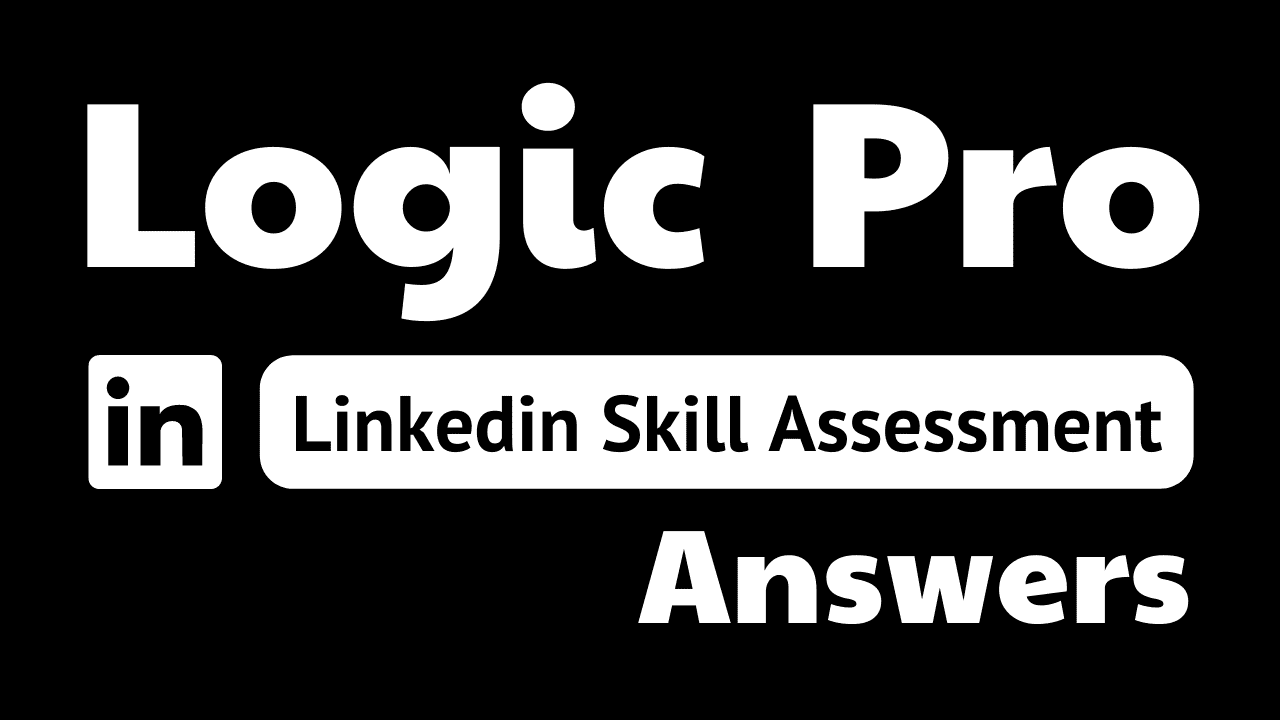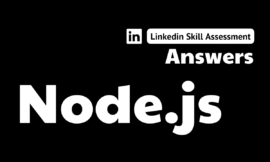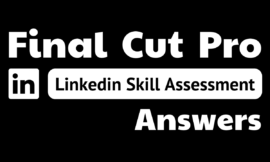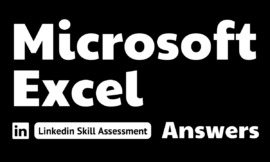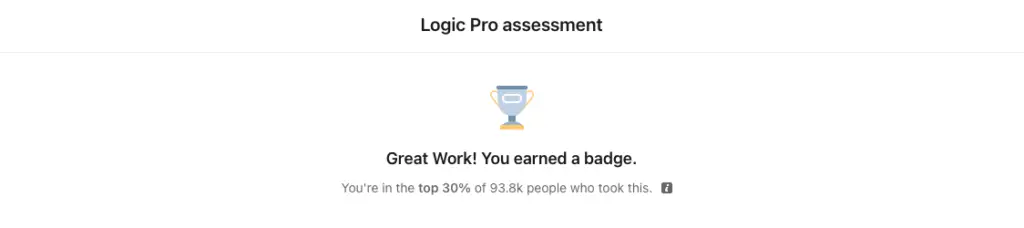
logic pro linkedin assessment answers
1. What does this image show?
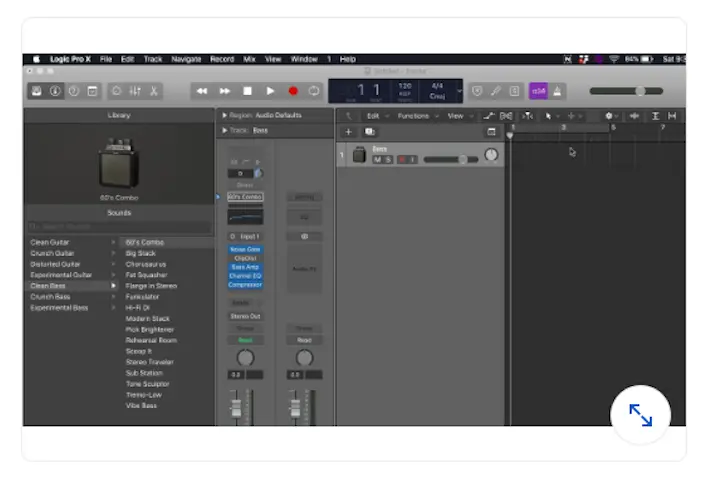
- low-end booster
- software instrument track
- external MIDI track
- audio track
2. You are ready to bounce your two-hour movie mix, but you want to bounce the audio as a WAV and an MP3 at the same time. Can this be done?
- No, this cannot be done.
- Yes, choose PCM and MP3 destinations in the File > Bounce > Project or Section.
- Yes, set up two separate output faders with the different destinations set in the output.
- You have to bounce a second time to make a separate file.
3. How do you gain access to Flex Time features in an audio editor?
- Open the Event List.
- Open the Mixer.
- Open the the Track tab of the Audio Editor pane by double-clicking an audio region.
- Force open the Piano Roll for the audio region by Option-clicking the region.
4. Which track types allow input of an audio signal from our interface or sound card?
- Drummer tracks
- external MIDI tracks
- software instrument tracks
- audio tracks
5. You set up an instrument track containing an EQ, a compressor, a retro synth, and a reverb send with your own custom parameters. You want to use this custom creation as a bass sound in a few of your songs. How can you access it in different projects?
- Click File > Save.
- Right-click the track and select New Track with Duplicate Setting.
- Change the track icon.
- Open the library and click Save to save your new patch in the instruments folder.
6. When opening Logic Pro X, you are presented by default with the Choose a Project dialog box. How do you change this default behavior?
- Click Window > Open Project Audio.
- Press Shift+Command+4.
- Click Preferences > General > Project Handling > Startup Action and select the action of your choice.
- Click File > Project Settings > General and select Song Startup Action.
7. Your output fader is clipping during your mix. What does this mean?
- You have to turn your output fader down.
- You should change the bit depth
- The cumulative levels of all your tracks is too high.
- You have to turn your speaker monitor level down.
8. In the image below, what should you expect to hear based on the settings in the Drummer Editor?
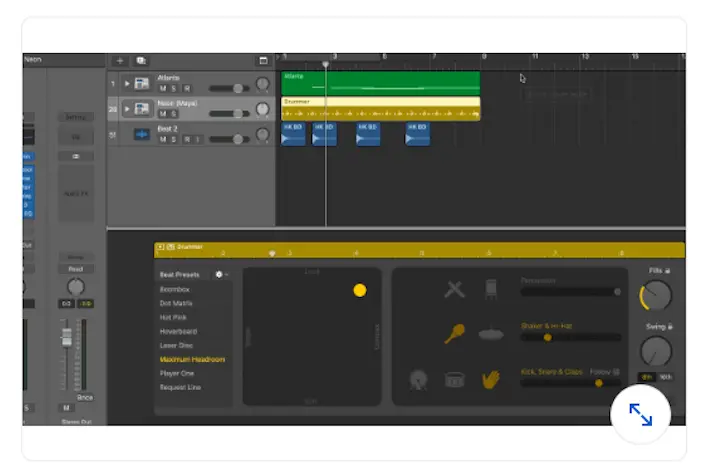
- an electro beat
- a four on the floor beat
- just shaker and handclaps
- only snare drum
9. You recorded a MIDI bassline on a software instrument track containing an ES2 synth. It is not perfectly in time. What can you use to alter the timing of your part?
- the Flex tool
- quantization
- Arpeggiator
- beat mapping
10. What is the default region length when you open a Drummer track into an empty project?
- The default is eight bars.
- Drummer does not populate its track with any regions by default.
- The default is the length of your timeline until the end marker.
- It changes depending on the Drummer personality.
11. You want to set a range of playback in the main window and have the playhead stop. What tool can you make a selection with to make this happen?
- the Flex tool
- the Marquee tool
- the Pencil tool
- the Pointer tool
12. In this image, what order does the signal flow through the plug-ins?
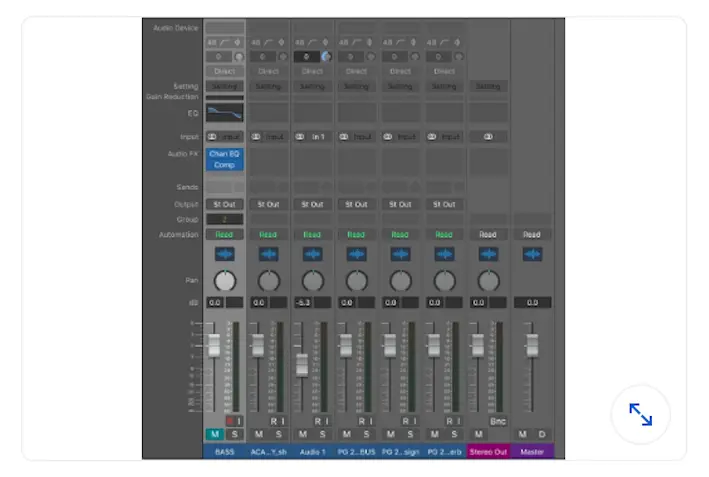
- first the EQ, then the compressor
- first the compressor, then the EQ
- It depends on how you set up your audio settings in Project Settings.
- first the reverb, then the auxiliary
13. Where are custom patches automatically saved by default in our file structure?
- in the cloud
- in your project folder
- in a User Patches folder in the instrument or audio directory
- on the desktop
14. In the image below, what happens when you click the round circle to the left of "Input 1" in the audio track input selector?
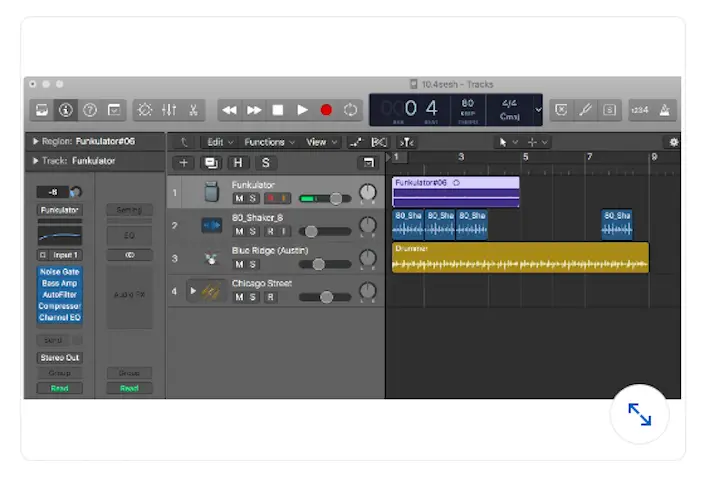
- It makes a new audio track.
- It toggles the track from mono to stereo.
- It record-enables the track.
- It sets the track to input MIDI.
15. Why is it important to save your project before recording audio?
- to have access to advanced recording modes
- to engage cycle mode more easily
- so that the recorded files go into a project folder associated with your project
- to make sure that the Record button can be enabled