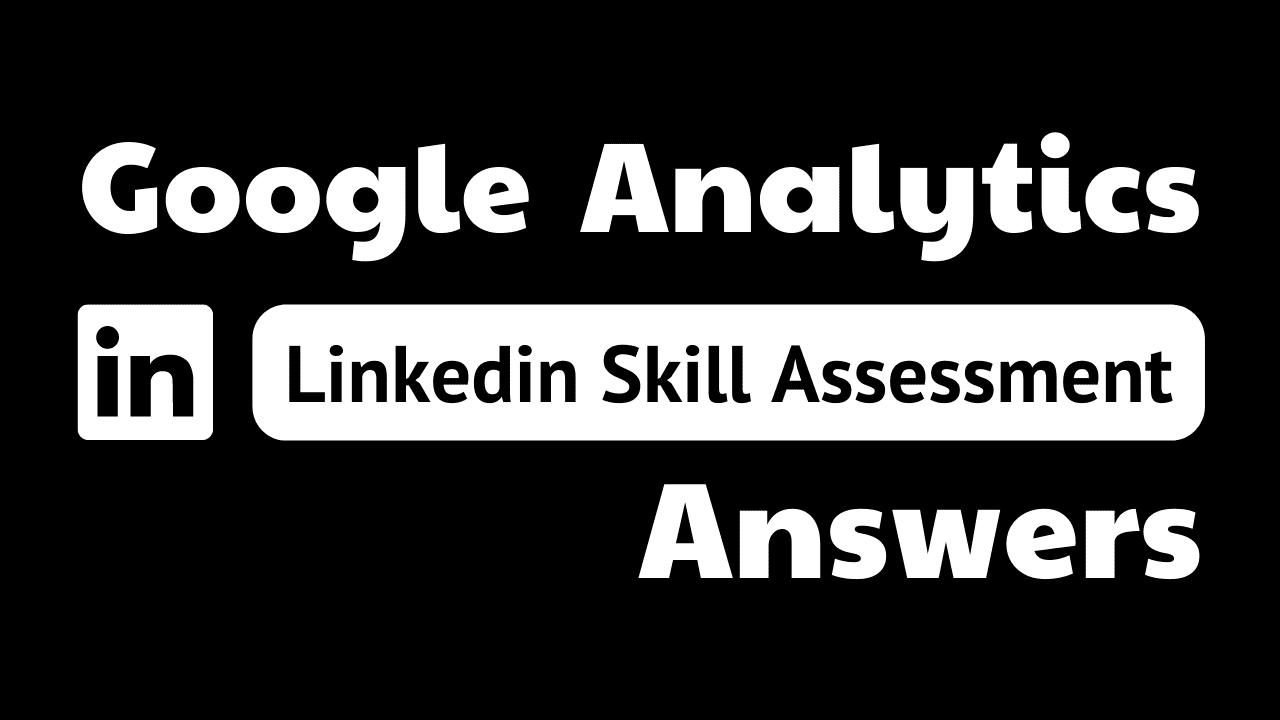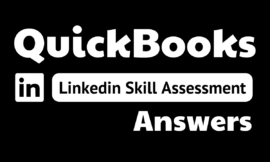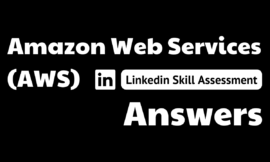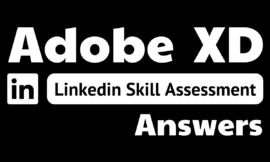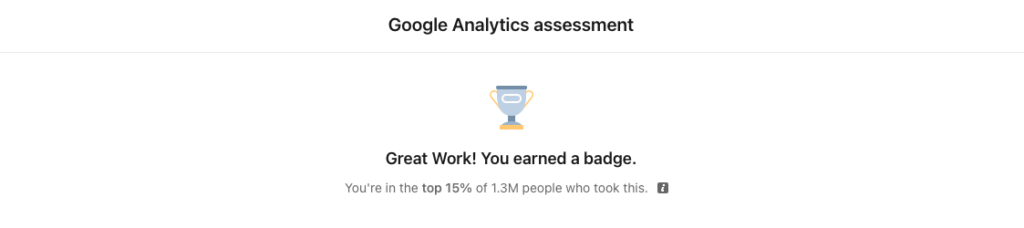
google analytics linkedin assessment answers
1. What does this icon refer to in Google Analytics?
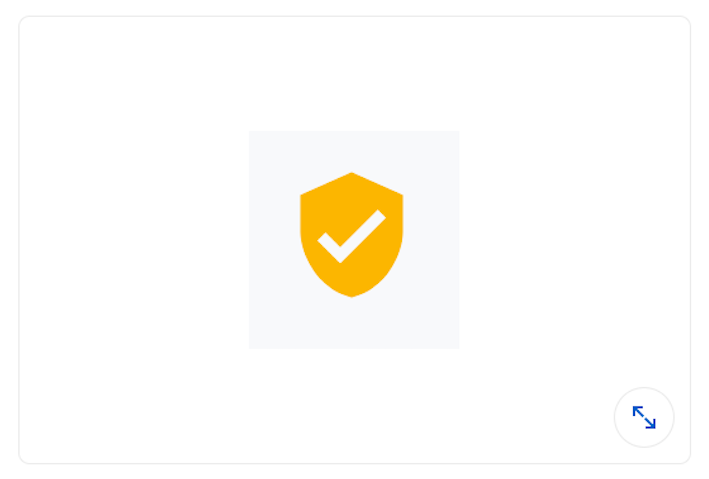
- The results are sampled.
- If the period you are reviewing is Wednesday to Thursday, the previous period may include weekends that may skew the comparison.
- Data is still processing and not validated.
- Data is insecure.
2. What does Analytics set and read for each unique domain being tracked?
- sessions
- HTML
- cookies
- pixels
3. What are the four scope types?
- Visitors, Visits, Actions, and Catalog
- Visitors, Visits, Events, and Products
- Users, Sessions, Hits, and Products
- Users, Sessions, Actions, and Catalog
4. You operate a website that has a three-step sign-up process. However, each step of the sign-up process loads at the same URL. If you wanted to assign a unique URL to each step and track it within Google Analytics as a pageview, what would you do?
- Use virtual pageviews.
- Use the preview tag.
- Use event tracking
- Configure a campaign URL.
5. If you created a calculated metric that returned a value of "80" with Time as the formatting type, how would it be represented in Google Analytics?
- 0:01:20
- 80:00:00
- 80
- 1:20:00
6. If you want to quickly see what days and times were most popular for visiting your site, what do you do?
- Go to Behavior > Engagement and toggle Hourly.
- Go to the report at Audience > Cohort Analysis and toggle By Day.
- Create a pivot table by Hour on Site Content > All Pages
- Go to Home > Users by time of day (Widget).
7. You send an email including a link to your website without any UTM parameters. A visitor clicks that link from a secured (https) email platform such as Gmail. What source is shown for that traffic?
- (other)
- Referral
- Direct
8. Is it possible to measure how far someone scrolls on a page using Google Analytics? If so, how?
- yes, with a calculated metric
- yes, by viewing in-page analytics
- ves, with event tracking
- no, not possible
9. What is a view filter?
- a way to permanently modify data after it appears in reports
- a way to temporarily modify data before it appears in reports
- a way to temporarily modify data after it appears in reports
- a way to permanently modify data before it appears in reports
10. If a user fills in a contact form and provides an email address, which report would contain that information?
- Behavior > Events > Overview
- Acquisition > Social > Users Flow
- No report contains this information.
- Acquisition > Social > Form Submissions
11. If you wanted to create a user-defined metric to measure Revenue per User, what would you use?
- custom dimensions
- custom metrics
- calculated metrics
- ecommerce metrics
12. Which attribution model does Google Analytics apply by default for standard reports?
- Last Interaction
- First Interaction
- Linear
- Last Non-Direct Click
13. Refer to the two following URLs. How can you make this data more readable in Google Analytics by mapping the actual product names to the ID in the URL?
.../shop/?ProductID=1234
.../shop/?ProductID=5678
- Configure calculated metrics.
- This functionality is not possible.
- Use a custom import.
- Create a search-and-replace filter.
15. You want to compare the revenue, top products, and average order value between people who viewed three or more pages on your site, to those who viewed fewer. What do you do?
- Create a custom report where Page Depth is ≥ 3 or Page Depth is < 3. Toggle on Revenue, Top Products, and Average Order Value as Dimensions.
- Create a custom segment where Page Depth is 2 3 and another segment where Page Depth is < 3. Apply both segments while on the Ecommerce Overview report.
- View the Product Performance report and add Page Depth as a secondary dimension. Create a table filter for Page Depth greater than 3 and Page Depth less than 3.
- View the Ecommerce Overview report and create a table filter where Page Depth is ≥ 3 or Page Depth is < 3